How to undo removing a song on Spotify? How to recover a deleted playlist on Spotify? How to unfollow someone on Spotify? This post from MiniTool MovieMkaer – the best video editing app will give you quick solutions.
“I accidentally deleted a song from my Spotify playlist. How do I get it back?” I came across the question on the Internet. Have you ever been in the same situation? Don’t worry. Here’s your quick solution to undo removing a song on Spotify.
How to Undo Removing a Song on Spotify
If you accidentally remove a song from your playlist, you can follow the steps below to recover it.
Step 1. Open Spotify.
Step 2. Go to the playlist where you accidentally deleted the song.
Step 3. Recover the song.
- Click the Undo option at the bottom of the screen to restore the song.
- If you don’t see the Undo option, search for the song you deleted on the search bar. When you find it, right-click on the song and select Add to Playlist. However, there’s a chance that you can’t find the song this way. If so, try to find it in the Recently Played section.
- You can also add the deleted song from your library if you saved it there. Just go to your Library, find the song, and add it back to your playlist.
How to Undo Removing Playlists on Spotify
Can you recover the playlists you deleted on Spotify? Yes! However, if you deleted it more than 90 days ago, you couldn’t get it back. Let’s see how to recover a deleted playlist on Spotify.
Step 1. Run Spotify. Go to your account page.
Step 2. Select Recover playlists.
Step 3. Click the playlist you want to recover and hit Restore.
Step 4. Now, open Spotify to check the restored playlist.
How to Undo Following Someone on Spotify
How to unfollow someone on Spotify? Here are the steps.
Step 1. Open the Spotify app.
Step 2. Under Artists, search for the artist you want to unfollow and select it.
Step 3. Finally, click the UNFOLLOW button.
How to Undo Inviting Someone to Family Plan on Spotify
There is no “Undo” option to undo inviting someone to the family plan. However, if you are the plan manager, you can remove the members. Here are the steps.
Step 1. Open Spotify and go to your account page.
Step 2. Select Manage members under Subscription.
Step 3. Go to the Plan members section and select the person you want to remove.
Step 4. Click Remove.
Bonus: Recommended Free Audio Editor for Spotify
It might be challenging to edit Spotify music as this app doesn’t include a built-in editor. However, you can use a third-party tool to do the job. Here I recommend MiniTool MovieMaker.
MiniTool MovieMaker is 100% free and easy to use. It has a clean interface with everything well-organized. Even though you are new to music editing, you can make a wonderful music track with a few clicks. It offers many useful editing features. For example, you can change the music speed, cut the unwanted parts, add text and images to it, etc.
Now, hit the button below and explore its useful features.
MiniTool MovieMakerClick to Download100%Clean & Safe
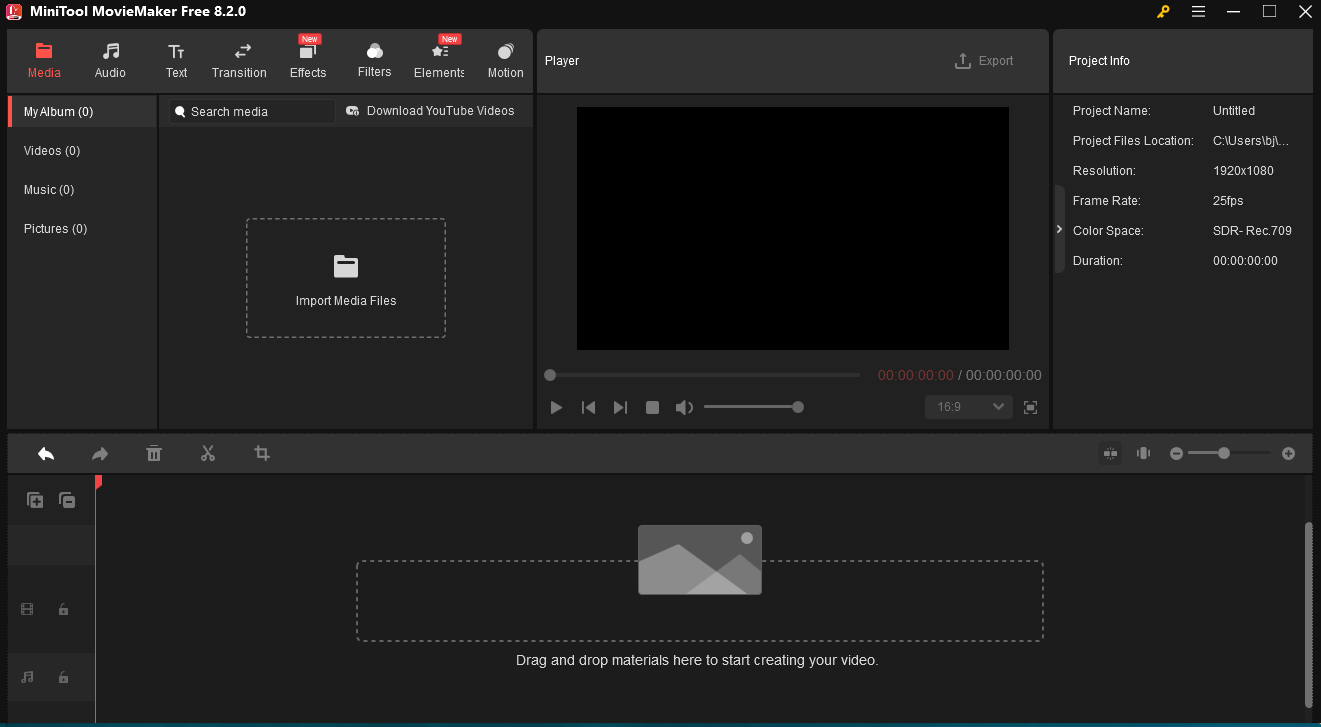
Conclusion
After reading this post, I guess that you already know how to recover a deleted song on Spotify, how to recover deleted playlists on Spotify, and more. Hope you enjoy it.



User Comments :