In this post from MiniTool MovieMaker (a free movie maker for beginners and pros), I will describe the differences between Bluesky vs Threads in several aspects, such as feed options, post formats, engagement features, and more.
Curious about Bluesky vs Threads popularity? To find the answer and get more information, read the full article.
A Quick Overview of Bluesky vs Threads
Threads and Bluesky are both attempting to accomplish the same goal (be the successor to Twitter), yet in somewhat various ways. Before going further into the main distinctions, here is a quick look at Threads vs Bluesky.
Speaking of the popularity of Bluesky and Threads, the former is still a niche social network, although it is growing; the latter seems to have far more mainstream users than Bluesky due to its Instagram affiliation.
Bluesky is strange and free-flowing, similar to the old Twitter. In contrast, Threads is where all of the brands hang out.
Moreover, Bluesky enables you to subscribe to a variety of feeds and offers solid block and mute controls. However, Threads enables you to block profiles and hide posts that cover certain words or phrases.
Bluesky vs Threads: Primary Differences
Here are some of the major differences between Bluesky and Threads.
Distinct Feed Options for Bluesky and Threads
Bluesky allows you to take control of what you view by providing distinct feed options. You can pick a For You feed with recommended posts, a chronological Following feed, or a Custom feed focusing on particular topics such as science or art. This offers you a more tailored experience according to your preferences.
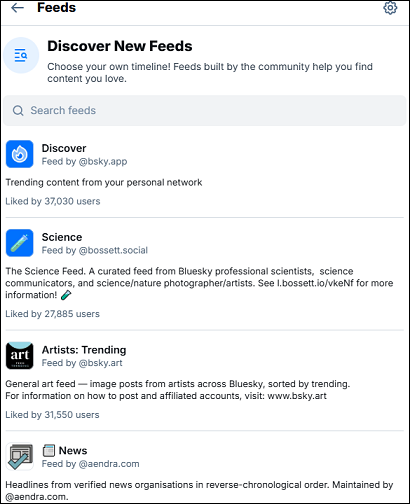
Besides, Threads gives a For You feed featuring suggested posts depending on your activity, a Following feed featuring posts from those you follow, and a Liked feed in which you can discover posts you have liked. As long as they are testing custom feeds, you cannot create or follow topic-related feeds like you can with Bluesky.
Overall, Bluesky provides you with more approaches to organize and find content.
Bluesky and Threads Both Support Various Post Kinds
Bluesky enables users to post text, GIFs, pictures, videos (a maximum of 60 seconds), and links, but Threads supports the same post types as well as polls, and carousels with 20 photos. Different from Bluesky, Threads does not offer a Tenor integration to add GIFs, yet it integrates with GIPHY. Additionally, it lets users post GIFs straight by uploading them.
Regarding the video, Bluesky enables a single video per post, having a daily upload restriction of 25 videos or 10GB, whereas Threads does not provide a specific daily upload restriction for videos and people can add several videos in one post. Furthermore, Bluesky gives the option to include subtitles and labels in videos for accessibility, a function that Threads does not presently support.
For Stories, Bluesky does not contain this function, however, Threads integrates with Instagram, enabling users to share posts straight to Stories.
Also learn: How to Bypass Bluesky Video Size Limit: 2 Simple Ways
MiniTool MovieMakerClick to Download100%Clean & Safe
Bluesky and Threads Show Diverse Profiles
Bluesky profiles enable you to add an image, cover picture, bio, and website links. You can also use your website as the domain, making it simple to verify the account and show others it is you.
In addition, Bluesky profiles feature tabs to organize content:
- Posts – Shows each post that users have made.
- Media – An assortment of all the videos and images shared by users.
- Starter Packs – Curated sets of accounts that users suggest other people to follow.
- Replies – Displays users’ replies to other posts, making it simpler to keep track of conversations.
- Lists – Customizable lists of accounts to assist in organizing who you follow.
Threads profiles are easier. You’re able to add a profile picture, bio, and a link to your bio, as well as there is an icon that leads to your Instagram account. If you wish, you can even allow people to view the reposts. This gives you some visibility into what you are sharing.
But Threads does not enable a cover picture or other advanced customizing options.
Bluesky and Threads Provide Different Engagement Options
Bluesky allows users to like, quote, repost, and comment on posts, however, it does not offer a feature to save posts for later.
Threads provides the same functions, and you can even save posts for later review. As well, Threads integrates with Instagram so that you can share posts straight to Feeds, Stories, or Reels.
Threads provides you with additional options for engaging with and sharing posts in comparison to Bluesky.
Conclusion
To sum up, I explained the distinctions between Bluesky vs Threads in some respects, including feed options, post types, profiles, and engagement options. And, I hope the information helps you decide which social network is best for you.



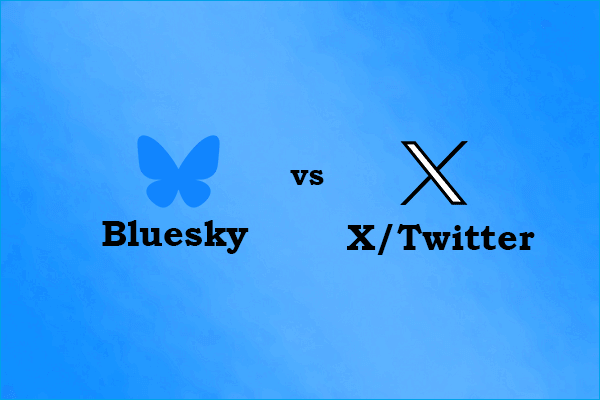
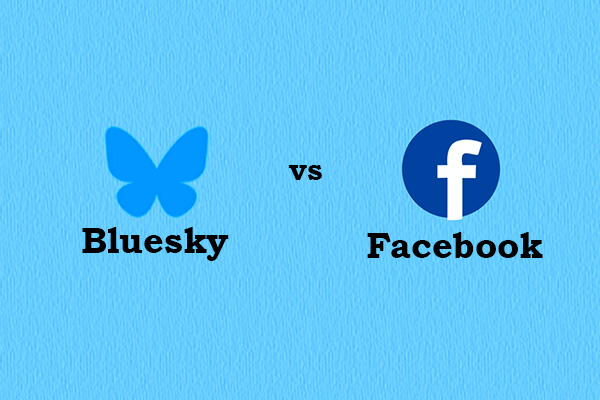
User Comments :