What Is 8 Bit Graphics?
8-bit graphics are a way to save image information into an image file or computer memory. Therefore, a single pixel is represented by 8 bits, which is 1 byte. The maximum number of colors that can be displayed at any one time is 256 or 28 bits (32 bytes) for each pixel.
Nowadays, many graphics hardware runs in 24-bit true color or 32-bit true color (see definition below). Yet, some remote desktop software like virtual network computing and remote desktop protocol can switch to 8 bit images to conserve bandwidth.
Since modern computers are comparatively cheap and faster, some photo editing work is even done in a raw format with anywhere from 12 to 14 bits from each of the camera’s image sensor pixels to prevent image quality reduction.
What Is High Color?
High-color graphics is a method to store image info in computer memory such that every pixel is represented by 2 bytes, whose color is usually represented by all 16 bits. However, on some devices, each pixel of such high color is represented by 15 bits.
15 Bit Graphics
In 15-bit high color, one of the bits of the 2 bytes is ignored or set aside for an alpha channel while the rest 15 bits are split between the red, green, and blue components of the final color.
16 Bit Graphics
When it talks about 16-bit high color, all 16 bits are used with one of the components (usually green with RGB565) gets an extra bit. This allows 64 levels of intensity for that component and a total of 65536 available colors.
Other Common Bit Graphics
1 Bit Graphics
1-bit graphics are also called bi-level or two-level, or binary image. It consists of pixels that can have one of exactly 2 colors, black and white. Pixel art made of 2 colors is usually referred to as 1bit or 1-Bit, which indicates that each pixel is saved as a single bit (0 or 1). The names black-and-white, B&W, monochromatic or monochrome are often used for this concept, but may also designate any images that have only a single sample per pixel.
2 Bit Graphics
2-bit graphics refers to 4 colors. It is from a choice of fixed palettes. 2-bit images are used in color Macintoshes, Atari ST medium Solution, and gray-scale early NeXTstation.
3 Bit Graphics
3-bit graphics stands for 8 colors, which is nearly all combinations of full-intensity red, green, and blue. Some early home computers with TV displays like the ZX Spectrum and BBC Micro adopted 3-bit images.
4 Bit Graphics
4-bit graphics contain 16 colors that are usually from a selection of fixed palettes. It is used by IBM CGA (at the lowest resolution), EGA, as well as by the least common denominator VGA standard at higher resolution.
5 Bit Graphics
5-bit graphics have 32 colors from a programmable palette. It is used by the Original Amiga chipset.
12 Bit Graphics
12-bit graphics consist of 4,096 colors. It is usually from a fully programmable palette though it was often set to a 16x16x16 color cube. Some color NeXTstation systems, Silicon Graphics systems, as well as Amiga systems in HAM mode have 12-bit images.
18 Bit Graphics
Nearly all least expensive LCDS offer 18-bit graphics (64x64x64=262, 144 combinations) to gain faster color transition times and take advantage of either dithering or frame rate control to approximate 24-bit-per-pixel true color or throw away 6 bits of color info entirely. More expensive LCDs can display 24-bit graphics or greater.
24 Bit Graphics (True Color)
24 bits almost always make use of 8 bits each of R, G, and B (8 bpc). As of 2018, 24-bit graphics are used by virtually every computer and phone display and the vast majority of image storage formats. Nearly all cases of 32 bits per pixel assign 24 bits to the color and the rest 8 bits are unused or used by Alpha channel.
30 Bit Graphics (Deep Color)
Deep color consists of a billion or more colors. 230 is 1,073,741,824. In most cases, this is 10 bits each of red, green, and blue (10 bpc). When an alpha channel of the same size is added, each pixel takes 40 bits.
36 Bit Graphics
Taking advantage of 12 bits per color channel produces 36 bits, 68,719,476,736 colors. When an alpha channel of the same size is added, there will be 48 bits per pixel.
48 Bit Graphics
48-bit graphics have 281,474,976,710,656 colors. It uses 16 bits per color channel to produce 48 bits. There will be 64 bits per pixel if an alpha channel of the same size is added.
8 Bit vs 16 Bit Graphics
8 bit graphics vs 16 bit, what’s the difference between them? The main difference between 8-bit and 16-bit graphics is the number of colors they can display. 8-bit images show around 16.7 million colors, which is good for web and simple prints. However, 16 bit images can display 281 trillion colors providing more detail and a much wider range of colors, so high-quality prints and detailed editing are possible.
If you want to learn more about bit graphics, search online for more information.


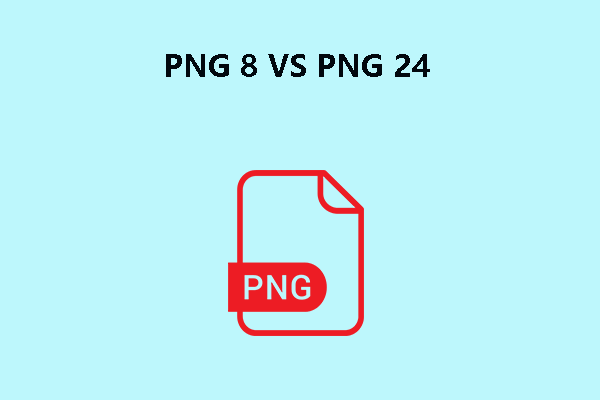
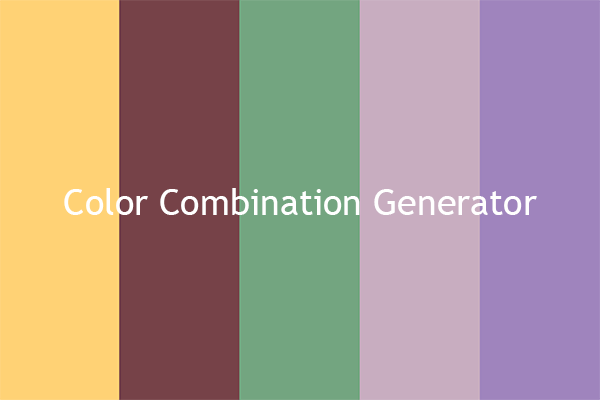

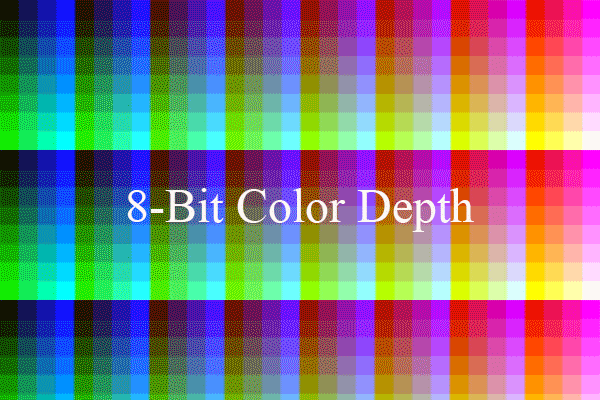
User Comments :