In this comprehensive exploration edited by the best free video editor – MiniTool MovieMaker, we delve into the differences between 8-bit, 12-bit, 16-bit, and 10-bit color depths, their significance, and the practical implications across various platforms and software.
Understanding Color Depth
Color depth, often referred to as bit depth, serves as a fundamental concept in digital imaging, influencing the richness and accuracy of colors within an image. It quantifies the number of bits allocated to represent the color of each pixel in an image., directly impacting the range and quality of colors that can be displayed or stored. The more bits used per pixel, the greater the number of colors that can be represented. Each bit corresponds to a binary digit, enabling a doubling of the color variations with every additional bit.
What Is 8 Bit Color Depth?
At 8 bits per channel (commonly referred to as Red, Green, and Blue channels in RGB color mode), a total of 256 shades per channel are available. 8-bit color depth is also known as True Color.
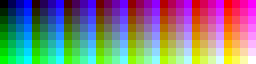
How many colors are allowed in a channel with a bit depth of 8 bits per color channel?
This yields a total of approximately 16.7 million colors (256 x 256 x 256) in an image.
Is 8-bit color depth good?
Yes. 8-bit color depth is widely used in digital imaging for web graphics, photographs, and most display applications due to its balance between color accuracy and file size.
What Are 10-bit and 12-bit Color Depthes?
Moving beyond 8 bits, 10-bit color depth offers 1,024 shades per channel, while 12-bit provides 4,096 shades per channel. Those higher bit depths significantly expand the range of colors available for more accurate representation, commonly found in professional photography, high-end displays, and video editing software where color accuracy and precision are crucial.
What’s 16-bit Color Depth?
At 16 bits per channel, this depth offers an extensive color range, providing 65,536 shades per channel. Primarily used in high-end professional workflows such as digital art, professional photography, and certain scientific imaging, it allows for intricate color representation, smoother gradients, and better handling of subtle color variations.
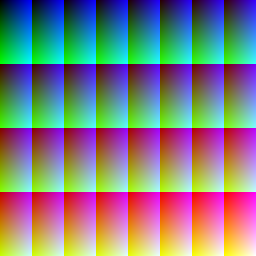
Output Color Depth 8 Vs 10 Vs 12 Vs 16
Output color depth 8 vs 12 vs 10 vs 16, which one should you choose? For making your decision, you should take the following aspects into consideration.
- File Size: Higher bit depths result in larger file sizes due to increased color information.
- Editing Flexibility: Higher bit depths offer greater flexibility during image manipulation, minimizing the risk of color banding and loss of detail.
- Hardware and Software Support: Not all hardware or software supports higher bit depths for viewing or editing images.
Conclusion
In summary, the choice of color depth in digital imaging impacts the richness, accuracy, and fidelity of colors in an image. While 8-bit color depth is widely used for various applications, higher bit depths like 10-bit, 12-bit, and 16-bit offer increased color accuracy and precision, ideal for professional work that demands intricate color representation. Understanding the differences between those color depths empowers creators and users to make informed decisions based on their specific needs, ensuring optimal visual quality and fidelity in their digital projects.
Also read: 10 Best Color Combination with Grey: Yellow, Red, Blue, Black…


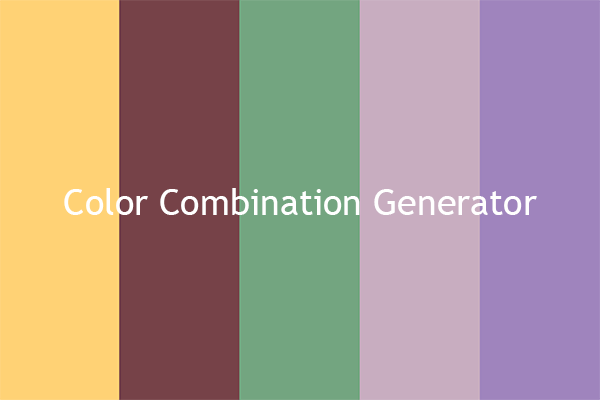
User Comments :