This post will guide you through the best photo editors for social media posts, such as Canva, Picsart, Adobe Express, Fotor, etc. With these tools, you can easily transform your images into eye-catching posts to captivate your followers.
In the fast-paced world of social media, a beautiful photo can instantly grab viewers’ attention, encouraging them to click and view your posts. Whether you’re a newbie aspiring to become an influencer, a small business owner, or simply a regular user who enjoys building your Instagram page, it’s essential to find a suitable photo editor. However, with so many photo editing apps available, how do you make the right choice? What is the best photo editor for social media posts?
In fact, there’s no single best editor. It depends on your skill level, creative goals, and your target platform. Don’t worry! This post has compiled 6 popular editors to help you find the most suitable option.
Canva
Canva is a popular online graphic design tool for creating social media posts, presentations, posters, videos, logos, and more. Why does it come to the best photo editor for social media posts for entry-level users?
First, Canva has a user-friendly and drag-and-drop interface, making it easy for those without editing experience to start their creative journey. Second, this excellent design platform boasts a rich variety of templates for Instagram posts, Pinterest pins, Facebook covers, YouTube thumbnails, LinkedIn background photos, etc.
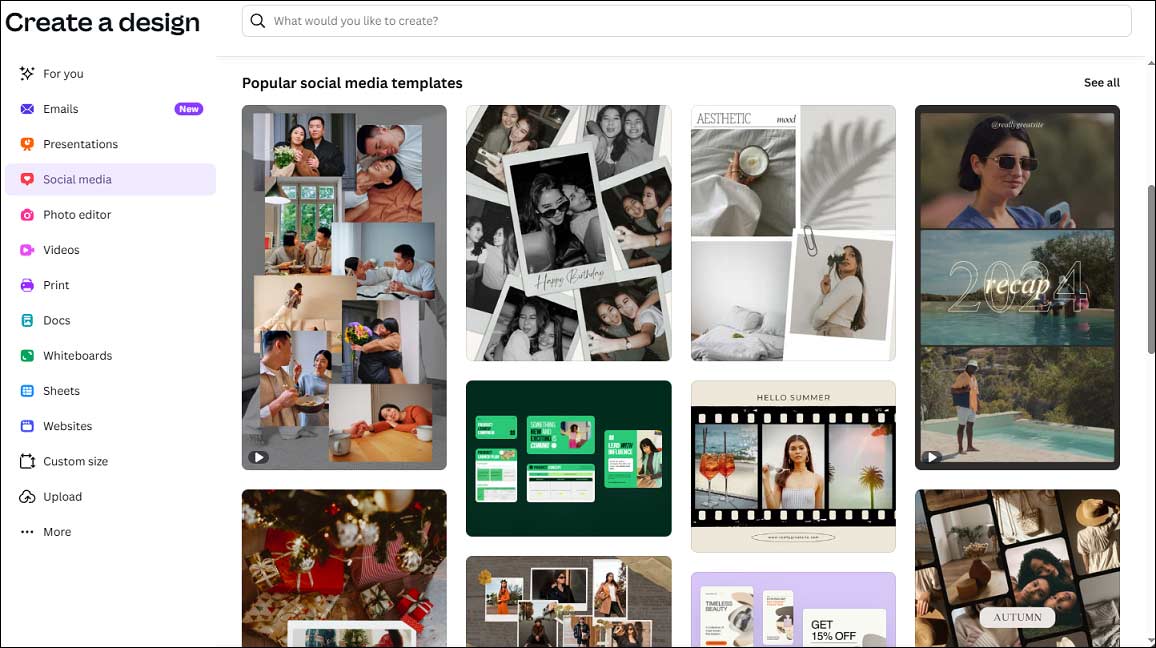
Besides, Canva features a huge library of free and premium stock photos, elements, texts, and music. It’s also equipped with multiple editing features, such as background removal, filters, color correction, effects, etc.
Piscart
Piscart should not be ignored among the best social media photo editing apps. It provides thousands of social media templates that are categorized by themes, orientation, color, size, type, and price, allowing you to filter the desired template quickly.
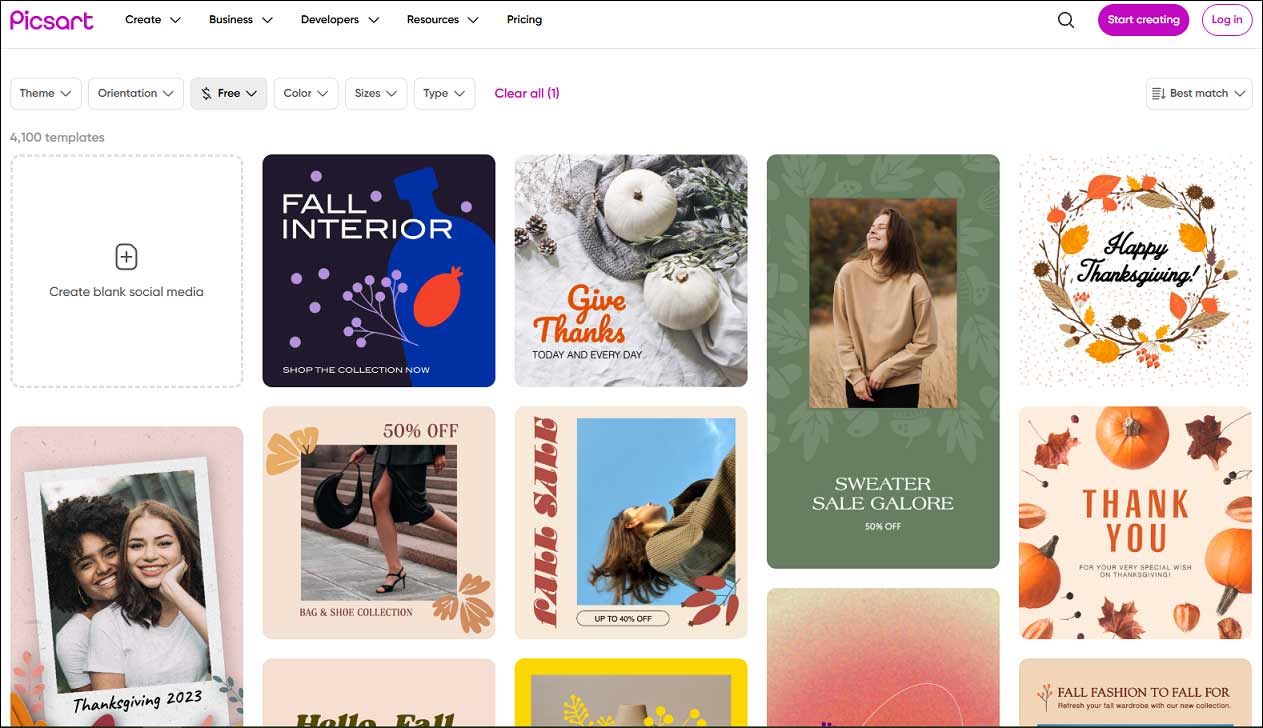
Additionally, Piscart is a great photo collage maker. Whether you want to create a collage with 2, 3, 4, 5, 6, 7, 8, 9, or 10 grids, you can find a style here. Besides, your photos can be cropped into different shapes.
As one of the best photo editors for social media, Piscart also offers a suite of tools and features to add a professional touch, such as effects, overlays, object removal, captions, stickers, AI enhancement, and more.
Adobe Express
Adobe Express is an excellent social media image editor, especially suitable for beginners and general users, as it offers easy-to-use tools, pre-made templates, and one-click shortcuts to enhance images and resize them for different platforms. With its clean interface and drag-and-drop functionality, you can quickly add text, elements, or others to your photos like a breeze.
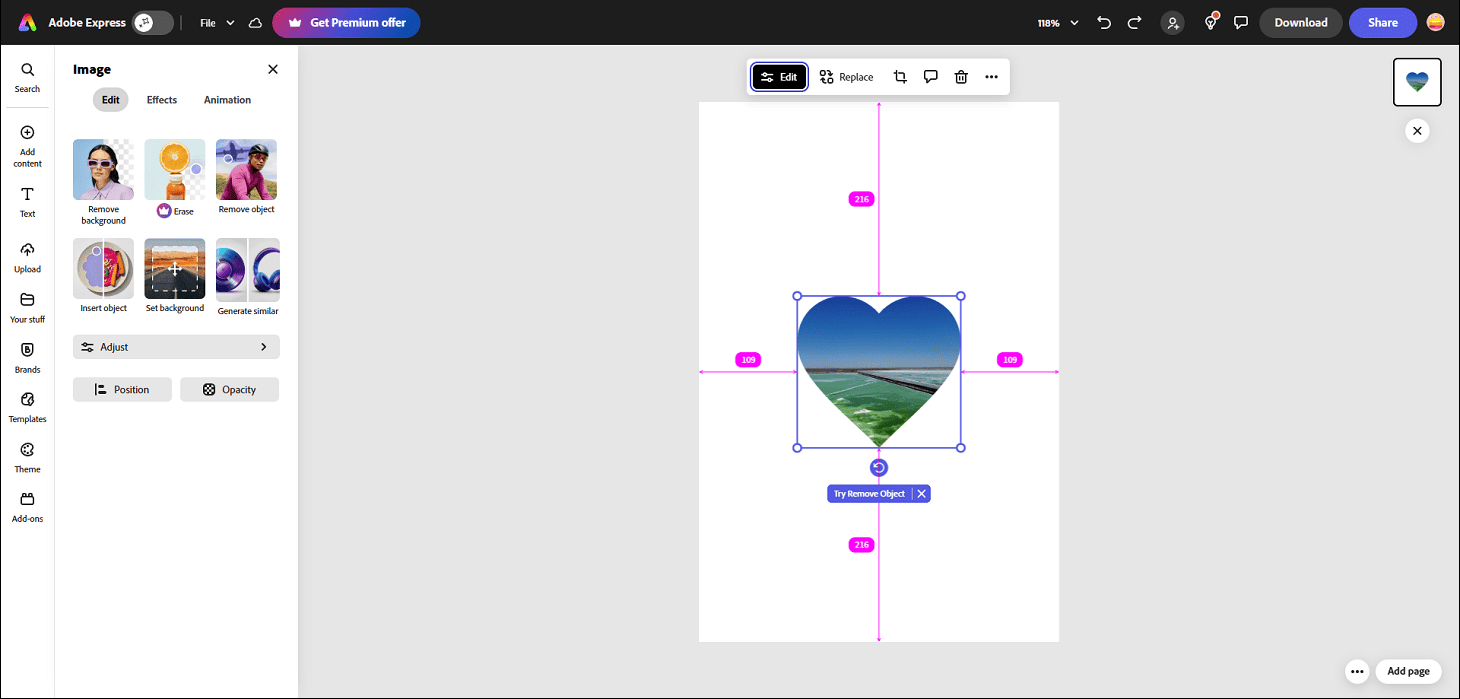
As one of the best photo dittos for social media posts, Adobe Express also offers essential features. For instance, it enables you to remove distracting objects, remove background, adjust color and light, apply filters, crop images, and more.
Fotor
Fotor is also a good photo editor for social media posts thanks to its user-friendly interface, comprehensive features, and powerful AI tools. It lets both beginners and experienced users create engaging images with ease. The combination of basic edits and advanced tools makes it an ideal choice for crafting professional-looking content for social media posts.
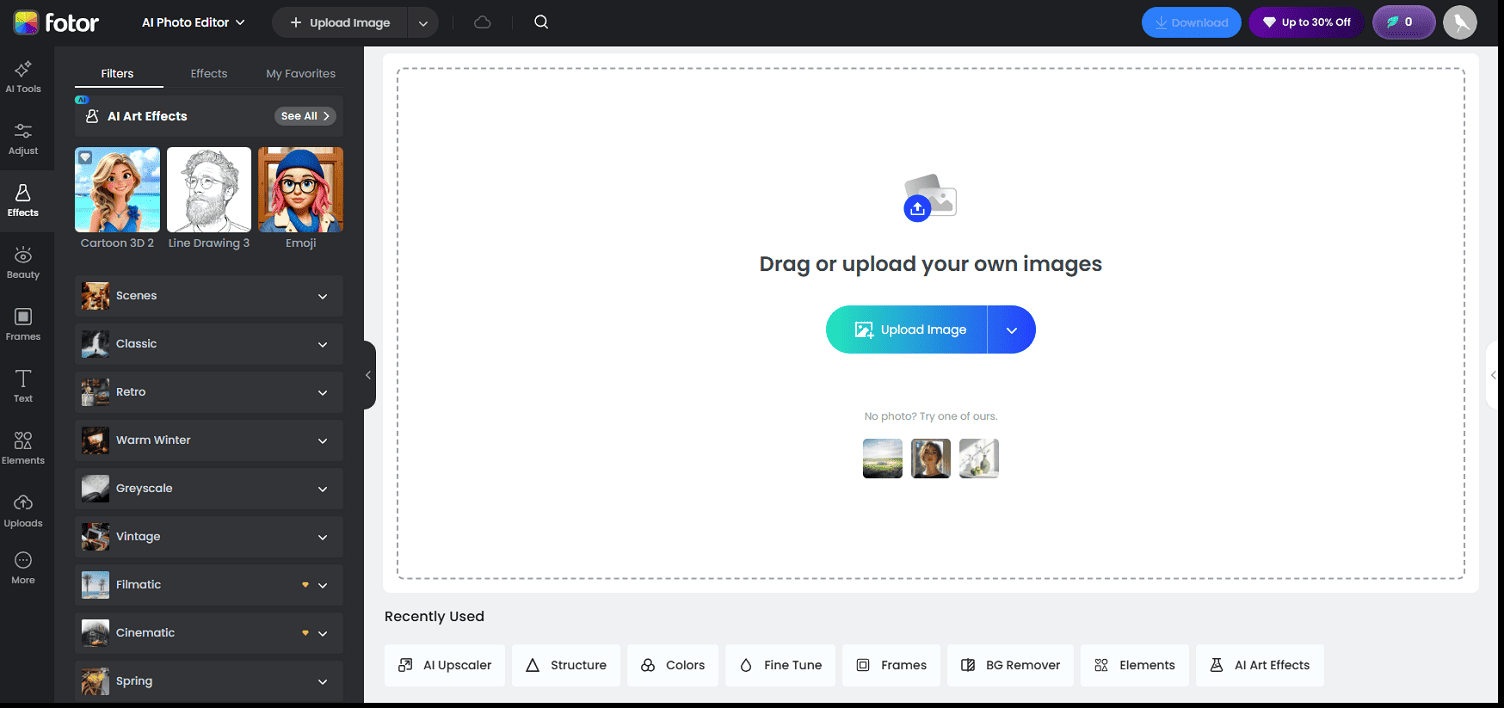
Like the tools mentioned above, Fotor also offers a wide variety of templates for different social media platforms, which efficiently save time when creating posts. As one of the most popular image processing software, Fotor excels at both common and AI features. For example, it enables you to upscale the image resolution, apply AI art effects, enrich your content with various frames, resize images, and more.
BeFunky
BeFunky, a versatile online photo editor, is undoubtedly a fantastic choice for editing your pictures for social media platforms. First, it provides comprehensive tools. Whether you desire to crop, expand, resize, rotate, straighten, or sharpen images, erase unwanted objects, change background, enhance color, touch up your appearance, apply artistic effects, add frames or text, Fotor can meet your needs.
Additionally, if you need to create photo collages for social media, Befunky is also a reliable tool. It features various layouts, backgrounds, and shapes for you to choose from. It also allows you to add text to your collages.
MiniTool MovieMakerClick to Download100%Clean & Safe
Conclusion
This post introduces five of the best photo editors for social media posts. Whichever you choose, you can easily transform your image into stunning visuals, making your post stand out.


User Comments :