What Is Adobe Captivate
Adobe Captivate is a powerful and popular authoring tool for creating eLearning content in HTML5 format, including software demonstrations, software simulations, branched scenarios, and randomized quizzes.
Its modern and intuitive user interface enables you to design engaging learning experiences. You can bring your stories to life with engaging simulations and interactive videos. Adobe Captivate offers features such as video recording, editing, and importing, as well as Flash Video (FLV) support. In addition, With just one click, the content you create with Adobe Captivate automatically adapts to all screen sizes.
MiniTool MovieMakerClick to Download100%Clean & Safe
5 Best Adobe Captivate Alternatives
However, it is a little expensive, complex, and requires a lot of technical skills and training to use effectively. If you’re looking for a simpler, cheaper, or more flexible alternative to Adobe Captivate, you may want to consider some of the following options:
Shottr
Shottr is a free and lightweight screenshot-capture tool that is a popular Mac alternative to Adobe Captivate. It lets you extract text from a screenshot or file and paste it into another document for editing. Besides, it includes a color picker, screenshot annotation, and full-page screenshot functionality.
This tool also enables you to add text, drawings, highlights, spotlights, and other visual effects to your screenshots. It is a good option if you want to create simple and quick tutorials or demonstrations using images.
iSpring Suite
iSpring Suite is an add-on for PowerPoint that lets you enhance your slides and publish them as SCORM-compliant eLearning courses. If you’re familiar with PowerPoint and want to create interactive eLearning content without leaving it, iSpring Suite is the one you need.
iSpring Suite offers a wide range of authoring tools to create engaging and interactive eLearning content, such as video lectures, screen recordings, interactive assessments, role-plays, text-to-speech, content library, adaptive player, and more.
ActivePresenter
ActivePresenter is another great alternative to Adobe Captivate that can simplify your eLearning design experience. It’s a free screen recorder and video editor that lets you record your screen activities, edit them, and add annotations, animations, quizzes, and interactions.
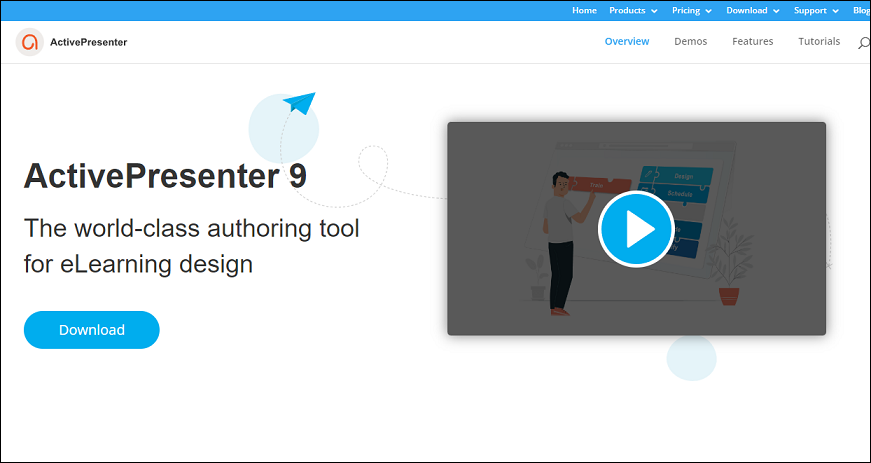
This application provides flexible video editing tools, including cutting, copying, deleting, cropping video and audio, changing playback settings, inserting freeze-frames, and adding animations with text. Additionally, you can turn existing PowerPoint presentations into courses without requiring any additional software.
EdApp
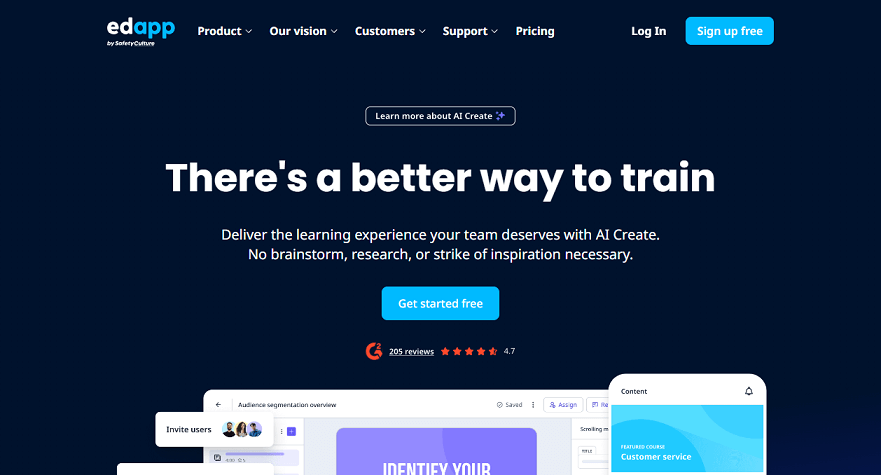
EdApp is an Adobe Captivate free alternative that can help you create beautiful, highly interactive, and engaging eLearning courses using ready-made templates or custom code. Similar to Adobe Captivate, you can import your existing PowerPoint presentation, edit it, and even adjust the content. It’s a good option if you want to create mobile-friendly eLearning content that can be accessed anytime and anywhere.
Articulate Storyline 360
Articulate Storyline 360 is a powerful and user-friendly application that enables you to create interactive online and mobile courses with ease. Its interface is intuitive, and you can create slide-based courses that include video/audio narration, quizzes, animations, interactions, and screen recordings.
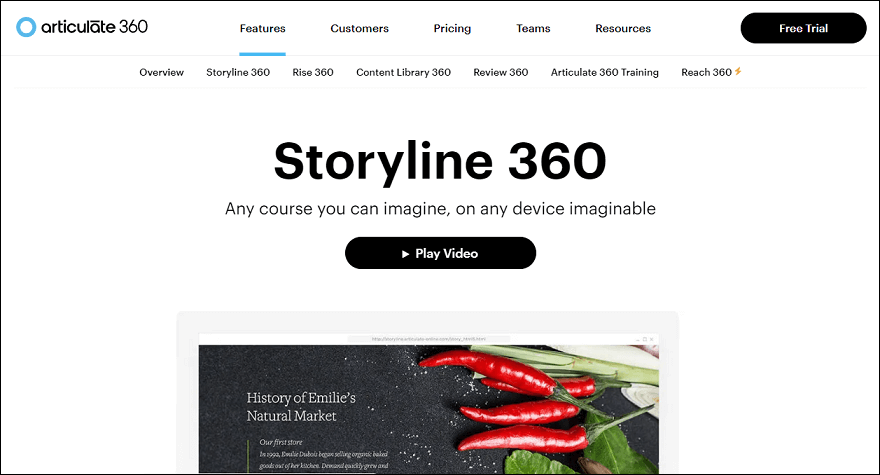
It offers various publishing formats such as HTML5, Flash, SCORM, xAPI, or AICC, and you can deliver your courses to any device or learning management system. Additionally, the tool provides a responsive player that ensures your course displays correctly on any device.
Conclusion
As you can see, there are many alternatives to Adobe Captivate that can cater to your diverse eLearning needs and preferences. The best way to choose the right one for you is to try them out yourself and see which one works best for your project.


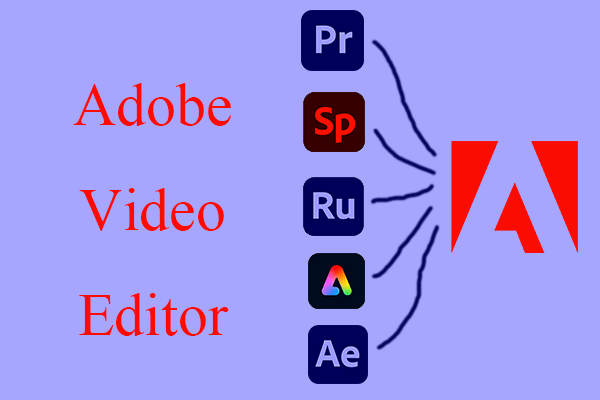
User Comments :