Why are some Facebook posts big? This post created by MiniTool MovieMaker will give you the answer. You can also know how to get larger fonts for your Facebook status and how to remove large fonts from your Facebook status.
Facebook serves as the platform for status updates and daily news. It is worth noting that a seemingly important event will appear in our profiles.
On our timeline and feed, when we briefly post status updates, they occasionally appear oversized. Some people don’t find it pleasant even though it’s unimportant.
If you’re wondering why my Facebook posts are so big while others are normal size, let’s explore why.
Why Are Some Facebook Posts Big?
Have you ever noticed that some of your posts look bigger than others? They can sometimes have an impact on the overall alignment of your timeline, especially if you post content in a specific font size.
Then, all of a sudden, something different will appear on your timeline and you won’t be able to solve this strange problem.
The appearance of some of your posts is nothing to worry about. Facebook recently introduced a function that automatically recognizes short sentences that are standalone posts in the feed and enlarges them.
At present, Facebook posts would be flooded if not for lack of content or technical constraints.
There are too many posts on Facebook, even if there are no absolute technical issues or lack of substance. And, Facebook has approximately 3 billion active members, so there are plenty of resources for you to browse.
Longer paragraphs and multimedia posts also get a lot of attention. As a result, to make shorter posts stand out among the most viewed, Facebook changed it so that posts under 80 characters and without multimedia appear in a larger font. Not only does this make the font stand out from the rest, but it also allows users to read it quickly and easily while scrolling.
How to Get Larger Fonts for Your Facebook Status?
It makes sense to choose a larger font size for your Facebook posts, and if you’re curious about this, you probably know how your posts perform.
After understanding why your Facebook posts are so large, we’re going to show you the process of posting a big Facebook status:
Step 1: Launch Facebook on your device.
Step 2: Tap on the “What’s on your mind?” box.
Step 3: Enter a status in less than 80 characters without multimedia.
Step 4: Tap the Post button.
You’ll see that the post you just made has a larger font than other posts because you selected and published it to your timeline with fewer characters.
If it’s a normal post, you can try zooming in on the screen to read it. This is another way to make the fonts on the screen appear larger. You can also zoom out on the screen to go back to the standard size.
How to Remove Large Fonts from Your Facebook Status?
To remove large fonts from your Facebook status, make your content longer. You can also post a gif or other media content if you need to make a status update with only a few words. By doing this, the post will display the normal size of the font.
What should you do if your short post doesn’t appear big? Facebook has yet to issue an official statement on how to make the font in your post appear larger, but there is a workaround that works well for users.
You need to keep the status brief to enlarge the font in your post. Usually, a status of less than 80 characters, as mentioned above, is fine. To try this trick, you can create a short status and post it. When editing a post, if your status doesn’t appear in a larger font, you can further reduce the character count.
To edit videos for Facebook, we recommend MiniTool MovieMaker.
MiniTool MovieMakerClick to Download100%Clean & Safe
Conclusion
It’s widely accepted that Facebook always has engaging content, whether it’s sharing news or posts, social engagement, or app updates.
Why are some Facebook posts big? After reading this post, you probably already know the answer. When you know how to get larger fonts for your Facebook status and how to remove large fonts from your Facebook status, you also become more familiar with the features of Facebook.


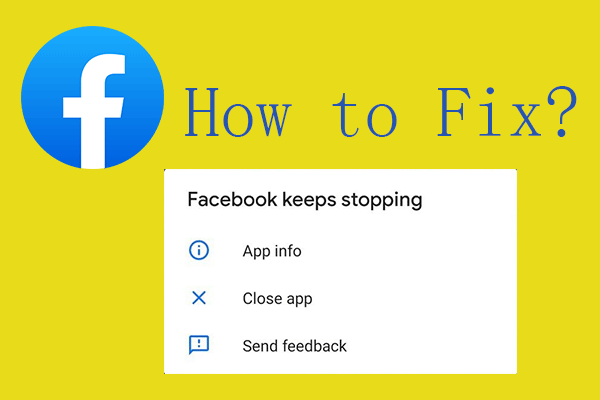
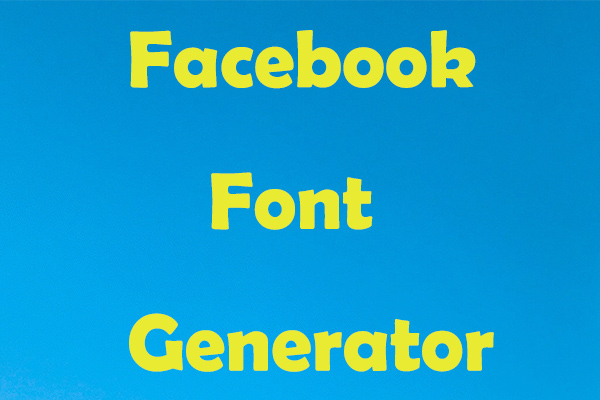
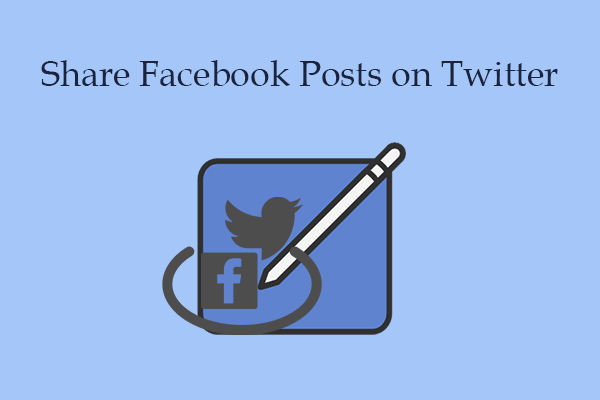
User Comments :