There may be a need to transfer Spotify playlist to Apple Music when you switch your phone from Android to iPhone. Can you transfer Spotify playlist to Apple Music? The answer is definitely yes. In this post, you will get 3 methods to achieve this!
If you want to make a music video or add music to the video, you can try MiniTool MovieMaker.
MiniTool MovieMakerClick to Download100%Clean & Safe
This post will introduce you to 3 methods to transfer Spotify playlist to Apple Music. You can do this on Android, iPhone/iPad, or web with third-party service. Let’s explore them one by one.
Transfer Spotify Playlist to Apple Music on Android
One of the best options for transferring Spotify playlist to Apple Music on your Android device is to use an app called FreeYourMusic (also available on iPhone).
It is free to download and allows you to transfer 100 songs without paying. Many music streaming services are supported like Spotify, Amazon Music, Apple Music, Pandora, etc.
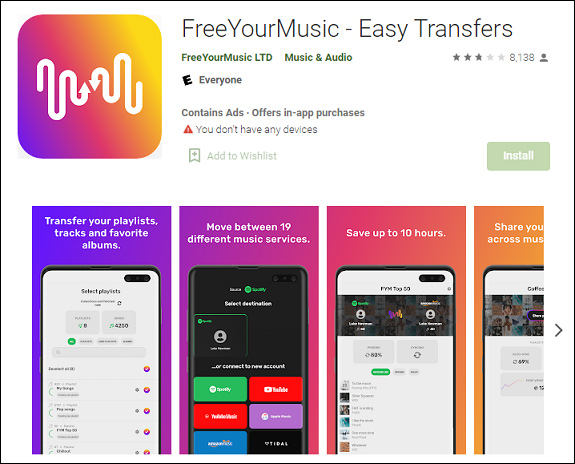
Here is how to transfer Spotify playlist to Apple Music with Free Your Music:
- Download the app FreeYourMusic on your Android device from the Google Play store.
- Open the app and select Spotify on the Select Source page.
- Sign in your Spotify Account
- Choose Apple Music on the Select Destination page.
- Sign in with your Apple ID
- Select the playlists or saved albums you want carrying over and tap on Begin transfer.
After a few moments, the playlist will be transferred. You can tap the playlist on the Your transfers page to see if all the songs were successfully transferred or go directly to Apple Music.
You may also like: Top 4 Music Sync Apps to Stream Music on Multiple Devices
Transfer Spotify Playlist to Apple Music on iPhone/iPad
If you use Spotify on your iPhone or iPad as your music streaming service, you can transfer Spotify playlist to Apple Music with the help of an app called SongShift. With it, you can transfer music playlists across streaming platforms and share them with your friends easily.
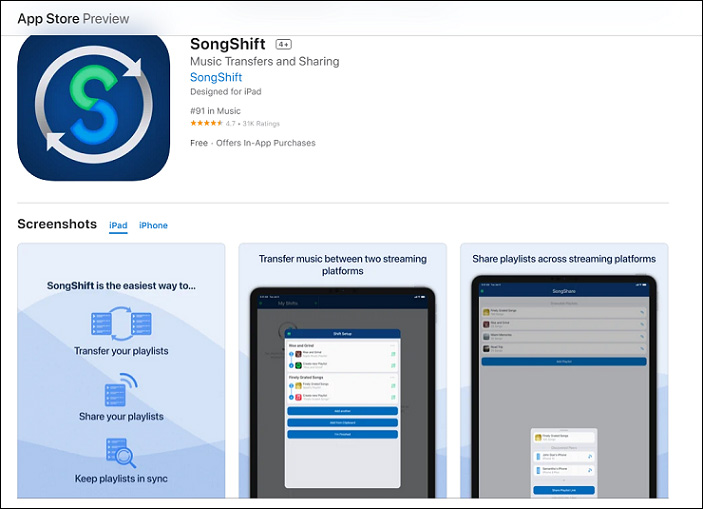
Let’s take a closer look at how to transfer Spotify playlist to Apple Music on iPhone/ iPad:
- Download the app SongShift on your iPhone or iPad from App Store.
- Open the app and tap the + button to start the transferring process
- Click the Setup Source button, and click the Connect Music Services button in the pop-up window.
- Choose Spotify and enter your Spotify username and password to log in.
- Tap Agree at the bottom of the next screen to grant the app access to your Spotify library.
- Tap the Apple Music icon and then tap Authorize to grant the app access to your Apple Music library and set a token.
- Click OK to confirm and tap Continue to finish connecting.
- Choose the Spotify icon and select a playlist to transfer, then tap Continue.
- Tap Destination and then select the Apple Music icon.
- Choose Create New Playlist and tap Destination and enter a custom name for the playlist, then tap OK in the Configuration screen.
- Tap Process and wait while the transfer completes.
The transfer process may take some time depending on how many songs are in your playlist, and you can start queuing multiple transfers and even close the app and they will continue in the background.
Also read: 3 Ways – How to Transfer Apple Music to Spotify
Transfer Spotify Playlist to Apple Music on Web
There is a useful web-based transfer tool which is called Soundiiz. And is very simple to use. The following part is how to transfer Spotify playlist to Apple music on the web:
- Head to the Soundiiz website (https://soundiiz.com/) and sign up for a new account or use your Google, Apple, Spotify, or Facebook account to create a new account.
- Choose Spotify and click on the Connect button from the left sidebar.
- Click Agree to allow Soundiiz to access your account when Spotify requests authorization.
- Choose the playlists you like to transfer and click on the Convert button.
- Tap Apple Music as the destination music platform and wait for the transfer process to complete.
Once Soundiiz completes the transfer, you will see the confirmation on the same page.
Conclusion
To sum up. This post offers 3 practical methods to transfer Spotify playlist to Apple Music. Just try these methods to sync the songs! Happy transferring!


![How to Make a Spotify Blend Playlist with Friends? [Step-by-Step]](https://images.minitool.com/moviemaker.minitool.com/images/uploads/2022/03/spotify-blend-playlist-thumbnail.jpg)
User Comments :