If you want to create a music video to share with your friends, you can try the free video maker MiniTool MovieMaker.
MiniTool MovieMakerClick to Download100%Clean & Safe
Spotify has added the Blend feature through which you can merge your music with a friend and create a playlist automatically. So, if you are willing to know about the Spotify Blend playlist feature and how to make a Spotify Blend playlist, just read the following content.
What Is Spotify Blend Playlist?
Blend is a new feature from Spotify that allows two users to generate a shared playlist that merges their recent music tastes and refresh daily. Any two Spotify Premium or Free users can access this feature to create a Blend together. The personalization algorithm of Spotify will automatically refresh the collection of songs based on the listening activities by the users.
In addition to this, the Blend feature gives you a taste match score whenever you and your friend generate a Blend playlist. This match score is really interesting to know how your taste is similar to your friend and you can also share the infographic results on social media. This feature is very interesting, isn’t it?
You may also like How to Add Songs to Spotify + How to Copy a Playlist on Spotify.
How to Make a Spotify Blend Playlist?
To create a Blend, you’ll need the mobile app on a smartphone or tablet, as the feature isn’t available yet on the desktop app. However, you can listen to your Blend playlists on your desktop once created. The steps are the same on both iPhone and Android.
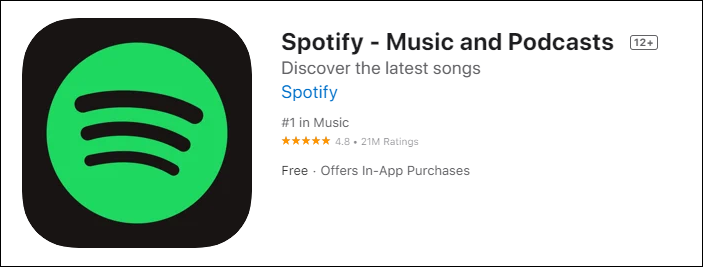
Let’s take a closer look at the guide on how to make a Spotify Blend playlist.
Step 1. Launch the Spotify app on your mobile device and tap on the Search button (magnifying glass icon) on the bottom of the screen.
Step 2. Find and tap on the Made for you button.
Where this option lives might change from time to time depending on what Spotify is promoting, but you can generally find it underneath the Browse all heading.
Step 3. Tap the box with a + sign labeled Create a Blend.
Step 4. Hit the Invite button on the next screen and share the link.
When the sharing menu appears, you can either send the invite via one of the social apps you’re using or copy the link to share it manually.
Keep in mind that the invite links are good for one-time usage. When someone clicks on the link, it will expire automatically.
Step 5. Send the link and have your friend open it on their own phone and tap the Join option that appears.
Once your friend joins in, the Spotify app will automatically generate a Blend playlist with custom cover art and a song list for two of you based on your listening preferences and tastes.
You can see a slideshow that tells you how similar your music tastes are. If you’re not sure which song belongs to who, check out the initial next to the tracks (it shows who added the song).
Also read: Top 4 Music Sync Apps to Stream Music on Multiple Devices
Conclusion
That’s it! Note that you can have several Spotify Blend playlists (with different people) set up and running at the same time. If you want to create a new playlist, just follow the above-mentioned steps!


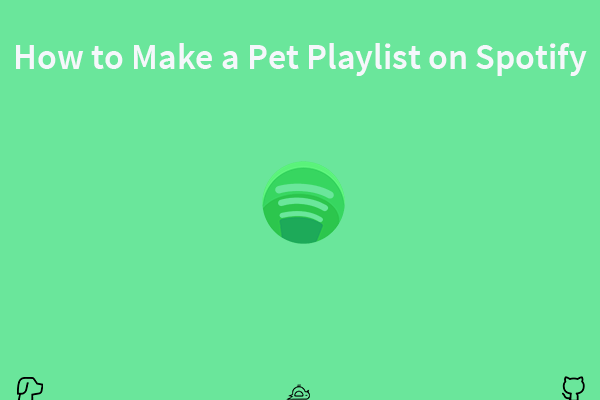
User Comments :