There are many tools for downloading videos from TikTok. They are very useful if you want to save videos from the platform, especially those restricted videos. Now, let’s have a look at the top 4 best TikTok downloaders and learn how to download TikTok videos using them.
1. Tiktok Video Downloader
TikTok Video Downloader is a free online TikTok downloader that allows you to download and save TikTok videos without watermark on your desktop computer, tablet or smartphone without registering or installing software.
The steps to download TikTok videos using TikTok Video Downloader are as follows.
- Open your TikTok app on your phone.
- Find out and play the TikTok video you want to download.
- Click the SHARE button at the right bottom.
- Choose the COPY LINK
- Go back to TikTok Video Downloader, paste the video link on the box and click SUBMIT.
- Then save the video to your device.
2. MusicallyDown
MusicallyDown is another online TikTok downloader, through which you can download TikTok videos or TikTok MP3 songs directly to your computer or mobile device. MusicallyDown is easy to use and compatible with all browsers.
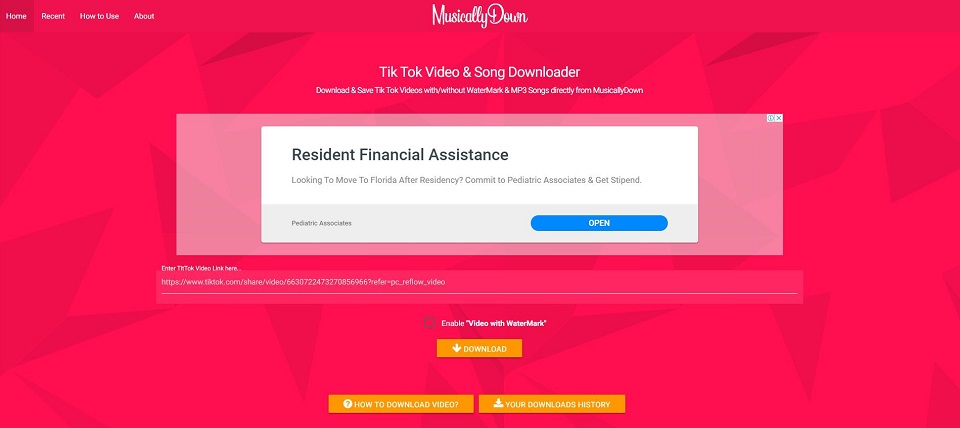
The steps to download TikTok videos using MusicallyDown are as follows.
- Copy the TikTok video link.
- Paste the URL in the search box of MusicallyDown and click the orange Download button.
- Select MP4 for the pop-up two download options (MP3 or MP4).
- Click the Download Video Now button.
- Right-click on the video on the new page and click Save video as…
- Rename the video and save it to your computer.
3. Video Downloader for Social Media – No Watermark
If you want a TikTok downloader for your Andriod device, your best choice is Video Downloader for Social Media – No Watermark. It’s a free app on Google Play, which supports downloading videos from 12+ social media platforms and includes a built-in video player.
The steps to download TikTok videos using Video Downloader for Social Media – No Watermark are as follows.
- Copy the TikTok video URL.
- Open Video Downloader for Social Media – No Watermark on your phone.
- Paste the URL in the search box and the TikTok downloader will automatically download that video without watermark.
4. Video Downloader for TikTok
Video Downloader for TikTok is being used to save TikTok videos widely. This free TikTok downloader allows you to browse through TikTok videos using a built-in browser and supports downloading high-quality videos without any watermark.
The steps to download TikTok videos using Video Downloader for TikTok are as follows.
- Install Video Downloader for TikTok on your phone.
- Click on the BROWSE TIKTOK button in its main interface, or simply enter the video URL.
- Click on the video you want to download.
- Tap on the Download icon and confirm with pressing the Yes button.
You might be interested in: Convert Video to Audio.
Bottom Line
Top 4 best TikTok downloaders have been discussed above. Have you ever used one of them or which one do you prefer to use in future? If you have any questions or suggestions about it, please let us know via [email protected] or share them in the comments section below.



User Comments :