In December 2020, TikTok launched a new feature called Text-to-speech. What is the text to speech TikTok feature and how to do text to speech on TikTok? This post offers a clear guide. (Want a free TikTok video editor for PC? MiniTool MovieMaker is recommended here.)
What Is the TikTok Text-to-speech Feature?
As one of the most popular social media apps, TikTok has constantly introduced new features (like Stitch, Duet) to help creators show creativity and enhance the user experience.
TikTok Text-to-speech was announced in December 2020. For simplicity, this feature can read the text you add to the video into a voiceover or a Siri-sound voice. The text to speech TikTok feature allows video creators to turn the text they put on the video into automatic voice.
TikTok Text-to-speech is a great way to help video creators explain their videos and describe what’s happening, which also makes viewers understand the video better.
How to change text to speech voice on TikTok? How to do text to speech on TikTok? Continue to read the second part.
Related article: Solved – How to Add Your Sound to TikTok
How to Do Text to Speech on TikTok
This part will show you how to use text to speech on TikTok on Android and iPhone devices.
Step 1. Make sure that you update the TikTok app to the latest version and open it on your phone. If you haven’t installed the TikTok app, just go to the Google Play Store or App Store to download the latest version of TikTok, then install and run this app.
Step 2. Tap on the + icon at the bottom of your screen, then click the Record button to record a video or upload a video from your phone by selecting the Upload, and then press the red checkmark.
Step 3. Click the Text button, then type your text, and you can choose the text style and drag the text box to where you want it to appear on the screen. And click the Done.
Please keep in mind that your text should not be too long. If the duration of your text pronunciation is longer than the length of your video, the text cannot be read completely.
Step 4. Then press and hold your text and click the Text-to-speech option from the pop-up menu. Choose a voice type and it will automatically read the text aloud.
If you want to remove the original audio of the video, click the Sound button, then click the Volume. Move the slider to 0% to turn off the original sound.
Step 5. Continue to edit the TikTok video and save it to your device or post it on TikTok.
How to Get Auto Captions on TikTok
After introducing the TikTok text-to-speech feature to convert text to voice, TikTok launched the auto captions feature in April 2021. It can automatically generate subtitles. How to get auto captions on TikTok?
After recording or uploading a video on TikTok, click the Captions, and the speech voice of your video will be translated into text. When the subtitles are created, you can edit the text and click Done. Then post the video to TikTok or save the video to your device with or without captions.
Also read: The Best Speech to Text Software You Can Try
How to Add Text to Video with MiniTool MovieMaker
MiniTool MovieMaker is a free video editor on Windows and has all the basic editing features, such as adding title/captions/credits, trimming, splitting, rotating, transitions, filters, speed adjustment, and more.
MiniTool MovieMakerClick to Download100%Clean & Safe
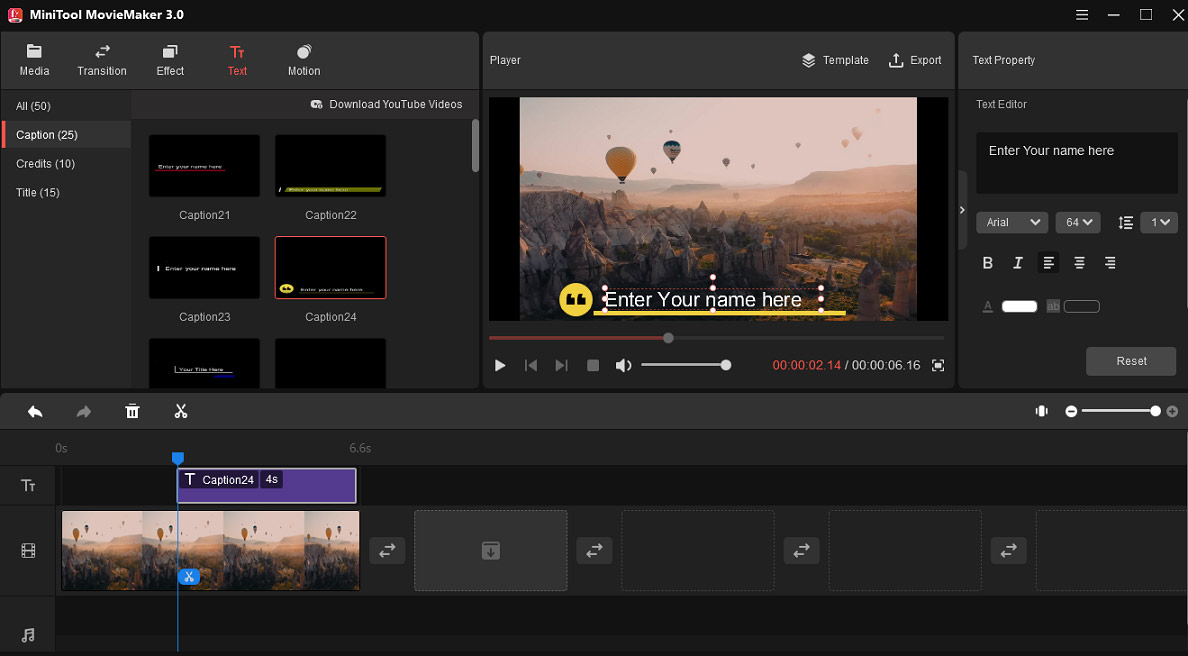
Here’s a simple guide on how to add text to video with MiniTool MovieMaker.
- Download and install MiniTool MovieMaker on your Windows PC. Open it and close the pop-up window.
- Click the Import Media Files to upload your video and drag it to the timeline.
- Go to Text, find a title/credits style and click the + to put it in the right place or choose a caption and drag it above the video.
- Enter your text and edit the font, size, color, alignment, position, etc.
- Tap the Export, then choose the output folder or select another output format, and click the Export.
Conclusion
It is easy to convert text to speech on TikTok, right? Now, you can follow the above steps to change the text to speech voice on TikTok or get auto captions on TikTok.



User Comments :