The STEP file is the 3D model file in STEP format, which is an ISO standard interchange format. It is a standardized, widely supported format that allows you to easily save and share models. The following STEP file viewers allow you to implement operations related to 3D design.
Let’s take a look at what professional functions these STEP file viewers have.
Want to combine your designed 3D images into a slideshow? MiniTool MovieMaker can help you achieve that.
MiniTool MovieMakerClick to Download100%Clean & Safe
GOM Inspect
GOM Inspect is a free STEP file viewer that can be used to evaluate 3D data in detail.
It has a lot of basic and professional functions to help you simplify the work process and save time and cost. The most outstanding part of it is its parameterization concept, that is, you can track and transfer all the process steps in the project, and check your project faster and easier.
In addition, functions such as 3D data detection, trend analysis, intuitive target comparison, digital assembly, virtual clamping, CAD data import, and visualizing results are all supported.
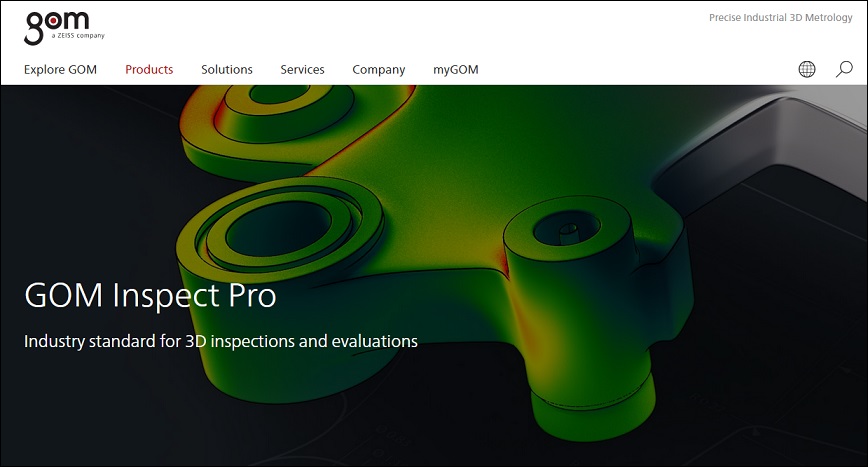
FreeCAD
FreeCAD is an STP viewer and a 3D parametric modeler for Windows, macOS and Linux.
It supports reading and writing a variety of file formats, including STEP, STL, SVG, IGES, IFC, DXF, OBJ, DAE and other formats, so that it can seamlessly integrate into your workflow.
It provides you with experimental CFD, dedicated BIM, modern finite element analysis tools, geographic data workbench, robot simulation module and more.
Not only can you use it to design objects of any size in real life, but you can also use it to adjust the size or extract design details from the 3D model.
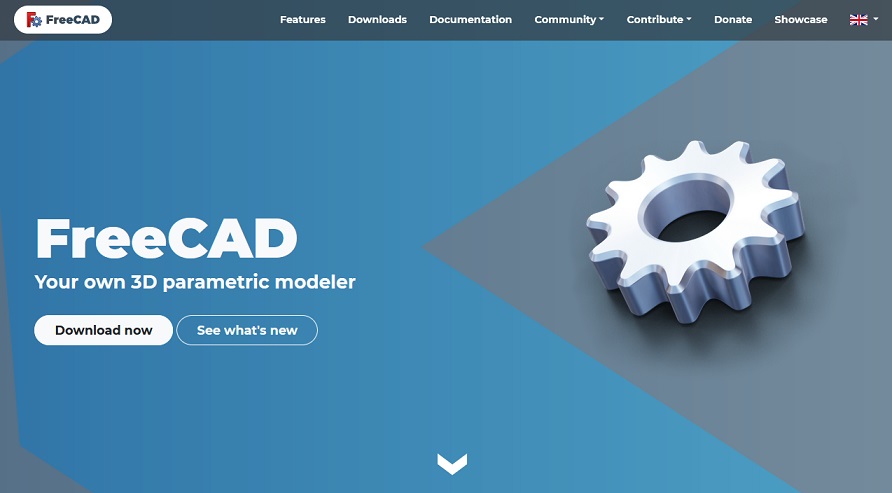
VariCAD Viewer
VariCAD Viewer is an easy-to-use STP file viewer, converter and printing software used to deal with DXF, 2D DWG, 3D STEP and VariCAD file formats. It can be used for Windows and Linux operating systems and gives you a 30-day free trial period.
It supplies you with 3D views, 3D coordinates, etc., and you can customize the light source, perspective and so on. The 3D view can also be exported as a high-resolution bitmap file.
Not only can it be used to view STEP files, but it can also batch convert STEP files into VeriCAD, DXF, DWG, and IGS. At the same time, you can also export STEP files in PNG, JPG, GIF, and BMP formats.
IDA-STEP
IDA-STEP is not only a STEP file viewer but also a general viewer for PDM, CAD and other different data.
It supports importing XIM files, viewing 3D models, parts and shape data, and viewing PDM data, PCB data and 2D models. You can also use the fully customizable available views to create custom perspectives to optimize the data and achieve the most appropriate way of viewing the data.
Furthermore, it provides views for displaying data such as people and organizations, parts classification, documents, tasks, and area breakdowns.
STP Viewer
STP Viewer is a free and professional STP file viewer, which is used to view CAD models with excellent speed and quality.
It provides you with an intuitive interface and a full range of tools for navigating and analyzing 3D objects. Its most attractive features are its tree view and the 2D view of all 4 sides in the 3D object.
You can also use it to perform some basic operations on 3D objects, including dynamic scaling, dynamic rotation, adding shadows, changing skin colors and line colors, etc.
Conclusion
These STEP file viewers not only allow you to view the 3D graphics you have designed in all directions, but also provide you with a large number of editing tools. If you happen to need them, don’t hesitate to try them.



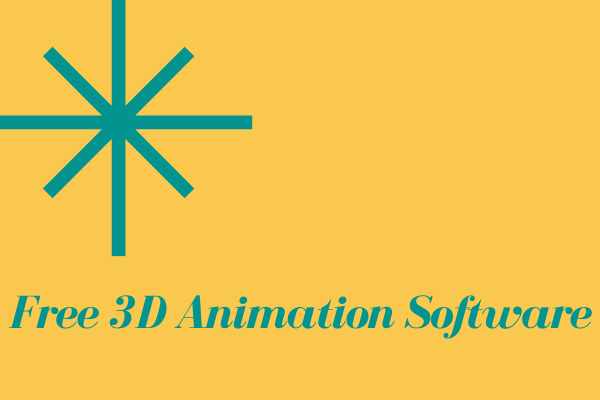
User Comments :