How to slow down music? This article from the MiniTool movie maker presents 5 apps to help you do it. Let's discover them together.
You may want to transcribe a piece of music and play it on your instrument when listening to music that is not written down. To help you transcribe music quickly, here are some slow down music apps for you.
#1. MiniTool MovieMaker
MiniTool MovieMaker, easy-to-use and practical video editing software with a clean interface, can help you create a wonderful movie with your own video clips, photos, and music. It supports a wide range of media formats, and you can import many types of video and picture files from computers. In addition, the software also has built-in movie templates and you can choose the appropriate template according to your preference.
In addition to editing videos, MiniTool MovieMaker also includes some simple audio editing features. It allows you to change audio speed, trim audio, adjust volume, apply fade in/out effects, and more. The app supports multiple audio file types and can export your music as MP3 files.
Follow the steps below to slow down music in MiniTool MovieMaker.
Step 1. Download and install MiniTool MovieMaker on your computer.
MiniTool MovieMakerClick to Download100%Clean & Safe
Step 2. Launch this application, and then close the Project Library window to enter its main interface.
Step 3. Click Import Media Files to open File Explorer, select your music, and click Open.
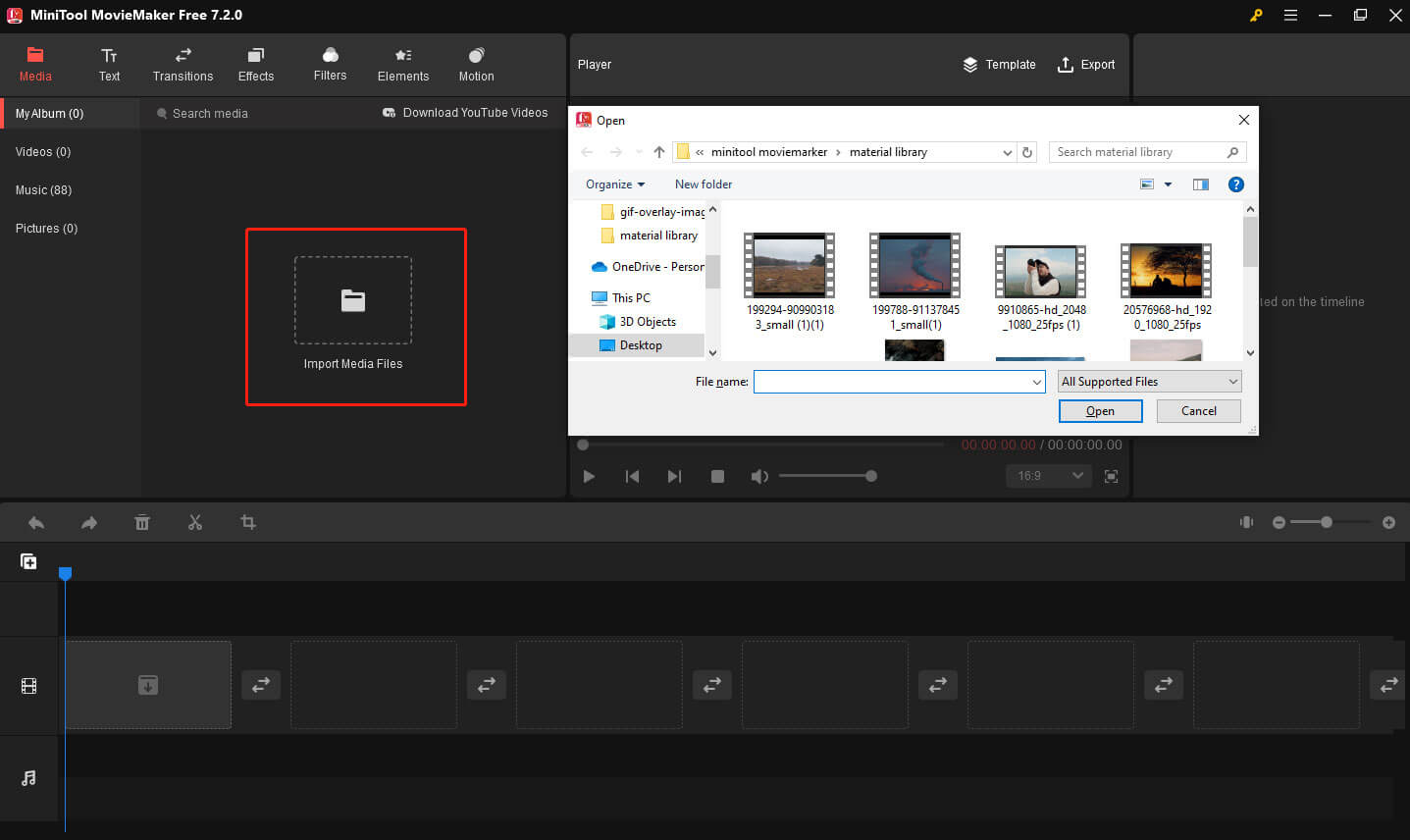
You can also directly drag and drop your audio from your computer to the media library.
Step 4. Click the + icon at the bottom of the thumbnail to add the audio file to the timeline. If you want to add multiple clips at the same time, use the Shift key to select these clips; and drag them to the timeline.
Step 5. Select the target audio on the audio track. Click the dashboard Speed icon on the timeline toolbar and choose Slow. You can pick up an option like 0.5 X, 0.25 X, 0.1 X, 0.05 X, or 0.01 X to slow down the music.
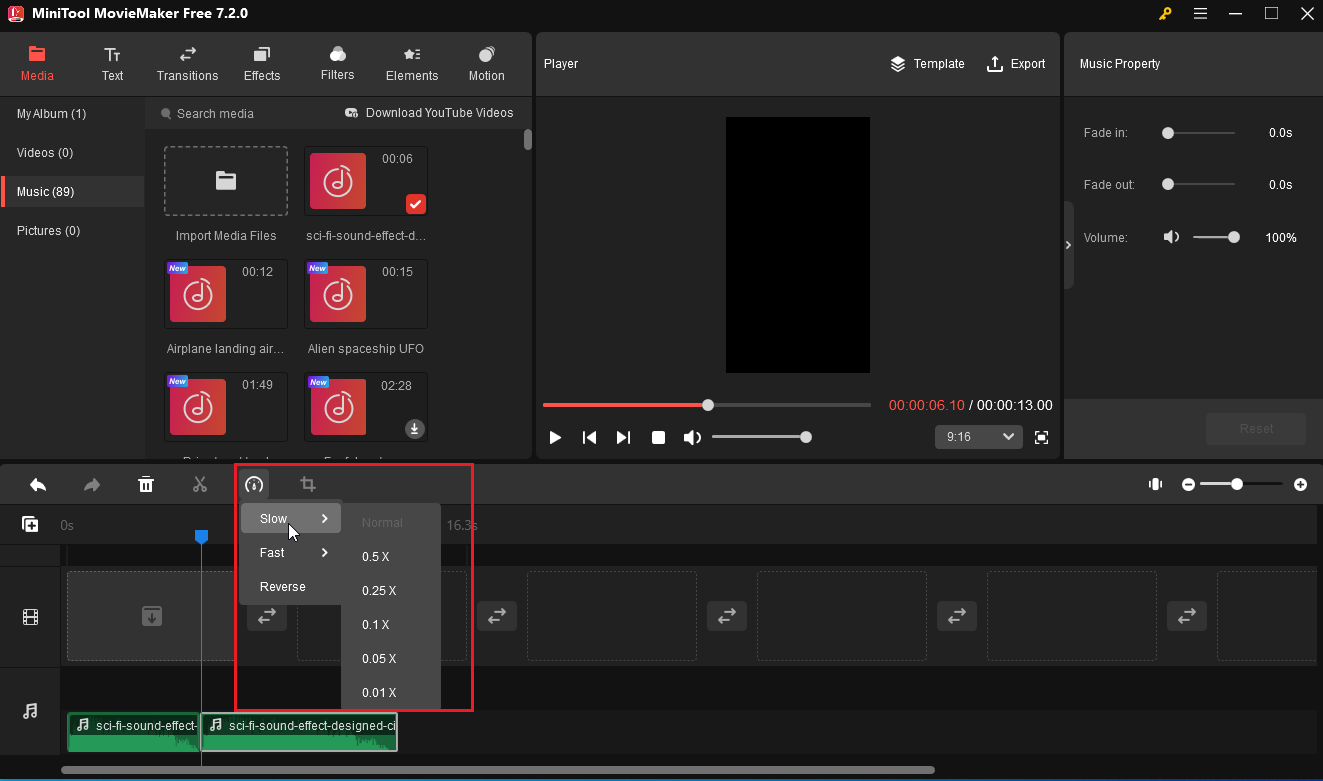
Step 6. Click Export, choose MP3 format in the Export popup window, and click Export.
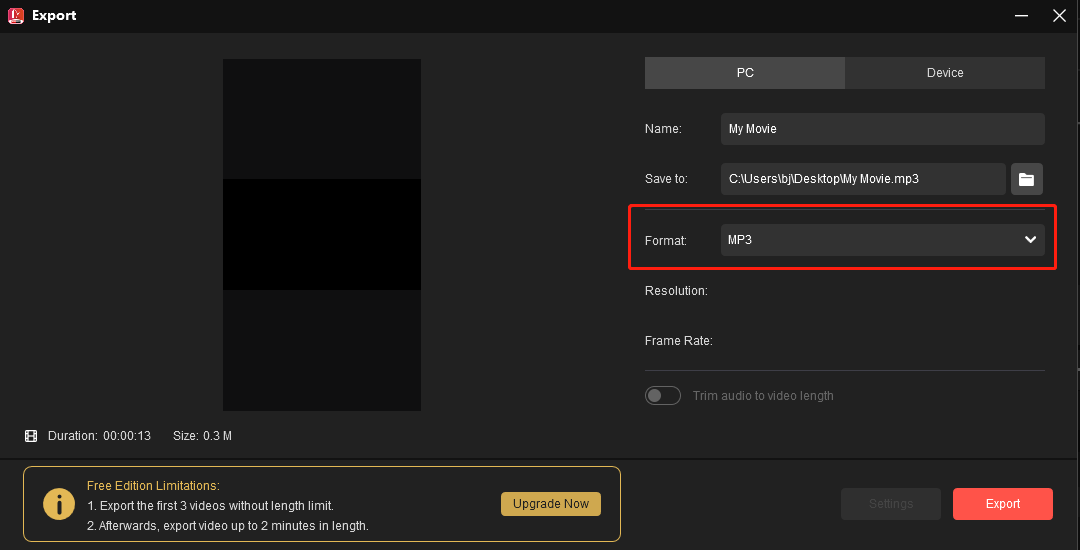
#2. Audacity
Audacity is a free and open-source audio editor developed by volunteers. It offers you the ability to change the tempo of music without changing the pitch. In addition to slowing down audio playback, Audacity lets you remove vocals from a song, split audio, combine audio, reduce background noise from audio, etc.
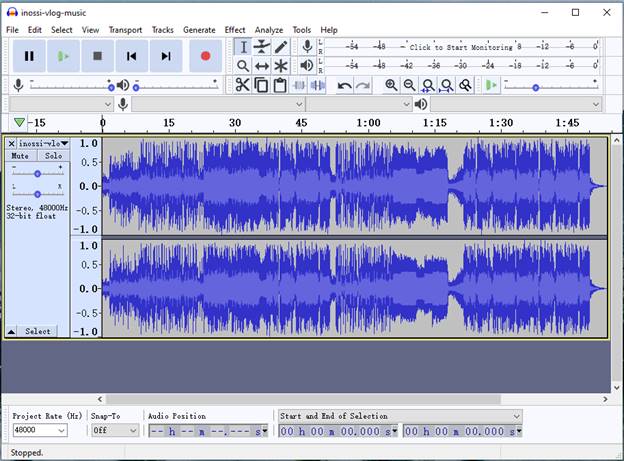
Here’s how to slow down a song with Audacity.
- Download and install Audacity.
- Launch the program, click on File, and select Open… to import the music track.
- Press “Ctrl + A” to select the track.
- Click on Effect and choose Change Tempo… to slow down the song. You can also choose Change Speed…, but it will affect tempo and pitch.
- Move the slider to the left to make it slower. Preview the song and click OK.
- Then go to File > Export > Export as MP3 to save the modified song.
#3. Anytune
Anytune is a popular app to slow down music, which helps you pick the perfect pitch and learn to play by ear. Anytune can slow down music without changing the pitch and deliver outstanding audio quality. Other awesome features include time-stretching, pitch-shifting, marks and loops, etc. Anytune is now available on iOS and macOS.
Follow these steps to learn how to slow down music.
- Open the Anytune app after getting it installed on your device.
- Import the music file into Anytune.
- Then press the “–” icon to decrease the speed of the playback.
- Export the music track.
#4. Transcribe!
Transcribe! is another slow down music app available for Windows, macOS, and Linux. It helps you practice new songs and transcribe music recordings. This app also features speed transcription, markers and annotations, a pitch changer, an EQ filter, and more. Transcribe! is not free but offers a 31-day free trial.
Here’s a guide on how to slow down music.
- Download Transcribe! and complete the installation.
- Open it and add the music file to Transcribe!
- Then you can control the speed of the playback with the presets at 25%, 35%, 50%, 70%, and 100%. Or move the slider to the left at the bottom.
- Then save the music file.
#5. TimeStretch Player
This is an online slow down music tool that allows you to speed up/ slow down music and alter the pitch & tune of the music.

Here’s how to slow down audio online for free.
- Visit the TimeStretch Player website.
- Click Open Track to load the music track.
- Then change the playback speed.
- Tap on Save to download the file.
Conclusion
After reading this post, you must know how to slow down music easily. If you have other suggestions about slowing down music, please leave a reply!


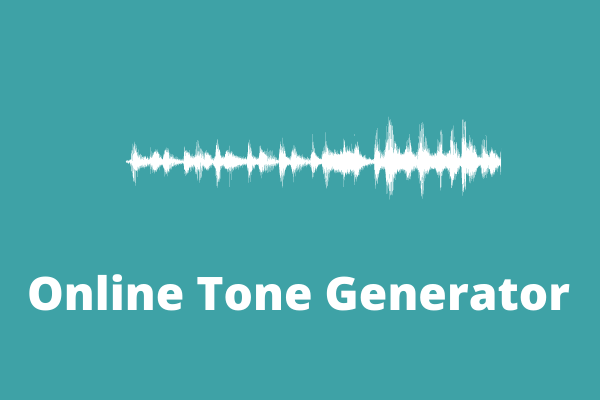
User Comments :