Want to make a Karaoke version of a song? How to do it? You can remove vocals from the song you want to create Karaoke file. Here are 3 tips on how to remove vocals from a song. If you want to convert the music video to MP3 format, try MiniTool MovieMaker released by MiniTool.
Method 1. How to Remove Vocals from a Song Using Audacity
Audacity is an excellent audio editor for Windows, Mac, Linux, and other operating systems. It’s free and open source. It can be used for recording sounds, edit audio files and adjust the speed of audio, in addition to removing vocals.
This vocal remover supports importing and exporting WAV, FLAC, OGG, AU, AIFF and MIDI files.
Here’s how to remove vocals from a song using Audacity.
Step 1. Download and install Audacity on your computer.
Step 2. Run it to access its main interface.
Step 3. Click on File and select the Open option to import the song.
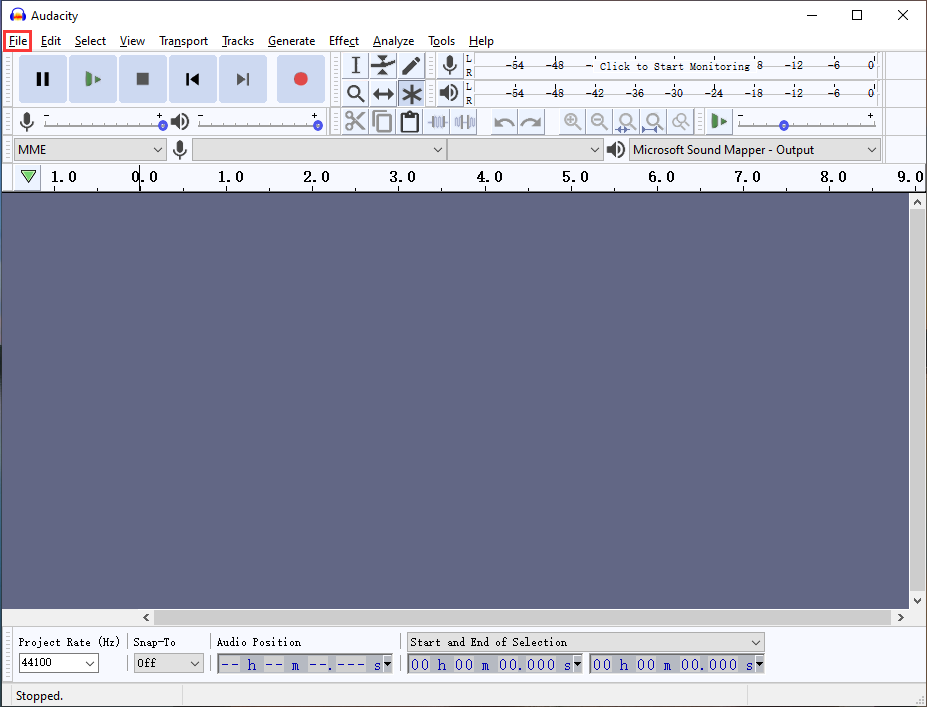
Step 4. Double-click tracks or press and hold the Ctrl+A to choose all tracks.
Step 5. Tap on Effect and choose Vocal Reduction and Isolation from the drop-down list.
Step 6. Then you need to select the Remove Vocals option and click OK. Also, you can click the Preview button to preview the song.
Step 7. In the end, click on File and tap on Export to export the song in MP3, WAV, or OGG.
You may also like: 2 Ways to Remove Background Noise from Audio.
Method 2. How to Remove Vocals from a Song Using Wavosaur
Wavosaur is a free vocal remover. It can be used to remove vocals, record sounds, edit audio files, batch convert songs and so on. Moreover, it supports VTS plugins, real-time effect processing, and ASIO driver.
Here’s how to remove vocals from a song.
Step 1. Download and install Wavosaur.
Step 2. Navigate to File > Open to open the song file.
Step 3. After that, click on Process in the menu bar to choose the Vocal remover option.
Step 4. When the process is done, tap on File and save the file.
Related article: How to Remove Audio from Video.
Method 3. How to Remove Vocals from a Song Online
Online vocal remover is the simplest way to remove vocals. Here recommend Edit Your Audio.
It’s the best online vocal remover that supports creating Karaoke version of YouTube videos and making instrumental version of any song.
Take the steps below to learn how to remove vocals from a song online.
Step 1. Head to the Edit Your Audio website and register for an account.
Step 2. Tap on Vocal Remover and select the target file from your device. Or paste the desired YouTube video link in the search box.
Step 3. When the conversion is complete, two tracks appear: vocal track and instrumental track. Then you can play the playback button to enjoy the instrumental track.
Step 4. Finally, download the instrumental track to your device.
10 Best Karaoke Songs You May Like
Here are the 10 best Karaoke songs.
- Purple Rain
- Like a Prayer
- Private Eyes
- Stand by Me
- Hey Jude
- Bohemian Rhapsody
- Drunk in Love
- Despacito
- Believer
- Closer
Conclusion
After knowing how to remove vocals from a song, create a Karaoke version of your favorite song and have fun!


User Comments :