This post from MiniTool MovieMaker will explain to you what Instagram pronouns are, how to add pronouns on Instagram bio, and how to limit who can see your Instagram pronouns. Plus, we will show you why the Instagram Pronouns feature is for everyone.
MiniTool MovieMaker is a good choice for Instagram video editing.
MiniTool MovieMakerClick to Download100%Clean & Safe
Instagram includes a dedicated place for your pronouns. That said, you can now add pronouns to your Instagram profile without taking up the limited characters in the relevant section of your profile. The optional label lets you add up to four gender identity pronouns which will appear next to your Instagram name in light gray text.
This is a great change because it allows you to better express yourself without occupying valuable space in your bio (limited to 150 characters).
This feature is only available in a few countries now, but will soon be available globally. Let’s learn more about how to put your pronouns on Instagram right now.
What Are Pronouns on Instagram?
If you are thinking about why Instagram offers a dedicated space for your pronouns, it’s only one step toward greater inclusivity.
Gender pronouns are just a way for people to express themselves. Using someone’s preferred pronouns shows respect, especially for transgender and non-binary people who do not identify with the gender binary.
The following are some of the pronouns you can choose to add to your Instagram bio:
- co/cos
- e/ey/em/eir
- fae/faer
- he/him/his
- she/her/hers
- mer/mers
- ne/nir/nirs
- nee/ner/ners
- per/pers
- they/them/theirs
- thon/thons
- ve/ver/vis
- vi/vir
- xe/xem/xyr
- ze/zie/zir/hir
How to Add Pronouns on Instagram Bio?
Steps on how to put pronouns on Instagram:
Step 1: Go to the Instagram app on your iPhone or Android.
Step 2: Tap on your profile tab at the bottom of the screen.
Step 3: Tap on Edit Profile.
Step 4: Select the Pronouns option.
Step 5: Type your preferred pronouns and select from the suggestions in the Add your pronouns field.
Tip: You can choose up to four pronouns. Also, there is a Show to Followers Only option.
Step 6: Tap on Done.
Now, you can view the pronouns beside your name on your Instagram profile.
Note: You cannot add pronouns that are not in the suggestion list. The purpose is to prevent users from adding non-pronoun text to this section. But you can add more pronouns to the list by visiting Instagram's dedicated pronouns request page.
How Do You Limit Who Can See Your Instagram Pronouns?
You have the option to show your pronouns only to your followers, making them invisible to those who don’t follow you. The steps are as follows:
Step 1: Open the Instagram app on your mobile phone.
Step 2: Tap on the profile tab.
Step 3: Select the Pronouns option.
Step 4: Enable the Show to Followers Only button.
If you don’t enable it, your pronouns will be visible to anyone who views your profile.
Why the Instagram Pronouns Feature Is for Everyone?
Gender expression differs from person to person. Even if you identify with the gender you were assigned at birth, sharing your pronouns can help dispel the notion that gender expression and identity are the same.
By sharing our pronouns, especially with those who have the right to identify their gender at birth, we are making it normal for everyone to do the same.
Whatever your pronouns, sharing them openly provides support to the wider community and creates a supportive space for everyone to embrace who they are and what they want to be called.
It will also attract like-minded people who share similar inclusive values, promoting your account as something for everyone. This is a beautiful and inclusive action we can all start to take. Yes, at this very moment!
Conclusion
Hopefully, this guide on how to add pronouns on Instagram can help you manage your Instagram pronouns and control who views them. Is this feature available in your country? Will you use it? Do share your thoughts in the comment section below.
Read next:
- Why Can’t I Change My Profile Picture on Instagram? Solved
- What Is Instagram Avatar & How to Create an Avatar on Instagram
- How to Unblock Someone on Instagram [Step-by-Step Guide]
- How to See Who Unfollowed You on Instagram? Here Are 3 Ways
- How to Make Instagram Private on PC/Mobile? Follow This Tutorial


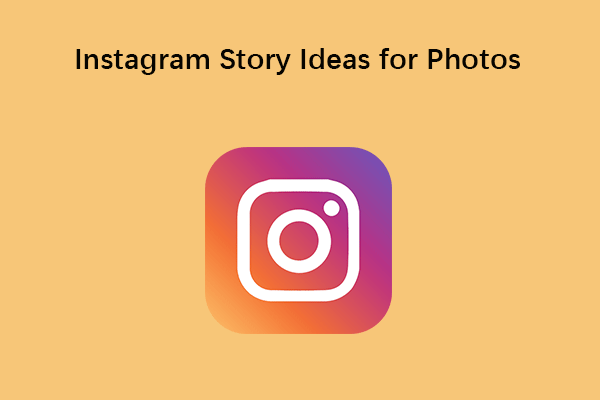
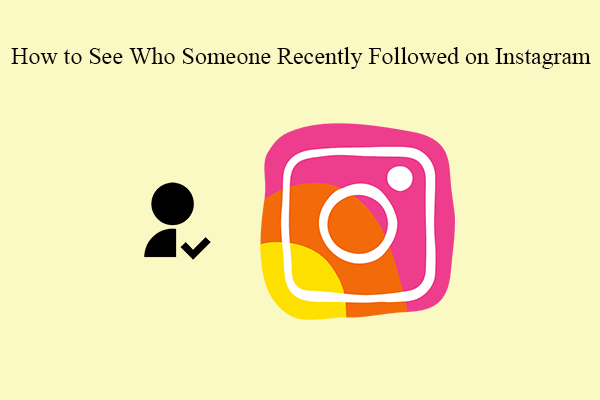
User Comments :