Tired of finding profile pictures? Why not create a cool avatar on your own? Now, let’s take a look at the top 6 amazing profile picture makers and make a standout profile picture.
Want to make an animated profile picture? Try MiniTool MovieMaker.
#1. Canva
Canva is one of the best online profile picture makers. Expect for creating a profile picture, it also can be used to make a logo, poster, card, Facebook cover, YouTube banner, letter and many more.
What’s more, this avatar creator offers tons of templates, royal-free images, stickers, icons, and charts. Uploading your footages are also allowed.
With it, you can customize your profile pictures as you like.
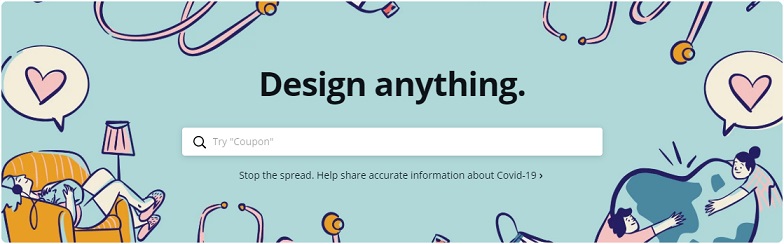
#2. PicMonkey
PicMonkey, as an avatar creator, allows you to add text, add watermark, apply filters, mask images, touch up profile pictures and so on. More than that, this profile picture maker provides you with over 2,400 customizable templates, 200 fonts, 3,000 graphics, and blank collage layouts. With it, making funny profile pictures is so easy.
After finishing your avatar, PicMonkey lets you share it to Facebook and Twitter.
#3. Placeit
Placeit is another avatar creator as well as a graphic design tool that holds millions of templates. But most of the templates are not free. Moreover, you’re capable of making avatars, logos, and even promo videos. Apart from that, it allows you to convert MP4 to GIF, create slideshow and crop video online.
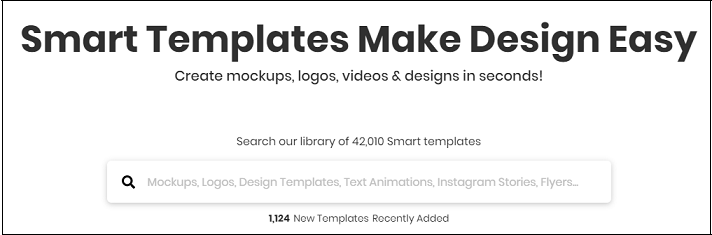
You may also like: 5 Best Free Video Croppers.
#4. Pixlr
Pixlr is a professional online photo editor that allows you to create a profile picture and edit it for free. To create a cool avatar, this avatar maker lets you make image transparent and change its background.
You can also make an Instagram avatar or discord avatar, as long as you know the Instagram profile picture size or discord profile size.
#5. Powerpuff Yourself
This is an online anime avatar creator. It has a simple and adorable interface. When creating the profile picture, you can select eyes, mouth, hair, glasses, and clothes for your character. After that, you need to answer serval questions and this avatar maker will generate a background for the avatar.
#6. South Park Avatar Creator
If you are a fan of South Park, try this brilliant profile picture maker – South Park Avatar Creator. It allows you to customize the avatar by changing its skin color, eyes, mouth, adding clothes, hats and replacing the background.
More importantly, click on FULL EPISODES and you can watch all the seasons of South Park online.
How to Make an Animated Profile Picture
Do you want to make an animated profile picture? If yes, let’s get started!
Step 1. Download and install MiniTool MovieMaker.
MiniTool MovieMakerClick to Download100%Clean & Safe
Step 2. Launch it and shut down the pop-up window to access the main interface.
Step 3. Import the video clip or pictures and add the video file or pictures to the timeline.
Step 4. Then you can edit them like split, trim, add text, etc.
Step 5. When you’re done, click on Export to change the output format as GIF.
Step 6. In the end, press the Export button to start the conversion.
Conclusion
This post offers 6 best profile picture makers for you. Choose the preferred avatar creator and give it a try!



User Comments :