How to convert PNG to GIF? Check out our brief guide to learn how to convert PNG to GIF for free.
How to Convert PNG to GIF for Making a GIF
MiniTool MovieMaker is broadly known as a free video editor designed for Windows users with no ads, viruses, bundles and watermarks. Meanwhile, it is the best free GIF maker, editor, and converter, allowing you to convert images to GIFs, such as JPG to GIF, PNG to GIF, etc.
MiniTool MovieMakerClick to Download100%Clean & Safe
Step 1. Import the PNG images
Run MiniTool MovieMaker on your PC. Close the pop-up window to enter the main interface of the software. Import your PNG images by clicking the Import Media Files button. Then drag and drop them onto the timeline in the order you want them to appear in the GIF.
Step 2. Edit the GIF
Click the Transition tab to open the transitions library. Choose your preferred transition and then drag and drop it between two PNG images on your timeline. Of course, you can also add text and effect to the images if needed.
Step 3. Save the GIF
Click the play icon in the mini player to preview the converted GIF. If you’re satisfied with the result, tap on the Export button. In the end, select the GIF format to save it on your PC.
Also read: How to Convert GIF to JPG for Free in 2020 – Solved
Online Solutions to Convert PNG to GIF
There are hundreds of PNG to GIF online converters on the Internet, which makes it hard to find a suitable tool that will provide you with the desired results. The list below will guide you towards finding a free online tool designed to meet your needs.
1. Online PNG Tools
Online PNG Tools is the simplest way of converting PNG to GIF. This PNG to GIF converter website mainly provides tools related to PNG format images, such as making PNG transparent, blurring PNG, trimming PNG, flipping PNG, and adding borders to PNG.
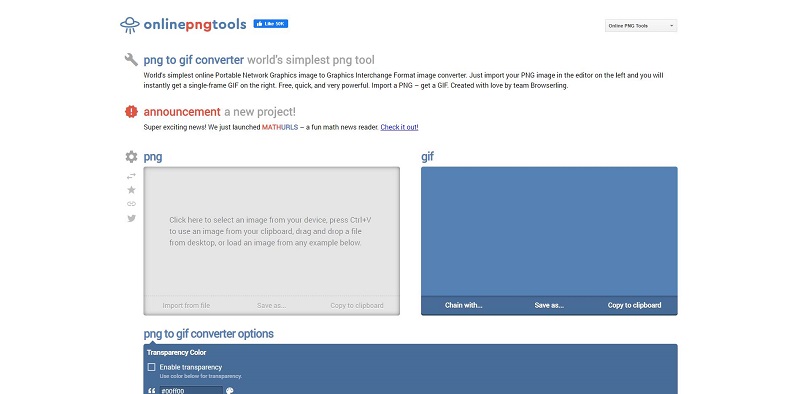
Pros:
- Completely free
- No ads, popups, or other garbage
- a collection of useful PNG image utilities
Cons:
Cannot convert images in other formats to GIF
2. Zamzar
The Zamzar website is a powerful file conversion website that allows you to convert PNG to GIF online without installation. In addition to images, the site can also convert audio, video, archives, documents, and several other types of files.
Pros:
- No installation required
- Support more than 1200 file formats
Cons:
- Slow file conversion speed
- The maximum file size is 50M
Related article: Top 6 Best Online WebP to PNG Converters of 2020
3. Online Converter
With an intuitive user interface, Online Converter is another excellent free online PNG to GIF converter. You can upload your favorite PNG files and quickly convert them into GIF animations. This site can also convert your video, audio, images, e-books, and documents to another file format.
Pros:
- Add multiple PNG files together to create a GIF file
- Resize image
Cons:
- Ads pop up frequently
- Slow conversion speed
Final Thought
Now that you know how to convert PNG to GIF, give it a try now. If you have any questions or suggestions about it, please let us know via [email protected] or share them in the comments section below.


User Comments :