This post tells you what an NEF file is, how to open .nef files on Windows or Mac, how to convert NEF files to a commonly-used image format and how to edit NEF files. (MiniTool MovieMaker is a slideshow maker that can create a photo slideshow in seconds.)
What Is an NEF File
NEF stands for Nikon Electronic Format. An NEF file is a RAW image file that contains original data captured by the Nikon camera’s image sensor.
How to Open NEF Files
NEF files can’t be opened directly on your device? To open .nef files, you need to install an NEF viewer. Here are some NEF viewers that help you view .nef files: Adobe Photoshop, GIMP, IrfanView, Picasa, Fotor, Free RAW Viewer, Contenta NEF Viewer, Google Snapseed, etc.
How to Convert NEF Files
Another method to make NEF files compatible with your device is to change the NEF file format. You can convert NEF files to a popular image format like JPG or PNG and then you can view these pictures on a phone or computer without NEF viewers.
RAW.PICS.IO is an online free NEF converter. With it, you can convert NEF to PNG and JPG. It offers you some editing options to make edits to your photo.
Besides, this NEF converter also supports other RAW file formats such as CR2, ARW, ORF, PEF, and RAF. No sign-up is required!
Here’s how to convert NEF to PNG or JPG online for free.
Step 1. Visit the website: https://raw.pics.io/ and click on START.
Step 2. Upload your NEF file from your computer.
Step 3. Then go to the left sidebar and click Save selected. If you open multiple NEF image files in this converter, choose the Save All option.
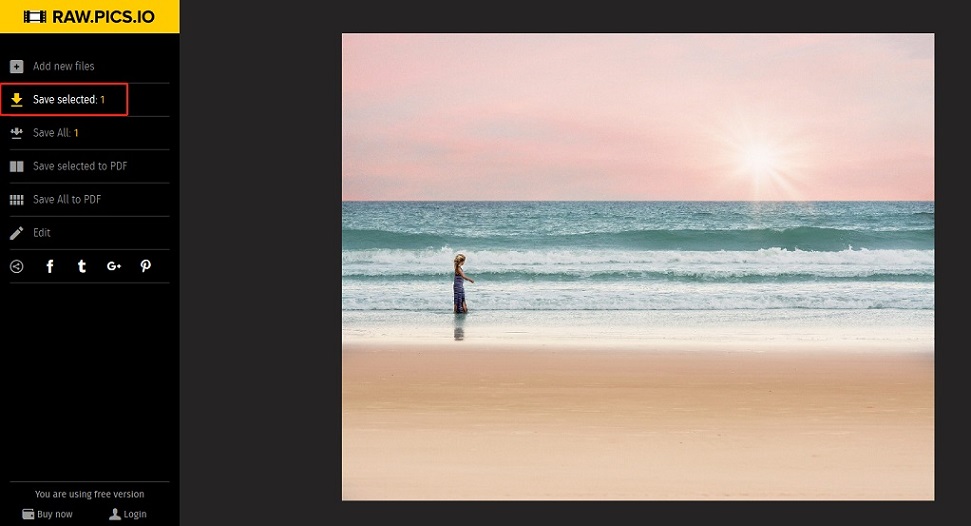
Step 4. The default quality is 85. If you want to keep the original image quality, set the Quality to 100. Then choose an output image format and click the Save button to download the converted file.
Related article: How to Convert NEF to JPG? Here’re 3 Free Methods!
How to Edit NEF Files
You can view and edit NEF files using Photoshop. But Photoshop is expensive and has a steep learning curve. How to edit .nef files easily? You can try Photopea. Photopea is a web-based photo editor. It’s free and easy to use. This photo editor supports a wide range of formats including NEF, CR2, ARW, DNG, PSD, AI, XD, XCF, JPG, PNG, SCG, TIFF, DDS, PDF, and more.
Follow the steps below to edit NEF files online.
Step 1. Go to the website: https://www.photopea.com/.
Step 2. Click Open From Computer and select the NEF image file you want to edit. Click Open.
Step 3. Here you can crop the image, erase an unwanted object from the image, add text to the image, apply filters to the image, etc.
Step 4. Click File in the top left corner of the window. From the drop-down menu, click on Export as and select the desired output format.
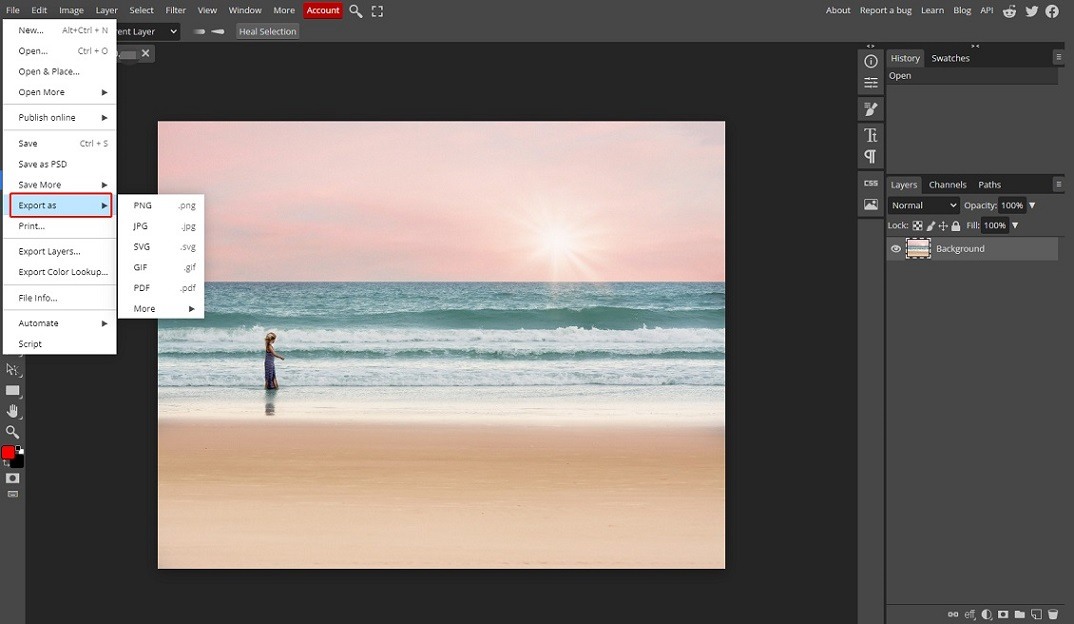
Conclusion
An NEF file is a RAW image file. You can open it with Photoshop, GIMP, and other NEF viewers. If you need to use the NEF image, you’d better convert NEF to other common formats.


User Comments :