What IS a NEF File?
NEF (the abbreviation of Nikon Electronic Format) is one of the RAW image files only used on Nikon cameras. And these files always contain high-quality images because they can keep everything captured by the camera before any processing. And with Nikon’s Capture NX 2 and ViewNX 2software, NEF files can be opened.
Besides, NEF files can be opened with Adobe Photoshop, IrfanView, Faststone Image Viewer, and more.
How to convert NEF to JPG? Let’s continue to read this post.
How to Convert NEF to JPG for Free?
The following part will show how to convert NEF to JPG with Chasys Draw IES Converter, AVS Image Converter, and Converter365.
Solution 1 – Convert NEF to JPG with Chasys Draw IES Converter
Chasys Draw IES Converter is a batch image converter and can handle a wide range of image formats. And it offers a high speed. Here’s how to convert NEF to JPG with Chasys Draw IES Converter.
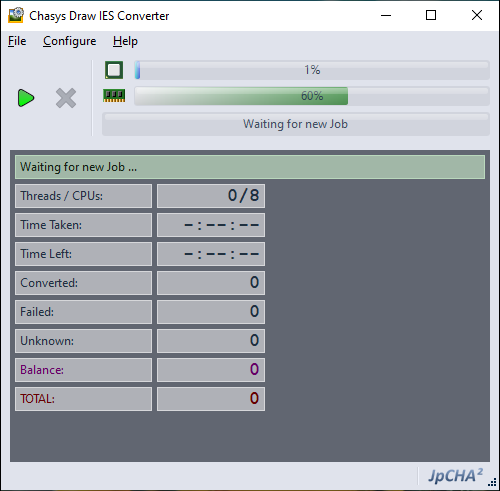
Step 1. Download Chasys Draw IES Converter from the official website, then install and open this NEF to JPG converter.
Step 2. Go to the File > New Job > Select Folder to add the folder that contains your NEF files, then click the OK.
Step 3. Then click the Next, choose an output folder, click the Next, rename files.
Step 4. Click the Next to access the Select Target File Format screen, and choose the .jpg, and click the Next > OK.
Step 5. You can do some optional editing like resize and rotate image. Finally, tap on START.
Also read: Top 8 Pixabay Alternatives You Should Try
Solution 2– Convert NEF to JPG with AVS Image Converter
AVS Image Converter is also a free image converter. It converts RAW images to other popular image formats, and it also can convert from and to other common formats. Besides, it can resize images, rotate images, watermark images, apply effects, etc.
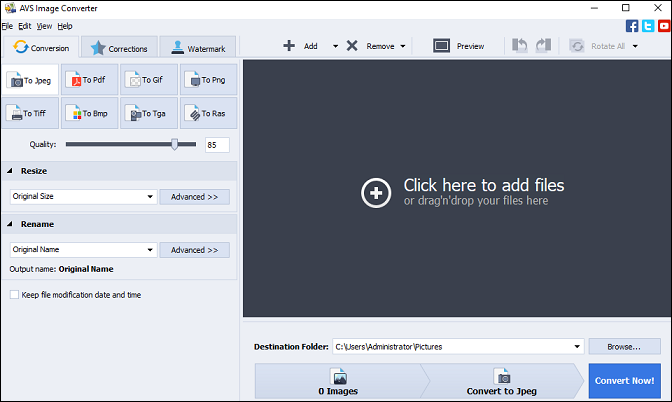
Here’s the tutorial:
Step 1. Download, install and launch AVS Image Converter.
Step 2. Select the File > Add to add one or multiple NEF files, or go to File > Add Folder to add a folder that contains NEF images.
Step 3. In the Conversion part, choose to JPEG option. If necessary, you can change the image quality by moving the slider, resize and rename the file.
Step 4. Then tap on Browse to select the desired output folder, then click the Convert Now.
Solution 3 – Convert NEF to JPG with Converter365
Converter365 is a free online file converter that supports 1000+ formats of image, video, audio, e-book, vector, document, etc. In addition to NEF to JPG, it can convert ICO to PNG, WMV to MP4, AAC to MP3, GIF to TIF, and more. Here’s how to convert NEF to JPG with Converter365
Step 1. Navigate to the Converter365 website.
Step 2. Select the Add Files or Add from URL to upload your NEF files.
Step 3. In the Convert to box, set JPG as the output format.
Step 4. Tap on the Start conversion. After that, download and save the file.
Conclusion
This post shares 3 NEF to JPG converters. When your pictures are in NEF format, you can choose one of the methods to convert it to JPG. And if you have any suggestions or questions, you can leave them below or contact us via [email protected].



User Comments :