How to listen to music together? Below are the top 3 ways. Have a look!
#1. Discord
Discord is an instant messaging platform that allows you communicate with voice calls, video calls, etc. Also, you can use it to watch videos or listen to music online with friends even if you are not in the same place. Discord is available on computers, mobile devices and web browsers
Here’s how to listen to music together online.
Step 1. Go to the Discord website, log in to Discord and create a server.
Step 2. Then install a Discord music bot like Hydra. (If you don’t know how to install a music bot on Discord, see this post: How to Play Music on Discord – Everything You Need to Know.)
Step 3. Go to your server and connect a voice channel.
Step 4. Hover you mouse on the target voice channel name and click on Create Invite. Then copy the link and share it with our friends.
Step 5. After your friends join the channel, you can copy the desired song link from Spotify or other music sharing websites and paste it in dialog box.
Step 6. Then you can listen to music together online with your friends.
#2. Watch2Gether
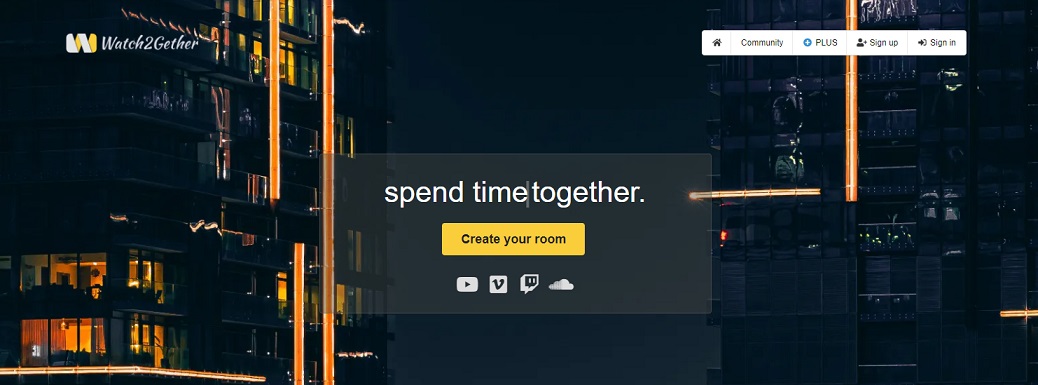
Watch2Gether is the best online place to enjoy music and movies with others. It’s free and easy to use. More importantly, it supports a variety of social platforms like YouTube, Vimeo, Twitch, SoundCloud, Mixcloud, Podcasts, TikTok and many more.
Now, let’s see how to listen to music together on Watch2Gether.
Step 1. Go to the Watch2Gether website and click on Create your room.
Step 2. Click the down arrow icon and select a music website like Soundcloud.
Step 3. Copy the URL of the song you want to listen to and paste it in the search box.
Step 4. Go to the Search Results and click the + to add it to the playlist.
Step 5. Click on Invite friends and share the link with your friends.
Step 6. Then click the song in the Playlist section to play it.
Related article: Top 4 Ways to Watch Movies with Friends Online | Full Guide
#3. JQBX
JQBX allows you to enjoy music in sync with friends. It’s available for Mac, Android, iOS and web browsers. With JQBX, you can listen to music through Spotify with others, but it requires a Spotify Premium account.
Below are the steps on how to play music together.
Step 1. Open your web browser and visit the JQBX website.
Step 2. Click on LOG IN TO THE WEB APP > LOG IN WITH SPOTIFY. Then enter your email address and password and click on LOG IN to continue.
Step 3. After getting the main user interface, you can create a music room and invite your friends to enjoy music together.
Conclusion
The top 3 ways are listed in this post! Choose a way you prefer and try it to listen to music together with friends!



User Comments :