Krita vs GIMP, which image editing software do you prefer? This post will tell you the main differences between them from 5 aspects to help you choose the right tool for yourself. Want a photo video maker? MiniTool MovieMaker comes as the best choice.
What Is Krita?
In the previous article, you’ve learned that GIMP (GNU Image Manipulation Program) is a raster graphics editor designed for image editing, image retouching, exporting images in a variety of formats, free drawing, and more. But how about Krita? What’s it? Before exploring the differences between Krita vs GIMP, let’s learn what is Krita.
Krita is also a raster graphics editor used for image creation and manipulation like digital painting and 2D animation. As an alternative to GIMP, Krita also offers awesome tools to edit your images including painting tools, animation tools, vector tools, and more. Now, let’s focus on the detailed information about GIMP vs Krita.
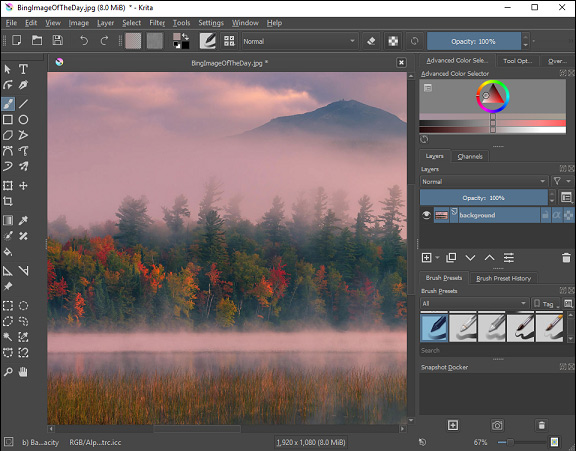
Krita vs GIMP – Price
Krita and GIMP are both free and open-source raster graphics editors. Therefore, you can download and use them free of charge, having no in-app purchases and helping you save a lot of money. If you want an alternative to Photoshop, GIMP or Krita are both nice replacements.
Krita vs GIMP – Supported Platforms
Krita and GIMP are cross-platform image editing applications compatible with Windows, macOS, and Linux. Krita offers 3 download versions for Windows: Windows Installer 64-bit, Windows Installer 32-bit, Windows Portable 64-bit, Windows Portable 32-bit. Apart from Windows, macOS, and Linux, GIMP is also compatible with other operating systems like Unix-like systems.
However, they don’t offer direct ports to Android or iOS. If you want some alternatives for Android, you may need this post-GIMP for Android.
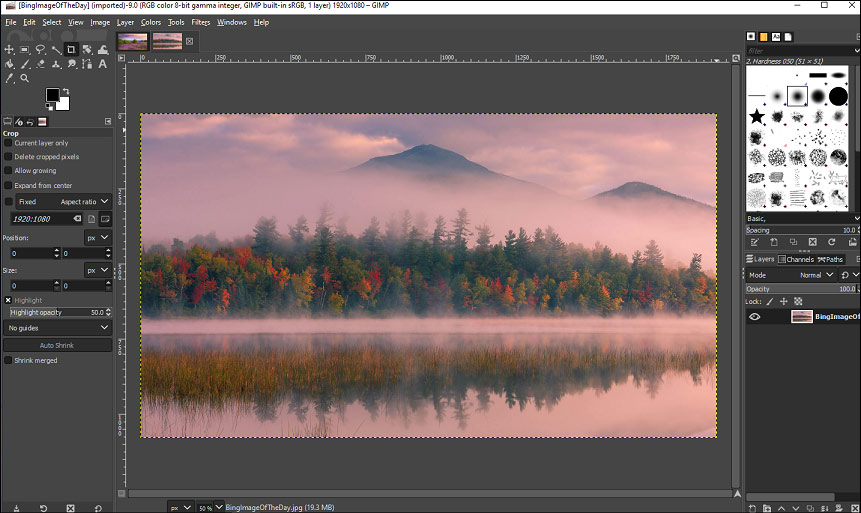
Krita vs GIMP – File Format Support
When it comes to GIMP vs Krita, the supported file formats shouldn’t be ignored. For Krita, these formats can be imported and exported: JP2, JPEG, ORA, PNG, PPM, TIFF. The BMP format can only be exported, and the PDF, RAW, XCF format can only be imported.
GIMP works with the most popular file formats, including BMP, GIF, JPEG, TIFF, PNG, XPM, and more. So, it can load or display various pictures, and it can convert images between different formats. Besides, it supports SVG path import or export.
Krita vs GIMP – Features
About the tools, Krita offers 5 tools, vector tools, raster tools, guidance tools, canvas tools, and selection tools. It supports brush engine plugins and they can be applied to the pixel tools to stroke your painting. And it provides various filters that can be directly used.
Moreover, it supported layers and masks and gives 8 types to choose from. It doesn’t support index color models, but it can work with different channel depths, from 8 bits integer to 32 bits floating point per channel. With Krita, you easily add text to photo, crop images, move layers, blur pictures, sharpen images, and more.
GIMP offers a suite of painting tools, gradient editor, blend tool, and supports custom brushes and patterns. To help you select colors easily, GIMP gives you 3 methods including palettes, color choosers, and an eyedropper tool.
And it offers multiple undo/redo options, full alpha channel support, editable text layers. With its transformation tools, you can scale, shear, rotate, and flip images. Besides, it provides several selection tools.
Conclusion
After viewing this post, what’s your answer to Krita vs GIMP? Please share your opinions with us in the below comments area.




User Comments :