KissCartoon is a free ad-supported cartoon website. If you want to watch cartoons without annoying ads, downloading KissCartoon videos is the best option (To cut cartoons, you can use MiniTool MovieMaker). In this case, I’ve picked out 3 KissCartoon downloaders.
3 Best Free KissCartoon Downloaders
- Video DownloadHelper
- 9XBUDDY
- TubeNinja
1. Video DownloadHelper
Video DownloadHelper is a KissCartoon video downloader that can download and convert KissCartoon to MP4. As a video downloader, it also has the ability to download videos from over 1,000 websites. This extension is available for both Google Chrome and Mozilla Firefox.
Here’s how to download KissCartoon videos in Google Chrome.
Step 1. Go to the Chrome web store and add the Video DownloadHelper extension to Chrome.
Step 2. Visit the KissCartoon website and play the video you want to download.
Step 3. Click the extension icon, find the target option, and tap on the three dots.
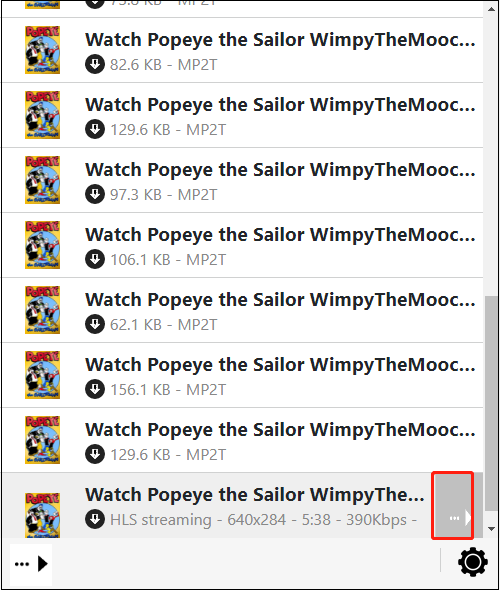
Step 4. From the drop-down menu, select Quick download or Download to save the KissCartoon video.
2. 9XBUDDY
9XBUDDY is an online KissCartoon downloader. It delivers fast downloading speed and high video quality. In addition, it supports downloading videos from YouTube, Instagram, Facebook, and many more.
With 9XBUDDY, downloading KissCartoon to MP4 is very easy! Here’s how:
Step 1. Copy the URL of the KissCartoon video you want to download and paste the URL in the search box.
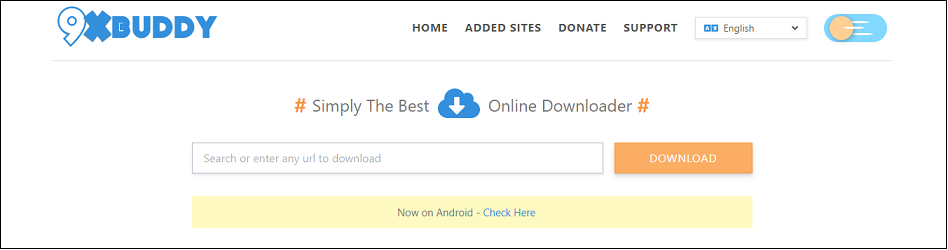
Step 2. Click the DOWNLOAD button to analyze the URL.
Step 3. Save the KissCartoon video after finishing the process.
3. TubeNinja
TubeNinja is another online video downloader for KissCartoon video downloading. No ads and no registration is required!
Here’s a quick guide.
Step 1. After getting the KissCartoon video link, go to TubeNinja and enter the URL.
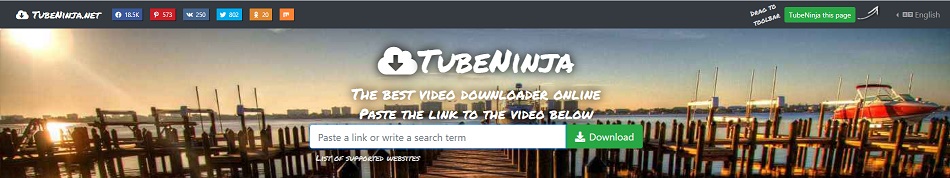
Step 2. Click Download to start converting the KissCartoon video to MP4.
Step 3. Then download the video from TubeNinja.
Related: 8 Places to Watch Old Cartoon Shows and Movies
Tip: Record Kisscartoon Video with MiniTool Video Converter
If the above KissCartoon video downloaders are not working, then you should use a screen recorder – MiniTool Video Converter. It’s a free video converter that can be used to convert videos and record streaming videos.
Below are the detailed steps to learn how to record KissCartoon videos.
Step 1. Download, install and launch MiniTool Video Converter.
Step 2. Click on Screen Record > Click to record screen.
Step 3. Enable the system audio and select the area you wish to record. Then click the Record button to start recording.
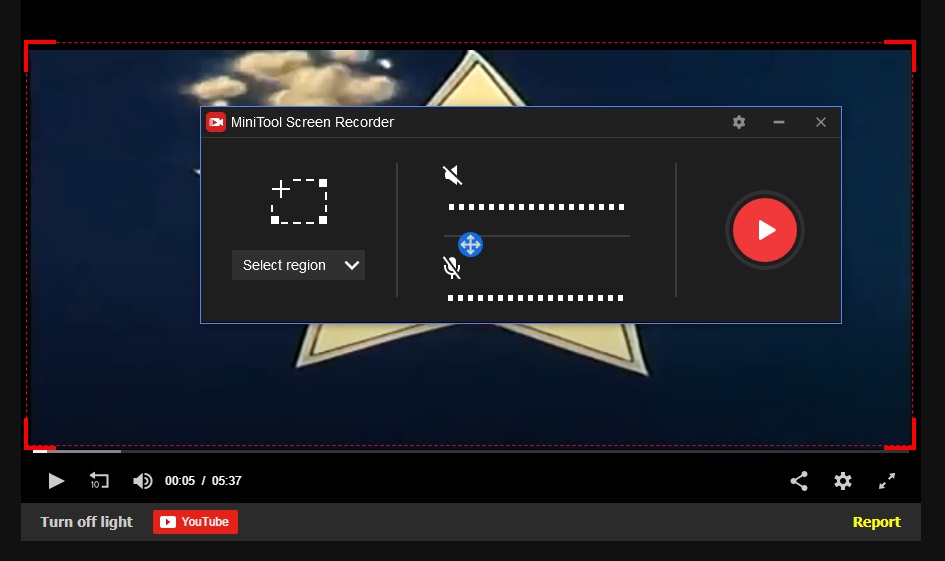
Step 4. Play the video. When the video finishes, click on Stop to end the recording.
Step 5. Right-click on the recording and choose the Open folder to locate it.
Conclusion
Using KissCartoon downloader is the quickest way to download KissCartoon videos. But if these KissCartoon downloaders don’t work, try the 100% work method – Using MiniTool Video Converter!
Also read:



User Comments :