KeepVid was a popular online video downloader to download videos from YouTube, Twitter, Dailymotion, and other websites by entering the video URL. But since March 21st, 2018, KeepVid is no longer available to download videos online. At present, its features include the video converter, video editor, video compressor, and audio converter.
Thankfully, there are plenty of KeepVid alternatives. This post picks 5 alternatives to KeepVid for you to download videos. And if you want to convert these downloaded videos to GIF, MiniTool MovieMaker is recommended here. Downloading these contents may involve copyright issues, please confirm that the resources you want to download are legal.
1. Clip Converter
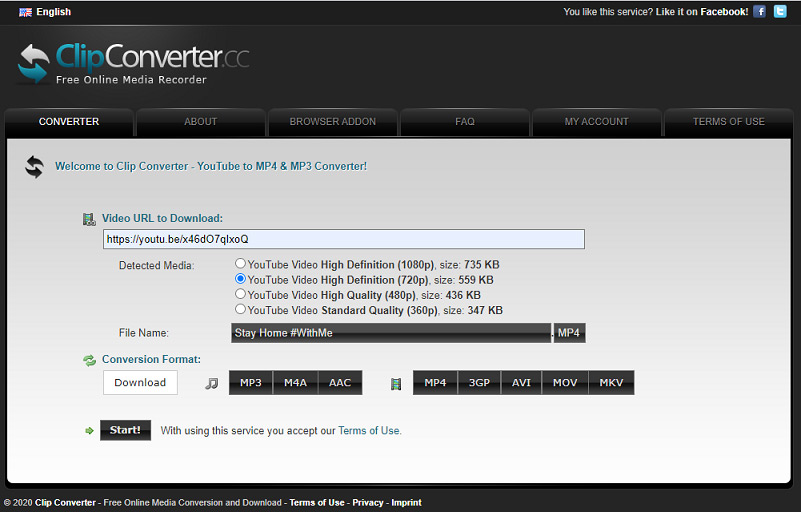
Clip Converter is one of the best sites like Keepvid. It’s a free online media conversion tool, letting you download and convert video and audio to common formats. Currently, you can download videos from YouTube, Vimeo, Facebook, and more. And it supports 20+ languages.
Here’s the guide to download YouTube videos with Clip Converter.
Step 1. Paste the YouTube URL at the Video URL to Download box, and click the Continue.
Step 2. Choose the format and quality.
Step 3. Click the Start to download the video.
2. SaveFrom.net
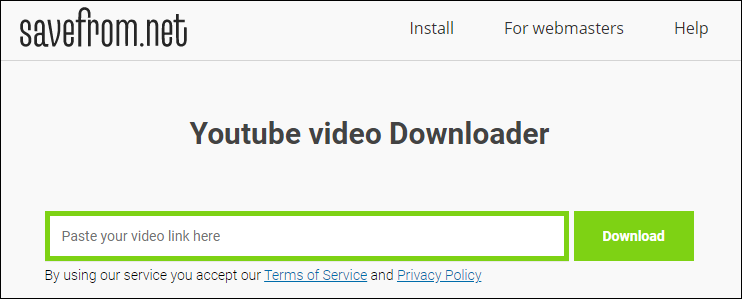
It’s also a popular alternative to KeepVid to download videos from a variety of websites. It allows you to save videos in MP4, WEBM format. And it works in Chrome, Firefox, and any other browser.
Here’s how to download YouTube videos.
Step 1. Paste the video address in the green box.
Step 2. Click the Download to save the video.
Step 3. Select the preferred format.
3. Video Keeper
Video Keeper is the alternative to KeePvid on desktop, which is compatible with Windows and Mac. It permits you to download videos from various websites. It can extract MP3 from online videos without quality loss, download high-definition videos, and it supports the most common video and audio formats.
Besides, it can convert video with an optimized setting for iPhone, Android, Samsung, and more. More importantly, it also can add text to video, adjust the brightness, trim, crop, and rotate video.
Here’s how:
Step 1. Find the video and copy the address.
Step 2. Launch Video Keeper and paste the URL.
Step 3. Wait to download the video.
4. WinX YouTube Downloader
It’s another alternative to KeepVid, only available on Windows. With it, you can save videos in HD quality from YouTube and other video streaming services. Also, you can download MP3 and transfer downloaded videos to almost all devices.
Here’s how:
Step 1. Copy and paste the video URL.
Step 2. Tap on the Download button to start the conversion.
Step 3. Choose the format and download the video.
5. YouT.com
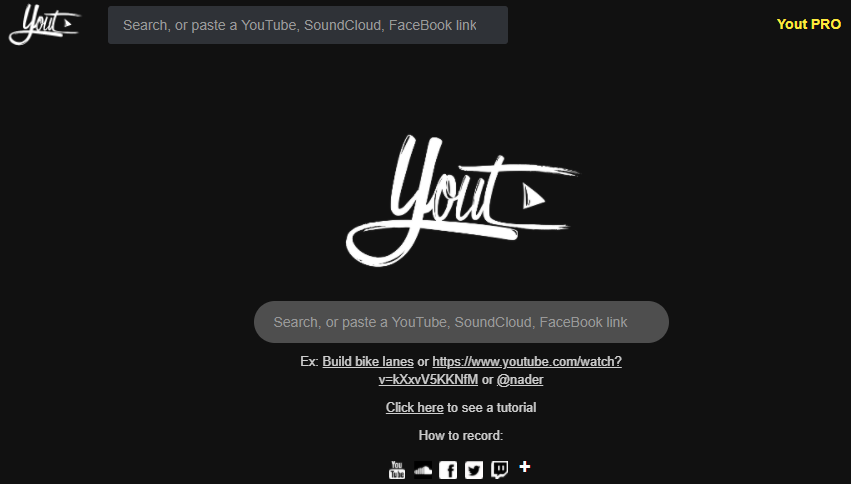
It’s also taken as one of the best sites like KeepVid. Similarly, you’re allowed to download videos from YouTube and other platforms. What makes it different is that it allows you to select which part of the video to download.
Here’s how:
Step 1. Paste the video address.
Step 2. Choose which part to download.
Step 3. Choose the format and quality, and name the video.
Step 4. Click the blue box to download the video.
Besides the 5 KeepVid alternatives, there are many other sites like KeepVid and applications. Here’s the list of the alternatives not mentioned above.
Other 7 Alternatives to KeepVid
- Video Grabber
- Downvides.net
- 4K Downloader
- 9XBUDDY
- Free Video Downloader
- iTube Studio
- Orbit Downloader
Bottom Line
This post gives 13 KeepVid alternatives in total, introducing 5 ones clearly with steps to download videos. And if you want to share other alternatives to KeepVid, you can leave them in the below comments area.



User Comments :