Vimeo is a popular video streaming site that allows people to share their creatively original videos on it. Based on an ad-free principle, the delivery of high-definition video and the function of promoting users’ videos, Vimeo has hit on as YouTube. But how to download a Vimeo video? Check on the below content, the top 7 Vimeo video downloaders are ready for you.
Vimeo Video Downloader
As a Vimeo downloader Chrome, Vimeo Video Downloader is easily available for Chrome users as it is a Chrome extension that can be plugged in your browser. With it, you can get direct access to it when you browse Vimeo.
Besides, it is very convenient for you to use the Vimeo Video Downloader because it adds the Download button on the video page, video list and embedded video, which makes you just click the Download button and choose the quality to download your desired Vimeo videos into your computer.
SaveVideo.Me
How to download videos from Vimeo? SaveVideo.Me can help you solve it effortlessly. All you do is just copy the page URLs of your favorite Vimeo videos. Apart from Vimeo, it can also support other video websites download, including Dailymotion, TikTok, Twitter videos, Facebook videos, etc.
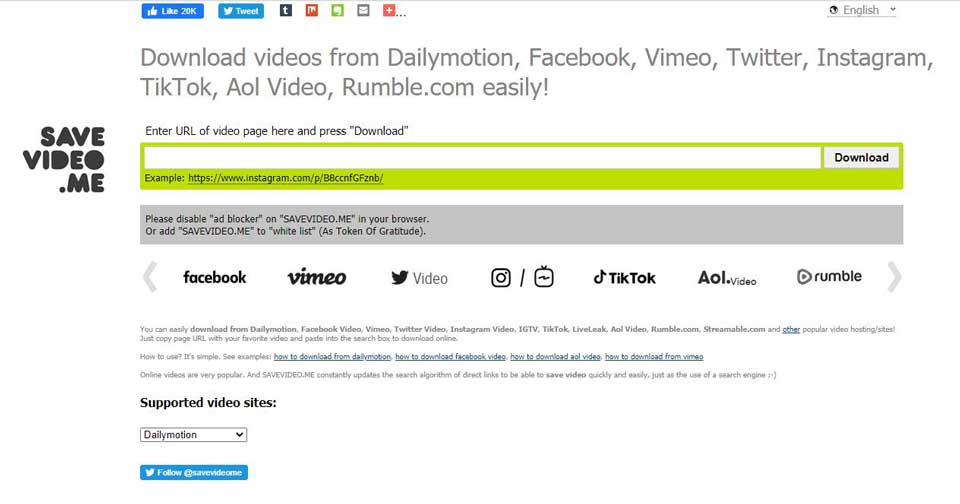
Vimeo Downloader
As a specialized Vimeo video downloader, Vimeo Downloader has a clean and colorful user interface, which can ease your eyes a lot. And its website contains 2 tools around Vimeo to meet your needs, encompassing Vimeo to MP3 tool and Vimeo to MP4 tool. Focusing on different uses, you can get your desired Vimeo videos with the help of Vimeo Downloader.

KeepDownloading
The easiest way to download Vimeo videos is to make use of online tools, and KeepDownloading is recommended here. No downloading third-party software, Keep Downloading is easy to use and has the ability to quickly grab Vimeo videos’ URL. With this video grabber, you can watch Vimeo videos offline and anywhere. Besides, you should know that it supports other video platforms.
ExpertPHP
Alike other Vimeo video downloader, ExpertPHP can also easily grab videos from Vimeo and is also simple-to-use. When other Vimeo video downloaders are broken, you can turn to ExpertPHP. When you download Vimeo MP4 with it, you are also allowed to choose the quality from 240P to HD 1080P, and you can choose one based on your needs.
Video Grabber
Compared with the above Vimeo video downloaders, Video Grabber is more multifunctional to offers many excellent features like editing, converting, and recording videos. With it, you can download and process the Vimeo video without other video editors.
Furthermore, it can grab any video URL from various video sites, more than Vimeo videos. And you can download its desktop app. When using Video Grabber, the optional video formats and size will be listed there clearly so that you can choose any kind.
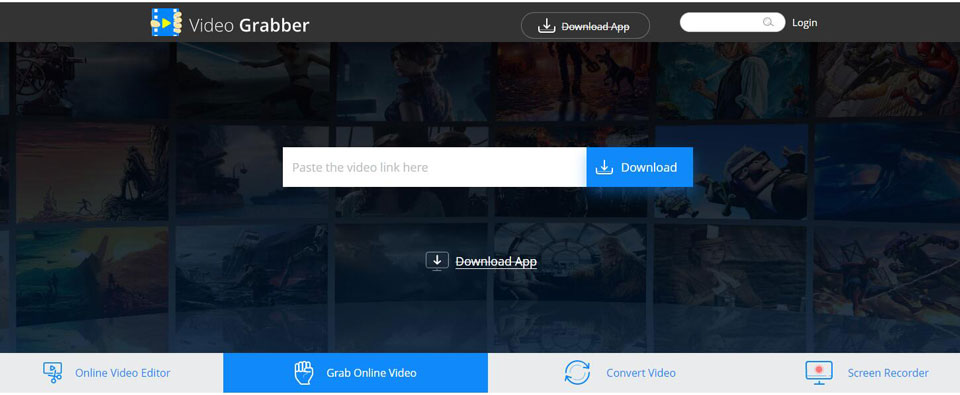
iTubeGo
Available for various devices, iTubeGo has developed many products for users, including video downloader, screen recorder, etc. It is capable of downloading full HD/4K/8K videos from Vimeo and more than 10,000+ websites at high speed for free. Besides, it supports downloading multiple videos in bulk and extracting audio from video with ease.
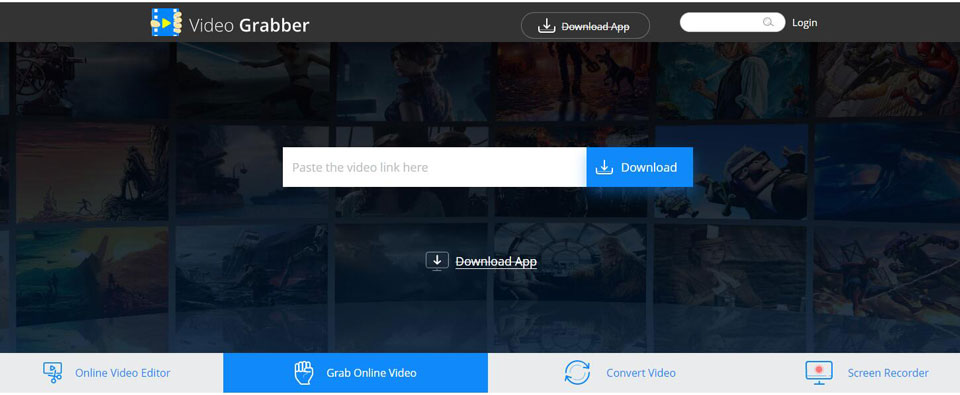
Bottom Line
Why not try these Vimeo video downloaders right now? They are all free and 100% working. Choose the most suitable one for yourself! If you have any questions or suggestions about it, please let us know via [email protected] or share them in the comments section below.


User Comments :