Since the introduction of Instagram Stories in 2016, it has been popular among users. People share and watch Stories on Instagram every day. However, there’s an annoying problem, Instagram stories repeating.
Some users encountered this problem before, but recently, a few users have reported that they keep having to view the same story many times on Instagram.
To make an Instagram video on a PC, you can try MiniTool MovieMaker, a free video maker and editor.
MiniTool MovieMakerClick to Download100%Clean & Safe
Why Is Instagram Repeating Stories?
Before learning how to fix the Instagram stories repeating problem, let’s explain possible reasons for this problem.
First, it is because your Instagram app needs an update. Someone can fix the problem by updating the Instagram app. Or, it might be caused by a new update, and thus you can reinstall the old version of the Instagram app.
Also, this issue relates to your Internet connection. If you have a slow Internet connection, Instagram may fail to load other stories correctly.
Instagram stories repeating is a glitch and it won’t last for long. You can try out the following methods when your Instagram stories keep repeating.
How to Fix Instagram Stories Repeating
Way 1: Check Your Internet Connection
Most problems on Instagram might be caused by the Internet connection. When Instagram keeps replaying stories, you can reconnect your Wi-Fi or switch your mobile data on.
Way 2: Update Your Instagram App
The second solution to Instagram stories repeating is updating the Instagram app to the latest version. You can open Google Play Store or App Store and search for Instagram.
If you can see Update on the app details page, tap it to install the latest version of the Instagram app.
Also read: How to See and Manage Your Activity on Instagram [Ultimate Guide]
Way 3: Check If Instagram Is Down
If Instagram has a server outage, it may replay the current stories. When you encounter the Instagram stories repeating problem, you should check if Instagram is having problems.
You can visit the Downdetector website to check Instagram’s server status. If it is down, just wait for Instagram to repair it. If not, continue to try out the following steps.
Way 4: Uninstall and Reinstall the Instagram App
You can also try to uninstall and reinstall the Instagram app to fix Instagram stories repeating because the new version may contain bug fixes.
After installation, open the Instagram app and check if it loads stories correctly.
You may also like: How to Turn off Suggested Posts & Search History on Instagram.
Way 5: Clear Instagram App Cache
Alternatively, you can clear the Instagram app cache to fix the problem when it keeps replaying stories. On Android phones, you should open the Settings app, and click Apps > Instagram> Storage > Clear Cache.
However, iPhone users can’t remove the app cache by these steps. The only way is to delete the Instagram app and reinstall it.
Way 6: Restart Your Phone
Occasionally, the Instagram stories repeating problem may be caused by the problem with your phone instead the app itself.
When Instagram keeps replaying stories, you can close the app and restart your phone. Then open Instagram and see if the problem is fixed.
Way 7: Install the Old Version of Instagram App
If the above methods don’t work for your situation, you can download the older version of the Instagram app and install it on your phone. Then launch it and check if you can watch stories smoothly.
Conclusion
Instagram stories repeating is a glitch and it can be fixed with the above solutions. If you meet this problem suddenly, hope our methods can help you solve it.


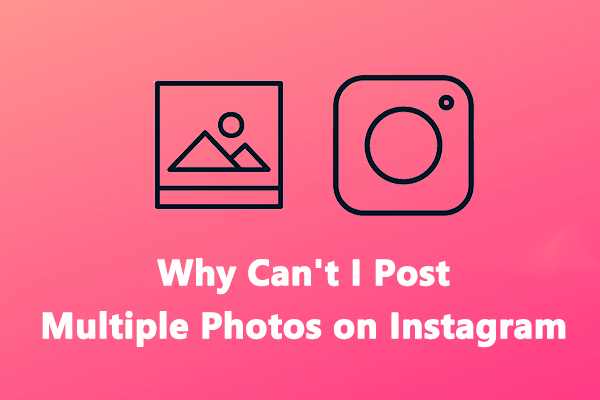
![How to Make Music Longer on Instagram Story [The Complete Guide]](https://images.minitool.com/moviemaker.minitool.com/images/uploads/2022/04/how-to-make-music-longer-on-instagram-story-thumbnail.jpg)

![How to View Facebook Stories Anonymously [The Ultimate Guide]](https://images.minitool.com/moviemaker.minitool.com/images/uploads/2022/04/view-facebook-stories-anonymously-thumbnail.jpg)
User Comments :