Facebook and Messenger use Active Status to present your online status. By default, Active Status is enabled. It means your friends and contacts can see when you’re active or recently active on your profile.
If you don’t want contacts to know your online status and you just want to appear offline on Facebook, you can turn off your Active Status, and Facebook gives different options.
On the Facebook website, you can choose some contacts to see you online or offline. However, on the mobile app, you can only choose to turn Active Status on or off.
What happens when you turn off active status on Facebook? First, you’ll be invisible on Facebook. Second, you’ll still appear online from any other devices where you’re using Facebook or Messenger unless you disable the Active Status in those devices, too.
To make and edit a Facebook video on PC, try MiniTool MovieMaker, one of the best Facebook video editors.
MiniTool MovieMakerClick to Download100%Clean & Safe
How to Turn Off Active Status on Facebook Web
Follow these steps to turn off Active Status and go offline on Facebook.
Step 1. Open Facebook in a web browser and log in, if you’re not already.
Step 2. In the top right corner, click the Messenger icon and click the Options icon (three dots) to open chat settings.
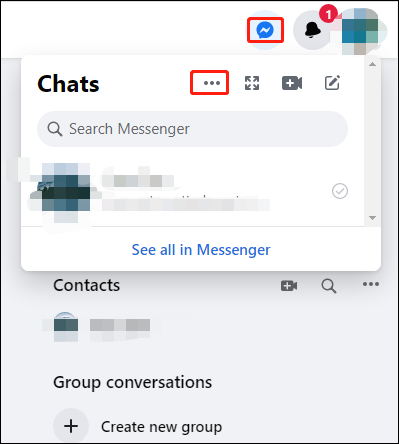
Step 3. In the Chat settings, click the Active Status.
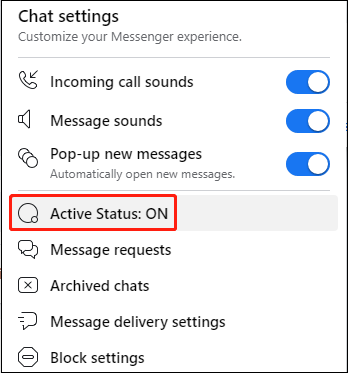
Step 4. Click the toggle to turn off your active status. You can click the Edit to choose who can or cannot see your active status. Finally, click Save to save changes.
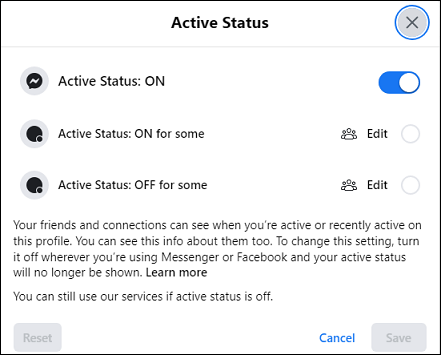
Also read: How to Turn off Comments on Facebook Post [Step-by-Step Guide]
How to Turn Off Active Status on Facebook Mobile App
Here’s how to go offline on Facebook on your phone.
Step 1. Launch the Facebook app on your Android device or iPhone.
Step 2. Click the three horizontal lines in the top right corner on Android. Click the three lines in the bottom right on iPhone.
Step 3. Scroll down and click Settings & Privacy and tap Settings.
Step 4. At the bottom of the Audience and Visibility section, click the Active Status.
Step 5. To turn off your Active Status, toggle to disable the Show When You’re Active option and click the TURN OFF in the prompt to confirm.
You may also like: How to Turn Off Video Captions on Facebook & TikTok.
How to Turn Off Active Status on Facebook Messenger App
You can also turn your Active Status on or off on the Messenger app. Here’s how to stop someone from seeing you online on Facebook Messenger.
Step 1. Open the Messenger app, and from Chats, tap your profile picture in the top right.
Step 2. Tap Active Status.
Step 3. Tap next to Show when you’re active to turn on or off and select TURN OFF in the prompt to continue.
To turn off your Active Status on Facebook or Messenger again, just follow the above steps again to enable Active Status.
Conclusion
How to turn off Active Status on Facebook? It’s very easy, right? With a few clicks, you can prevent people from seeing your online status on Facebook. It’s very useful for your privacy on Facebook.
For other options to improve your Facebook privacy, check out this post: How to Make Your Facebook Private? The Complete Guide.


![How to View Your Facebook Profile as Someone Else [Solved]](https://images.minitool.com/moviemaker.minitool.com/images/uploads/2022/05/how-to-view-your-facebook-profile-as-someone-else-thumbnail.jpg)
User Comments :