Can you search songs on Snapchat? Can you search music on Snapchat?
In this post, we’ll offer 3 ways to search music on Snapchat, including the built-in Shazam feature on Snapchat, scanning, and Snapchat Sounds feature. And if you want to add music to your video and edit it on Windows, try MiniTool MovieMaker.
MiniTool MovieMakerClick to Download100%Clean & Safe
Now, let’s go through the following guides on how to search for music on Snapchat!
Method 1: Shazam on Snapchat
Shazam is a music recognition app to identify songs playing around you, and it’s available for Android, iOS, macOS, Wear OS, watchOS, and has a Google Chrome extension. It’s no doubt that you can search for music on Snapchat using Shazam.
More importantly, Shazam is built into Snapchat. Thus, you don’t need to install the Shazam app on your smartphone or a Shazam account. But how to Shazam on Snapchat?
Here’s how to use Shazam on Snapchat.
Step 1. Open the Snapchat app on your Android or iPhone.
Step 2. On the Camera screen, press and hold anywhere on this screen when music is playing around you.
Step 3. This will enable Snapchat’s Shazam feature to identify the song.
Step 4. Snapchat will present you with the song name, Listen option, and Song Info option, etc. Click the Listen to play the music in a music streaming app, or click the Song Info to know more details.
Step 5. To share this music discovery, just tap the three dots icon.
Also read: A Step-by-Step Guide: How to Send GIF on Snapchat
How to Find Shazam History on Snapchat
Follow the steps below to view Shazam history on Snapchat.
Step 1. Open the Snapchat app and go to your profile screen.
Step 2. Tap the gear icon in the upper-right corner to open Settings.
Step 3. Scroll down until you find the Shazam option, and click it. Then you’ll see a list of songs you Shazam on Snapchat.
Method 2: Scan Music on Snapchat
You can also search for music on Snapchat by scanning. It’s similar to the Shazam feature. Here’s how to search music on Snapchat by scanning.
Step 1. Open the Snapchat app, click the emoji icon next to the Record button, and tap the Scan button.
Step 2. Scroll to the left and select the Music icon. Then press and hold anywhere on the camera screen when the song is playing in the background.
Step 3. After scanning, Snapchat will show you the results.
Need to trim a video on Snapchat? Read this post – How to Trim a Video on Snapchat? [The Ultimate Guide].
Method 3: Use the Sounds Tool
The Sounds tool allows Snapchatters to add music to their Snaps, including licensed song clips and excerpts from TV and movies. Also, it enables you to upload audio from your phone and record your sound.
From its music library, you can explore extensive songs of different genres, moods, and moments. Here’s how to search songs on Snapchat using the Sounds tool.
Step 1. Open the Snapchat app and open the Camera screen.
Step 2. Tap the Sounds icon to open Snapchat’s music library. You can browse through to select a track. Also, you can type any keyword in the search box to search for a song.
Step 3. Tap the Play button to preview a track. Click the song title to choose the track.
Step 4. You can drag the sound wave to choose where you want the song to start, and then click the checkmark.
Conclusion
This post offers 3 ways to search for music on Snapchat. Using Shazam on Snapchat is similar to the music scanning feature. And you can try the 2 methods when a song is playing around you. And if you want to add music or a recorded sound to your Snap, just use the Sounds tool.


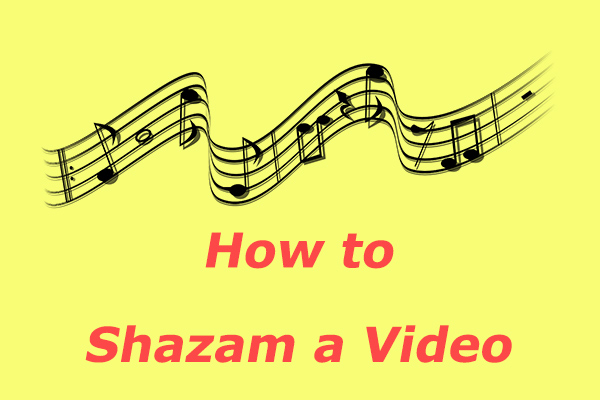

User Comments :