Sometimes, you may want to get the instrumental version of a song. How to get the instrumental of a song? You can use an instrumental maker to remove vocals and get the instrumental version of songs or find the instrumental from Karaoke Version.
An Instrumental refers to the recording without vocals. How to make an instrumental of a song? Here’re 2 methods.
If you want to add the instrumental of your favorite song to your video, you can try MiniTool MovieMaker.
MiniTool MovieMakerClick to Download100%Clean & Safe
Method 1. Use an Instrumental Maker
This part will introduce 2 instrumental makers that can separate vocals and others out of your songs. With them, you can only save the instrumental parts.
Way 1. Edit Your Audio
Edit Your Audio is an online tool for music makers. It can function as an instrumental maker to create instrumental versions of songs. You can upload MP3, WMA, FLAC, and AIFF files up to 30MB. Also, you can enter a YouTube video URL and get the instrumental.
How to make a song instrumental with Edit Your Audio? It’s very easy. After uploading your song, it will automatically analyze your song and separate vocals and instrumentals. Next, you can listen to the instrumental and download it.
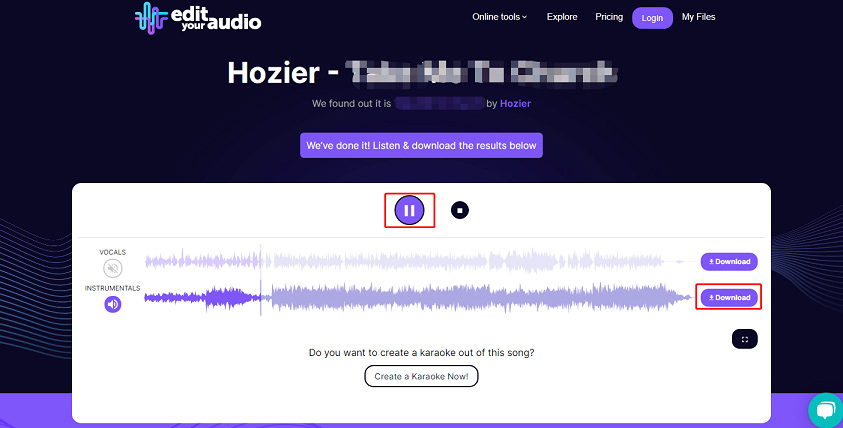
What’s more, Edit Your Audio can work as a karaoke maker to convert YouTube videos or MP3 to karaoke music, a vocal remover to remove vocals from any song, and an acapella generator to extract vocals from any song.
Way 2. PhonicMind
PhonicMind is also an online instrumental maker you can try. It can separate vocals, drums, bass, and others from your songs.
PhonicMind supports MP3, AAC, WMA, FLAC, WAV, and AIFF formats. The maximum audio file size is 100MB.
How to make a song instrumental using PhonicMind? Once you uploaded an audio file, it starts the separation tasks immediately. Once done, you can adjust the volume of drums, bass, and others.
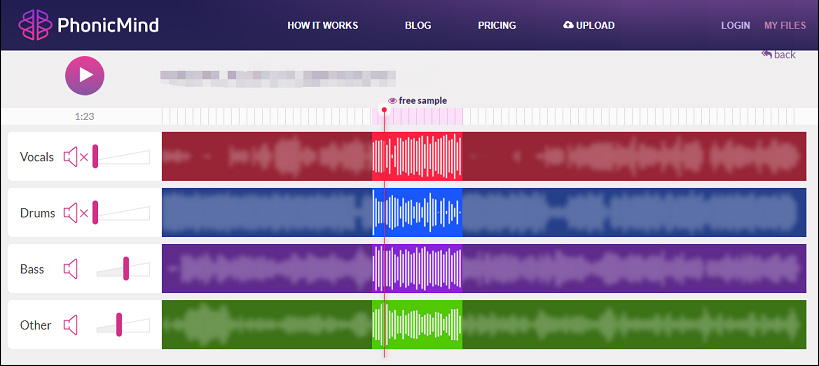
What’s the song in a video? Check this post: How to Shazam a Video to Identify the Song from It.
Method 2. Download Instrumental Songs from Karaoke Version
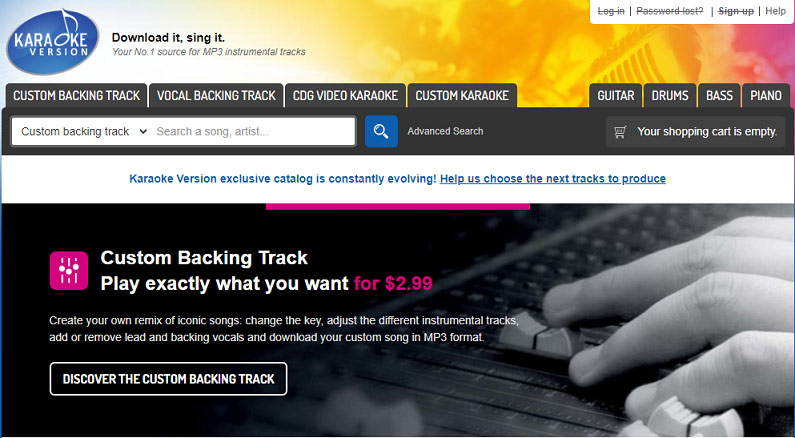
Karaoke Version includes 64,000+ instrumental songs and cover versions. It has instrumental-only versions, instrumental versions with backing vocals, and custom backing tracks that you can customize any track in the song.
You can search for a song on the Karaoke Version site, and then it will display available categories like vocal backing track MP3, custom backing track, guitar backing track, piano backing track, etc.
To find the instrumental-only version of a song, you can choose the vocal backing track MP3 category and then select a result. Next, you can preview available tracks and choose your favorite version.
Alternatively, you can choose the custom backing track version to customize it as you like.
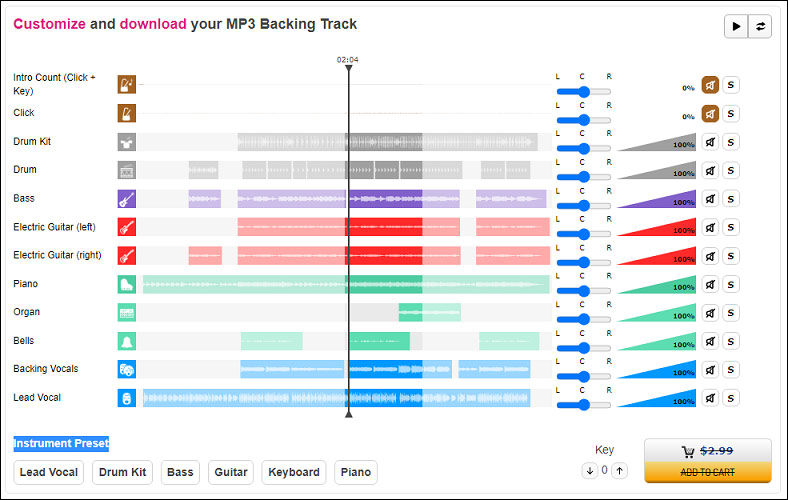
Karaoke Version offers some free custom backing tracks but most of them are paid if you need to download them.
Karaoke Version is a great place to download instrumental songs in MP3. With it, you’ll no longer need to think about how to make a song instrumental.
Related article: Best Karaoke App to Sing on Your Android and iPhone
Conclusion
To get the instrumental of a song, you can use an instrumental maker to convert your audio file to instrumental. Also, you can go to Karaoke Version, search for a song and check if it has the instrumental version.


User Comments :