As one of the most popular video-sharing apps for social networking services, TikTok offers camera tools (Flip, Speed, Video Length, Timer, Flash, Zoom), effects, filters, and the ability to add a sound to help users create eye-catching videos.
And with the Speed tool, it is also possible to achieve slow-motion video on TikTok. How to do slow motion on TikTok? Look at the following part.
How to Do Slow Motion on TikTok
Option 1. Record a slow-motion video
TikTok’s Speed tool allows users to set or adjust the video speed while recording. It means you can directly record a slow-motion video on TikTok.
How to Record a Slow-motion Video on TikTok?
Step 1. Open the TikTok app on your phone and tap on the + at the bottom.
Step 2. Click on the Speed in the top right corner and you’ll see speed options above the red recording button.
Step 3. Choose a speed between 0.5x and 0.3x, then tap on the Record button to record a slow-motion video.
Step 4. When the recording is finished, click the red checkmark. Continue to edit this video and then post it on TikTok.
Option 2. Add slow-motion effect to a pre-made video
If you have a pre-recorded video, especially a long video, you can also apply the slow-motion effect to it. How to apply the slow motion effect to a pre-made video on TikTok? Look at the following steps.
Step 1 . Open the TikTok app, and click the + icon. Tap the Upload button to add your video.
Step 2. Once uploaded, click the Effects icon, swipe right and click the Time.
Step 3. Click the Slow Motion to add this effect to the video. Then you can drag the slider to choose the area where you want to add the slow motion effect, and click the Next to save this change.
How to Watch a TikTok in Slow Motion
How to slow down a TikTok video that you are watching? How to how to watch a TikTok in slow motion?
TikTok has just launched the double-speed playback function that allows users to adjust the playback speed of the video they’re watching. At present, this function is only available for the video you’re watching now. If you want to watch the next video at this speed, it needs to be reset.
How to play a TikTok in slow motion? From the playing interface of TikTok, press and hold the video for two seconds, then you’ll see some pop-up options on the screen. Then find click the speed icon, and click the 0.5x to watch the current video in slow motion.
If you want to play a downloaded TikTok video in slow motion, you can try some video players that support video speed adjustment while playback.
Also read:
Tip – How to Watch a YouTube Video in Slow Motion
When you watch a video on YouTube, you can also put it in slow motion. Just click the Settings icon at the bottom right corner, then tap on the Playback speed, then choose one from 0.25x, 0.5x, 0.75x, or click the Custom then drag the slider towards the left to slow down the video as you like.
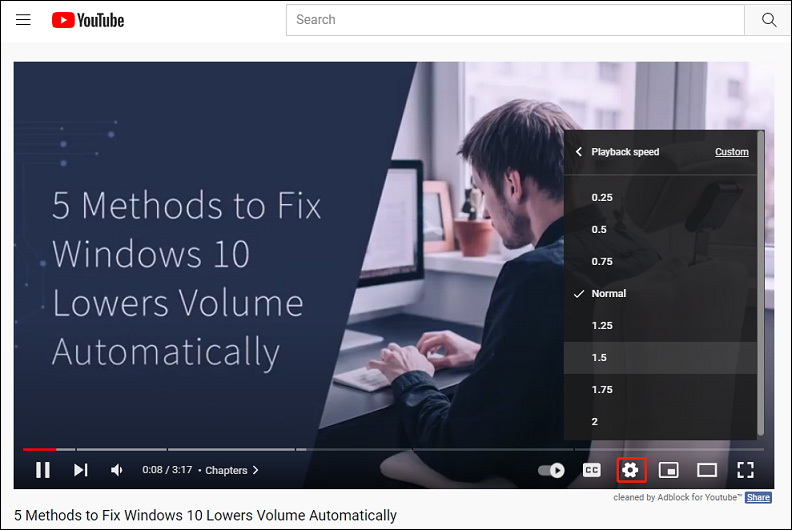
Conclusion
It is very simple to do slow motion on TikTok, right? If your friends still wonder how to do slow motion on TikTok, just share this method with them.



![How to Remove a TikTok Filter from a Video [The Ultimate Guide]](https://images.minitool.com/moviemaker.minitool.com/images/uploads/2022/07/how-to-remove-tiktok-filter-thumbnail.jpg)
User Comments :