As a popular short-video sharing service, TikTok gives users many features. The draft feature lets you save a video and wait for the best time to post; make reaction videos with Duet; add a recording to another clip with Stitch, and it has many video editing tools and features.
Like most social media platforms, TikTok also allows you to block people. When you block accounts on TikTok, you’ll never see their videos, comments, messages, and profiles. If you search for their username, they won’t show up.
Likewise, the blocked users can’t view your videos or interact with you via direct messages, comments, follows, and likes.
Also read: How to Hide Likes on Facebook on Mobile and Desktop
The following part offers a step-by-step guide on how to block someone on TikTok, how to unblock someone on TikTok, how to know if someone blocked you on TikTok, as well as how to see blocked accounts on TikTok.
Try MiniTool MovieMaker to edit and convert your TikTok videos.
MiniTool MovieMakerClick to Download100%Clean & Safe
How to Block Someone on TikTok
Can you block someone on TikTok? Here’s how to block people on TikTok.
Step 1. Open the TikTok app on your phone or go to the TikTok desktop website.
Step 2. Find the user you want to block in your following list or search for the username in the search box.
Step 3. Go to the user’s profile.
Step 4. Click the three dots in the top right and choose Block.
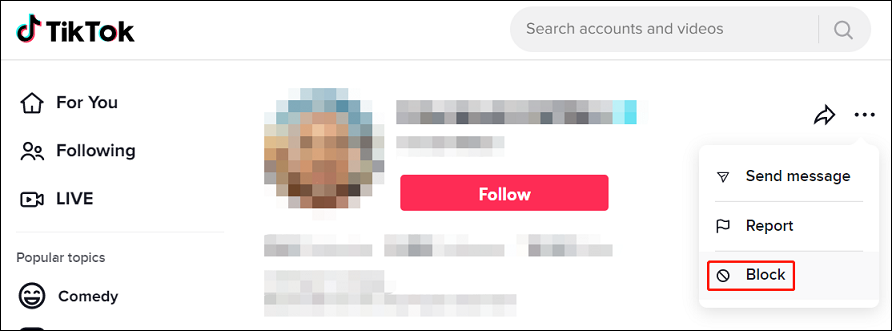
Step 5. Confirm that you want to block the TikTok account.
Also read: Video Is Being Processed on TikTok? 6 Methods to Fix This Issue
Also, you can block people in bulk in your TikTok app. Just long-press on a comment, select Manage multiple comments, choose some comments, then tap More, and finally, click Block accounts.
How to See Blocked Accounts on TikTok
Sometimes, you might see which accounts you’ve blocked on TikTok. How to see blocked accounts on TikTok? Follow the steps to check your blocked list.
Step 1. Open your TikTok app and tap Profile in the bottom right to open your profile.
Step 2. Click the three lines, then click Settings and Privacy, and tap Privacy.
Step 3. Tap the Blocked accounts to see your blocked list.
On the TikTok desktop app or website, you can also see the blocked accounts.
Step 1. Go to tiktok.com and sign in with your account.
Step 2. Click your profile picture in the top right corner and choose Settings.
Step 3. Click Blocked accounts under the Privacy section to see which accounts you’ve blocked on TikTok.
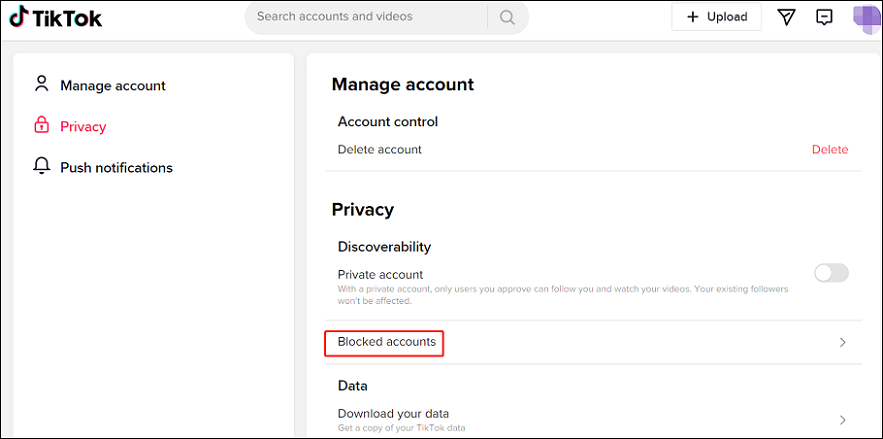
How to Unblock Someone on TikTok
For some reason, you may need to unblock a user on TikTik. But how to unblock people on TikTok? Here’s a quick way.
Step 1. Open your TikTok app and go to your profile.
Step 2. Click the three lines, then click Settings and Privacy, and tap Privacy.
Step 3. Tap the Blocked accounts to see your blocked list.
Step 4. Find the people you want to unblock and tap Unblock next to the username.
If you use TikTok on a PC, you can also follow the above ways of finding blocked accounts to find the account you want to unblock, then click Unblock to remove them from the list.
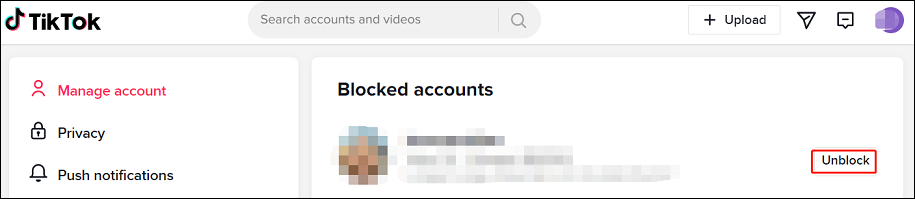
Once you remove blocked accounts from the list, you can see their videos again.
You may also like: How to Link Instagram to TikTok [The Ultimate Guide]
How to Know If Someone Blocked You on TikTok
When you block people, TikTok won’t let them know that they’ve been blocked. Similarly, if someone has blocked you, TikTok won’t tell you that you’ve been blocked, either.
How to know if someone blocked you on TikTik? You can try the following 3 ways.
Way 1. Check Your Following List
To check if your friend or other users has blocked you, the first way is to see your following list. Go to your profile and click Following. If the users you follow block you, they will disappear in your following list.
Way 2. Check Messages and Comments
Open notifications on your TikTok and tap the comment you made on that user’s video. If you can’t watch the video, you might have been blocked. If you’re not sure, try way 3.
Way 3. Search for the Exact Username
You can search for the exact username. If there’s no result, you’re most likely blocked. Be careful about similar accounts.
Related: How to Know If Someone Blocked You on YouTube/Instagram/Facebook
Conclusion
It’s simple to block or unblock people on TikTok. You can follow the above steps to block or unblock any accounts on TikTok and check if you’re blocked by someone.




User Comments :