TikTok allows you to delete unwanted comments. This post from MiniTool MovieMaker will provide you with an ultimate guide on how to delete comments on TikTok.
TikTok comments are a great way to interact with others. However, have you ever received inappropriate or offensive comments from others on your TikTok video? Fortunately, you can delete these comments on TikTok permanently in simple ways.
Please note that You can only delete comments on your TikTok video or comments written by yourself.
How to Comment on a Video on TikTok
In the beginning, let’s explore how to comment on a TikTok video. It’s simple and straightforward. Here’s how:
Step 1. Open TikTok and choose a video you’d like to leave a comment on.
Step 2. Tap on the comment icon with three dots on the right of the video.
Step 3. Click on Add comment, and then type in your comment.
Step 4. Tap Send to post your comment.
Remember that don’t leave a comment that may go against TikTok’s Community Guidelines.
How to Delete a Comment on TikTok
Can I delete a TikTok comment? It is a frequently asked question by users. The reason for deleting a comment on TikTok may be various, such as it’s inappropriate, offensive, or just unwanted. You can delete a specific comment on TikTok via the app or via the web.
How to delete a comment on the TikTok app:
Step 1. Open the TikTok app on your phone.
Step 2. Go to the video that contains the unwanted comment.
Step 3. Tap on the comment icon on the right side of the video.
Step 4. Long-press the comment you want to delete.
Step 5. Choose Delete from the given options.
How to delete a comment on TikTok via the web:
Step 1. Go to the official TikTok website via a browser and log in to your account.
Step 2. Hover your mouse over your TikTok avatar and click on View profile.
Step 3. Click the video that you want to delete comments.
Step 4. Scroll to the comment you’d like to delete. There should have a menu icon with an ellipsis on its right.
Step 5. Hover the mouse over the ellipsis and click Delete from the pop-up menu.
Until now, the unwanted comment has been deleted immediately.
How to Delete TikTok Comments in Bulk
A hot video can gain many comments, including bad ones. If one of your own videos on TikTok contains multiple comments you want to delete, you’ll find it annoying and time-consuming to delete comments one by one. You can delete multiple comments on your TikTok video at the same time.
Do the following steps:
Step 1. Open your TikTok and go to your profile page.
Step 2. Click the video with multiple unwanted comments.
Step 3. Tap on the comment icon on the right.
Step 4. Long-press a comment until a menu appears or tap the pencil in the upper left corner.
Step 5. Click on Manage multiple comments.
Step 6. Select multiple comments by tapping the circles next to each comment. You can select up to 100 comments at a time.
Step 7. Click Delete, then tap Delete on the confirmation screen to confirm it.
To create a hot video for TikTok, try MiniTool MovieMaker, a video editor without a watermark and ad.
MiniTool MovieMakerClick to Download100%Clean & Safe
How to Change Comment Privacy Settings on TikTok
To avoid receiving unwanted comments from others on TikTok, you can even change who can comment on all of your TikTok videos.
Step 1. Open TikTok and go to your profile.
Step 2. Go to the settings by tapping the three-line icon.
Step 3. Tap on Settings and Privacy.
Step 4. Click on Privacy, and then tap Comments.
Step 5. Under Who can comment on your videos, select whom you want to allow comment.
Conclusion
If you see any inappropriate comments on your TikTok video, it’s easy and quick to delete them. We have mainly discussed how to delete a specific comment and how to delete comments in bulk on TikTok above.



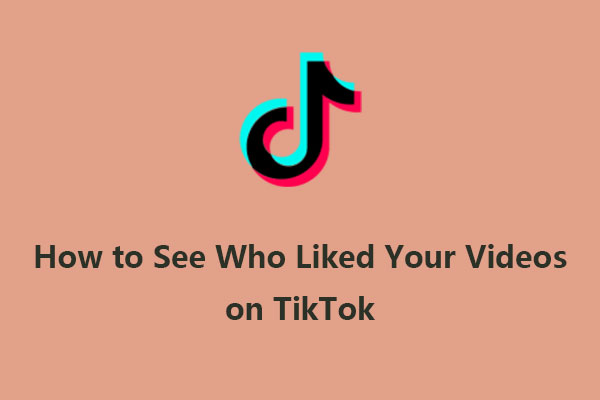
User Comments :