Do you want to add effects to an audio file? Does Premiere Pro have sound effects? Adobe Premiere Pro supports adding audio effects to your files. This post on MiniTool MovieMaker will cover everything about how to add audio effects in Adobe Premiere Pro.
Audio effects or sound effects are an important part of video or audio editing. No matter how good your content is, having bad sound or audio effects in your video content can ruin your video. Therefore, a professional video sound editor is essential, and Adobe Premiere Pro is such a tool.
If you want to add perfect audio effects to your videos, just use Adobe Premiere Pro to optimize your files. We’re going to discuss some useful tips, the most applied audio effects in Premiere Pro, and a guide on how to add them to Premiere Pro.
Tips for Adding Audio Effects in Premiere Pro
Get better at adding audio effects in Premiere Pro with these tips:
- Use quality audio equipment to capture and produce great audio.
- Apply high-quality audio effects. Record and edit sound at the highest quality to avoid low-quality sound effects degrading the audio quality.
- Use reverb to create a sense of depth and space in your mix.
- Layer different audio effects to create a more complex sound, and pay attention to transitions so that they can switch to the next one smoothly.
- At the same time, don’t overuse audio effects, which can make the audio sound cluttered.
Another great tool for adding audio effects to videos you can try is MiniTool MovieMaker, an easy-to-use and free option for everyone!
MiniTool MovieMakerClick to Download100%Clean & Safe
Most Applied Audio Effects in Premiere Pro
No matter what kind of video you’re making, there are a variety of audio effects available in Premiere Pro for all your projects. Let’s see some of the most commonly used sound effects in Premiere Pro.
Audio swells
Audio swells are great transition sounds that allow you to create mood, tension, or surprise from one scene to another. You can use specific sound effects or music to create audio swells.
Ring out effect
The ring out effect can add a dramatic echo at the end of your music, sound effects, or dialogue. You can’t simply add a ring out effect, because you’ll have the echo throughout. To achieve this effect, you need to isolate the desired audio clip where you want the effect to appear, then expand as needed.
Whoosh transition sound effect
Using sound effects that snap to clips can provide great transitions. To add the perfect whoosh transition, download the whoosh sound effect file from the site, then import the sound clip into your project.
Pitch shifter
Did you know that you have the ability to change the pitch of a sound in your project panel in Premiere Pro? The pitch shifter effect has some handy presets that you can use as a starting point to create the type of sound you need, from ghostly whispers to cartoon critters.
How to Add Audio Effects in Premiere Pro
How to add sound effects in Premiere Pro? Premiere Pro comes with many audio effects for playback, including Reverb, Delay, EQ, etc. To apply any audio effects, simply go to the Effects panel and select the Audio Effects tab. Then, choose the effect you’d like to add and drag and drop the effect onto the clip you want to add it to.
In addition to preset audio effects, you can also import audio effects downloaded from websites into Premiere Pro. After downloading, you can now import sound effects by dragging them into the sequence timeline. Or you can go to File and choose Import from the drop-down menu to import.
Bottom Line
That’s it! You now know how to add audio effects in Premiere Pro. You can easily bring your video projects to life by adding audio effects with several simple steps.


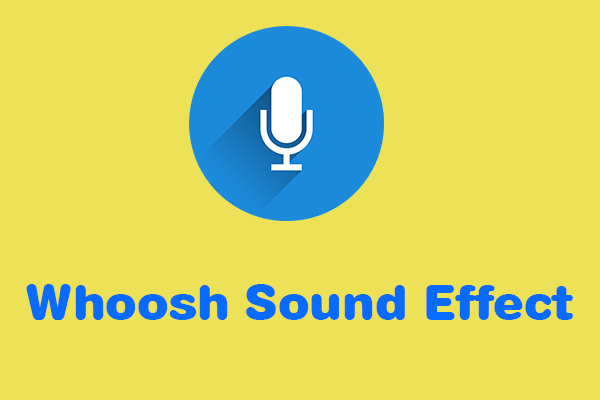

User Comments :