The cropping tool is very useful that helps you remove unwanted parts and black bars from GIFs. Or you want to crop a GIF as your YouTube profile picture. So how to crop a GIF? Here’re 4 best GIF croppers that also lets you edit GIF like rotate, resize and add text (You can also use MiniTool Movie Maker developed by MiniTool to add text to GIF).
How to Crop a GIF? Top 4 Methods!
- Crop a GIF in GIMP
- Crop a GIF in EZGIF
- Crop a GIF in Gif.com
- Crop a GIF in Lunapic
To know more details about editing GIFs, see this post: How to Edit A GIF Quickly and Easily (Step by Step Guide).
4 Best GIF Croppers
Iloveimg
Iloveimg is an online image editor that allows you to edit pictures and GIF without installing any programs. It can crop GIF, compress image, rotate image, convert image to other formats, etc. This online GIF cropper supports cropping GIF, JPG and PNG online.
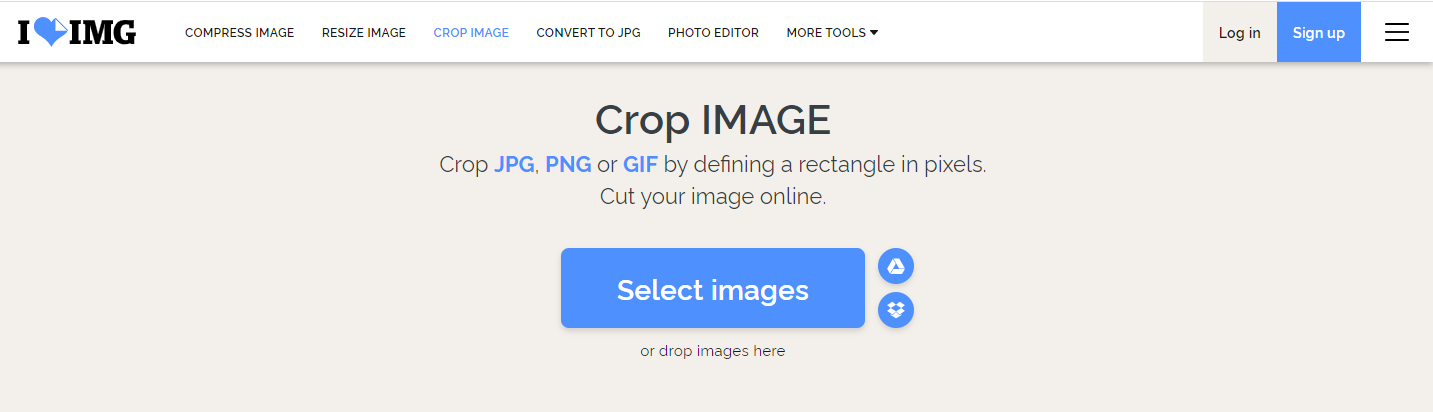
To crop a GIF, you need to click on Select images to import the target GIF from your computer or phone. Or select the target file from Google Drive or Dropbox. Then crop the GIF and choose Crop IMAGE to apply the change. The cropped GIF will be downloaded automatically.
Pros
- No sign up required.
- Crop GIF with no watermarks.
- Ease of use and free.
Cons
- No preview window.
GIFGIT.com
It a web-based application that can crop GIFs to cut the unwanted parts from the original GIF or reduce the GIF size. Apart from this, this online GIF cropper also can flip an image, erase background, adjust contrast, invert colors, convert video to GIF and so on.
By using the GIF cropping tool, you can click the Choose File button to select the GIF you’re your device. You can move the default crop rectangle to the right place or customize the crop rectangle. Then choose Crop GIF and download the cropped GIF.
Pros
- Simple and intuitive interface.
- Offer more editing options including add text, effects, flip image, create circular image, etc.
Cons
- Can’t crop a GIF via URL.
Lunapic
Lunapic is a popular photo editor. It comes with many advanced features that other online GIF croppers haven’t such as view full-sized frames, blend images and drawing tools. It lets you paste the link of the GIF or upload the GIF from your device to crop it.
To crop a GIF, first upload the GIF and navigate to Edit > Crop image. Then you can select crop shape: rectangle, square, ellipse and circle. Or select the area to crop. After clicking the option crop image, you can right-click on the cropped GIF and choose Save image as… to save it.
Pros
- It’s powerful and free.
- You can crop a GIF into a circle.
Cons
- It’s unhandy.
GIFs.com
This online GIF cropper not only enables you to crop a GIF, but also allows you to add captions, add stickers, blur and flip the GIF.
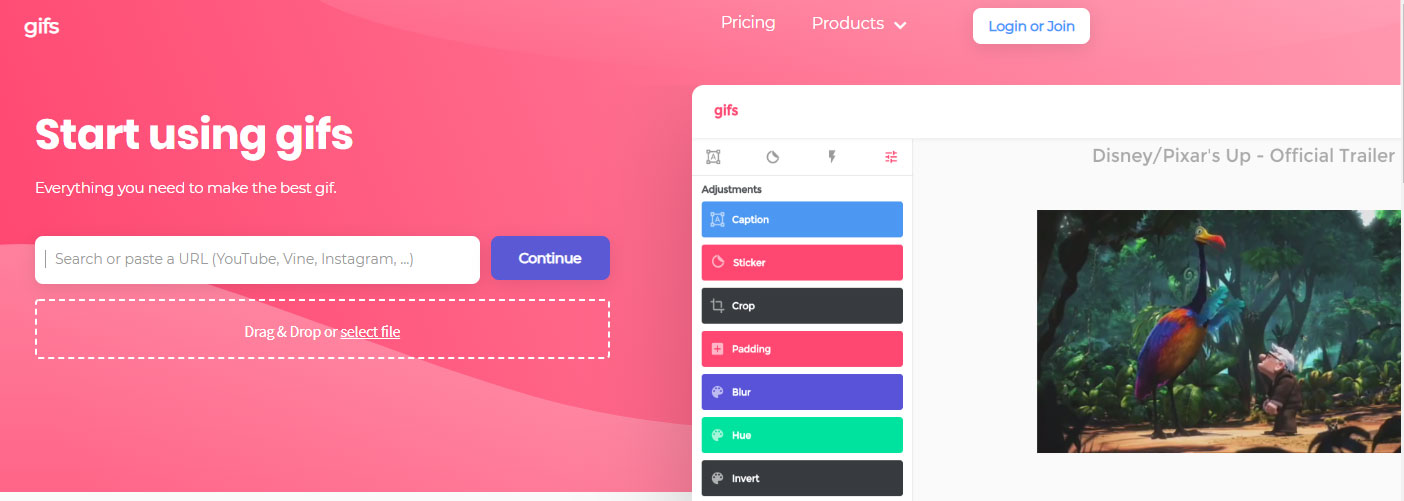
To crop a GIF, just drag and drop the desired GIF and choose the Crop option to get started. In the end, click on Download to save the cropped GIF.
Pros
- Easy to use.
- Allow you to add stickers on GIF.
Cons
- It watermarks the cropped GIF.
Conclusion
If you need to crop a GIF, don’t forget try the above-mentioned GIF croppers! All of them are free to use!
If you have better suggestions, please tell us by leaving a comment in the comments area.



User Comments :