If you are searching for the best DVR player, just keep on reading. The content below shares the 5 best DVR player software and introduces their features to you.
If you are also looking for a free video editor, MiniTool MovieMaker is the top recommendation.
MiniTool MovieMakerClick to Download100%Clean & Safe
VLC Media Player
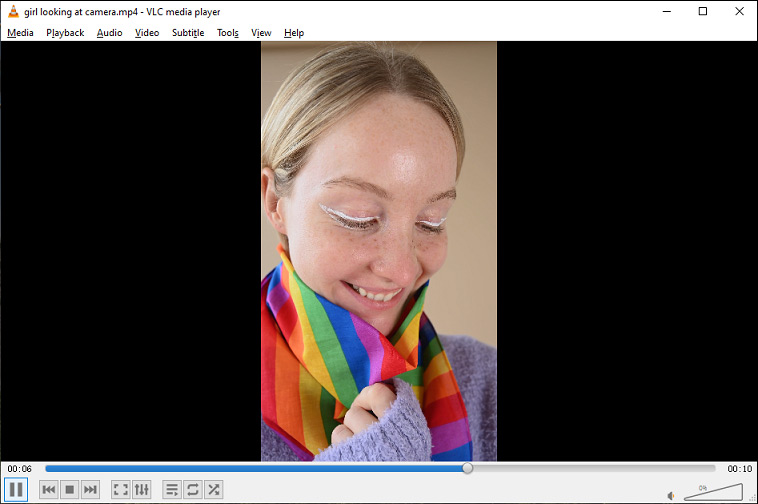
As a popular cross-platform media player, VLC Media Player is one of the best DVR players available for Windows, macOS, Linux, Android, and iOS. With it, you can play DVR files on the computer easily.
When you are playing you have some advanced options like speed controller, audio or video looper, subtitle synchronization, which will improve your viewing experience.
Coming with so many features, it supports almost all media file formats, video as well as audio. More than that, it also offers various streaming protocols to stream online content from websites like YouTube.
GOM Player
GOM Player is also one of the best DVR players available for Windows and macOS. The highlighted part of this DVR video player lies in its ability to play damaged or incompletely downloaded DVR files. You can use it to test if it is the problem of DVR file quality that causes the DVR playback failure.
In addition to DVR video playing, it also supports subtitles files of various formats. You can also access playlists stored in ASX, PLX, and JSON formats.
Kodi
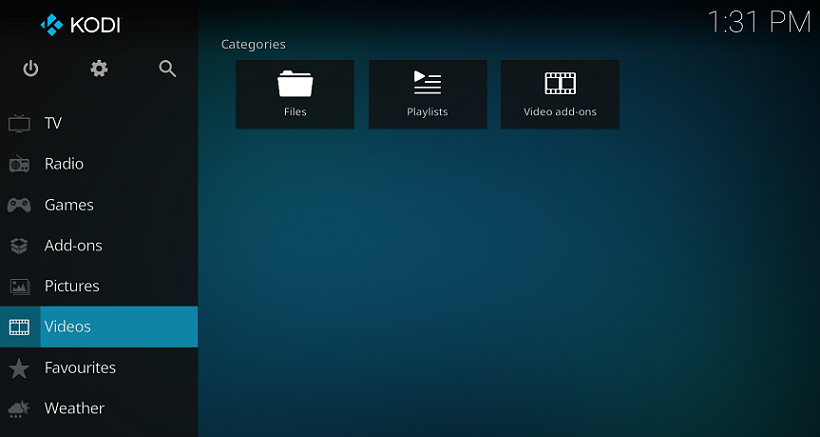
Kodi, as a free open-source and cross-platform media player, is also among the best DVR players that feature powerful Live TV and video recording abilities.
It is a combination of a DVR file player and a DVR recorder. With it, you are able to watch live TV or movies, automatically record them from the interface, and then play those recordings correspondingly. It will fetch the media metadata and details from the website and organize the collection of movies and TV shows on its elegant interface.
If you want to know how to watch movies on Kodi, you can take a look at this post How to Watch Movies on Kodi (Step by Step Guide).
5K Player
5K Player is a free DVR player software available for Windows and macOS. It can play DVR files along with other popular media files in different qualities for video and audio.
More amazingly, it also has support for DLNA and AirPlay wireless streams. You can easily stream content from another device like iPhone, Android to this player. Additionally, it also features an online downloader, which allows you to download video and music files from more than 300 hosting sites including YouTube, DailyMotion, Vimeo, Facebook, Instagram, SoundCloud, and more.
PotPlayer
PotPlayer is also a great DVR video player that supports MOV, MKV, AVI, DVR files playing flawlessly as well. With it, you can create playlists and make a queue for playback. Moreover, you can also take snapshots while playing the media.
You can also add bookmarks to the video timeline which enables you to mark your favorite scenes in the video. In addition, to improve your viewing experience, it provides some editing options to rotate, blur or sharpen, reduce background noise of the video.
Conclusion
To sum up, this post introduces the 5 best DVR players to you. Now, it is your turn to choose the one which works for you. You can also share your favorite one with us in the comments area below.



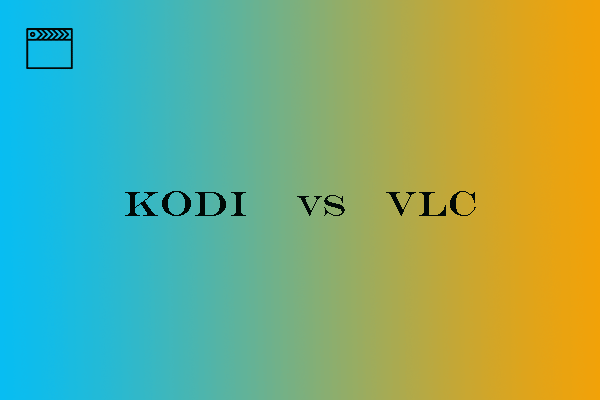

User Comments :