When playing your video to audience, you want to capture your viewer’s attention from the very first second. Every little detail matters: from your topic to the strategy and even the way you impress your audience. One of the techniques to attract viewers’ attention is adding a countdown timer for your video.
Try the following countdown video makers to create unique countdown videos.
Flexclip
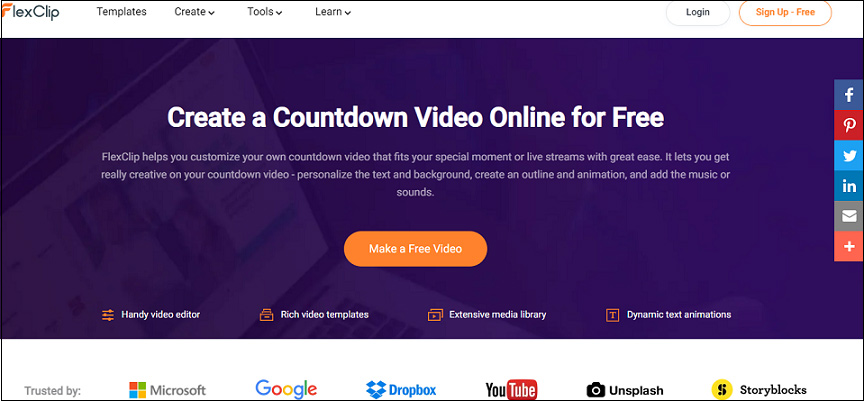
Flexclip is designed as a powerful yet easy-to-use video maker. It is an online countdown maker tool to create high-quality videos for free. You can customize your countdown timer best fits your video, special moment, or live streams.
You will be exceptionally creative when you use this countdown maker online. You can personalize the text and background, generate an outline and animation, and add the music or sound in your countdown video.
Also read: Top 8 Video Editors without Watermark for PC
MiniTool MovieMaker
If you already have available countdown timer video footage, you don’t have to worry about making a countdown clock. With MiniTool MovieMaker, you can just edit in your countdown clip. The easy-to-understand interface allows you to create videos without any prior video editing experience and video design skills!
You can edit your picture, video, and music files, add titles, transitions, and effects in countdown videos. Then you can save the cool and exciting video on PC and then share it with others on your social media.
MiniTool MovieMakerClick to Download100%Clean & Safe
Kapwing
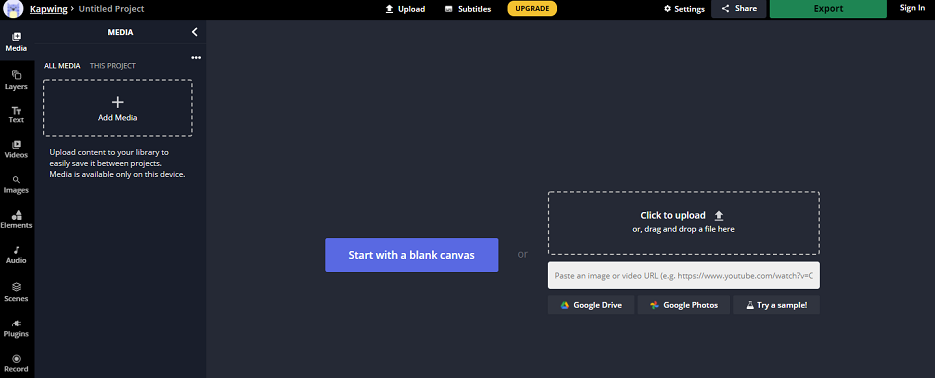
Kapwing is also an advanced and professional video maker to edit and create videos. And it’s also a good countdown maker online. When you make a countdown video, you can feel the creative process really starts. You can do what you want with slide backgrounds and numbers, and you can also experiment a bit to see what you like the most.
The most important part of your countdown video animation, of course, is the numbers. It is necessary to make them match your background style and draw most of the viewer’s attention. The bright colors, easy-to-read fonts, and large font sizes are highly recommended to stand out over the background.
Also read: How to Do Color Correction in Your Videos – Practical Tools
Movavi
Movavi is a capable video maker to create an exciting countdown video with rich video editing tools and options. Its goal is to enable simple movie and clip creation.
Its program allows you not just to add a countdown timer to a video but also customize the timer. And you can also create your own to best fit your movie.
You can adjust the text and background color, choose a wide range of fonts and generate an outline.
MakeWebVideo
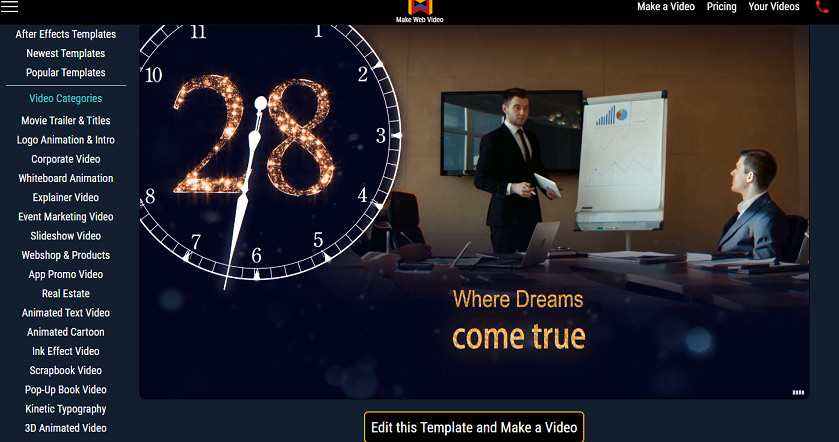
MakeWebVideo has attractive templates to create unique countdown videos. With its fascinating designs, you will create a fascinating countdown video quickly and easily.
It has very flexible payment options to make countdown videos. You can either pay or subscribe to the monthly payment plan and create a large number of videos throughout the month. In both options, the cost of creating videos is pocket-friendly.
Also read: How to Extract Audio from MP4? There Are 5 Ways
Conclusion
That’s all about countdown video makers. Now, with these tools we shared above, I believe you can make a big difference with your countdown timer video to draw viewers’ attention.


User Comments :