VLC is the most popular media player. It supports playing any video, audio as well as streaming videos from websites. So, some of you may wonder can VLC play GIFs? In this post, I’ll answer this question and tell you how to play GIFs and how to make GIF with VLC.
Can VLC Play GIFs
VLC doesn’t support playing animated GIFs. When you open a GIF with VLC, the GIF just displays it as a static image.
How to Play GIFs
How do you view GIFs? Here are 3 effective methods!
Play GIF in a web browser
Most web browsers support GIF playback such as Chrome, Firefox, Safari, and Edge.
- Open your web browser.
- Go to This PC and find the GIF you want to open.
- When you find the desired GIF, drag and drop it into your browser. Then the GIF will start playing. Or right-click on the GIF. Choose Open with, select a browser and click OK to open the GIF.
Open GIF with the built-in GIF player – Photos
The Photos app is the Windows’ built-in video player, video editor, photo viewer and GIF player. It lets you draw on GIFs and add animated text over GIFs.
- Find the desired GIF and right-click on it.
- From the popup menu, choose Open with and click the Photos app.
- The GIF will be opened with Photos and starts playing.
If you’re using Mac, you can select the GIF that you’d like to view and press the Space bar on the keyboard. Then the GIF begins playing.
Also read: How to Draw and Annotate on Videos to Create Scribble Effect
Convert GIF to video with MiniTool MovieMaker
If you want to open GIFs with VLC, the only way is to convert GIFs to video like MP4, MKV, MOV, etc. Windows users can try MiniTool MovieMaker, a free video & GIF editor.
Here’s how:
Step 1. Download and install MiniTool MovieMaker. After installing this software on your computer, launch it.
Step 2. In the main interface, click Import Media Files and add the GIF you want to convert.
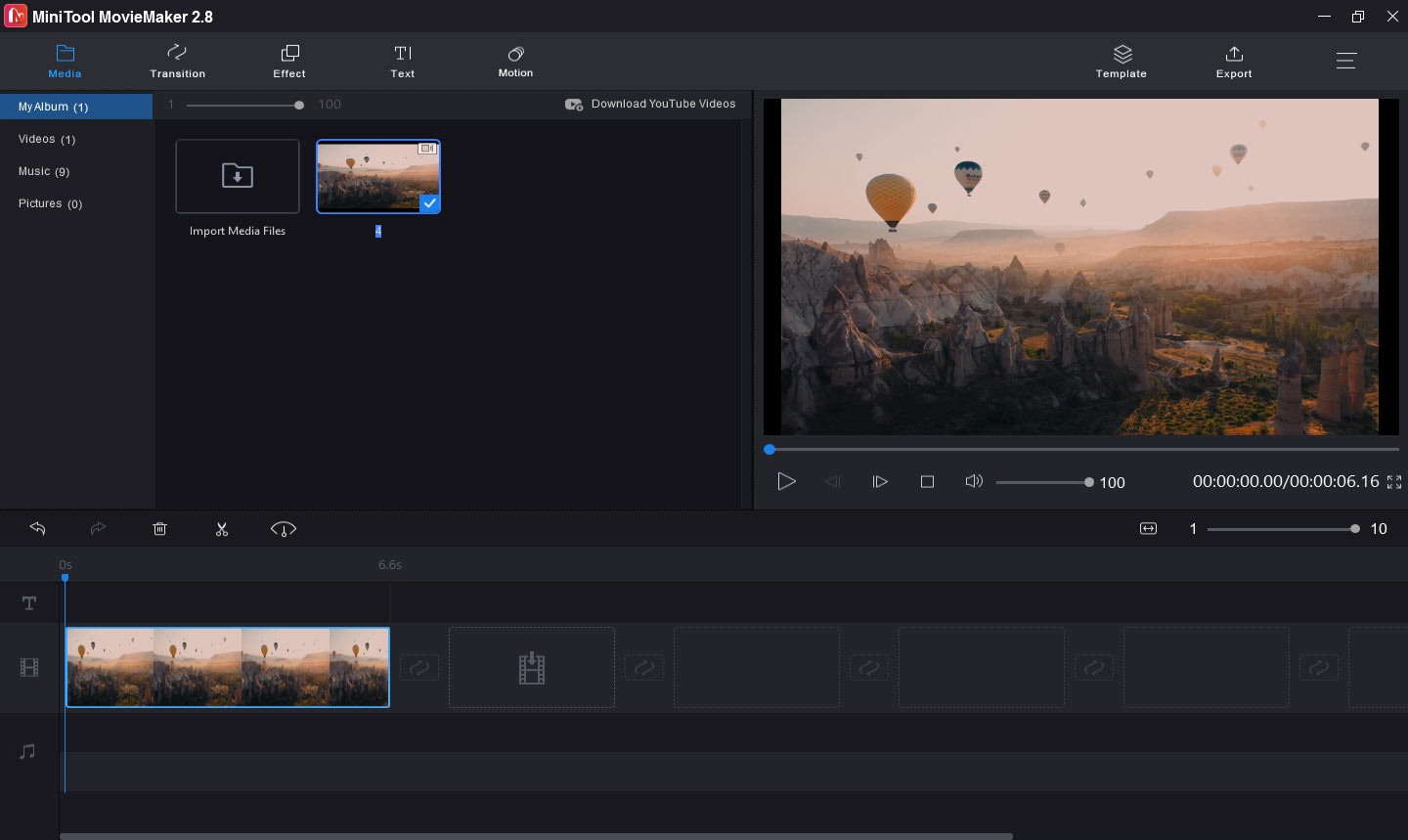
Step 3. Edit the GIF as required. After that, click Export.
Step 4. On the Export window, select MP4 or other video formats as the output format. Then you can rename the file, and change the save folder as needed.
Step 5. Click Export to convert GIF to video.
When the process is finished, you can open the output file with VLC.
How to Make GIF with VLC
VLC can’t actually make a GIF. The only thing it can do is to extract frames from a video. Then you need an image to GIF converter to turn these frames into a GIF.
Here’s how to make GIF with VLC.
Step 1. Open VLC and go to Tools > Preferences.
Step 2. Click Input / Codecs and specify a record directory. Click Add under the Show settings in the lower-left corner.
Step 3. Go to Video and expand the Filter option. Select Scene filter from the Filter list.
Step 4. Set the image format, image width, image height, directory path, etc. Click Save and reopen VLC.
Step 5. Repeat step 1 to step 2. Find Video and choose Filters. Then check the Scene video filter option in the right panel. Click Save.
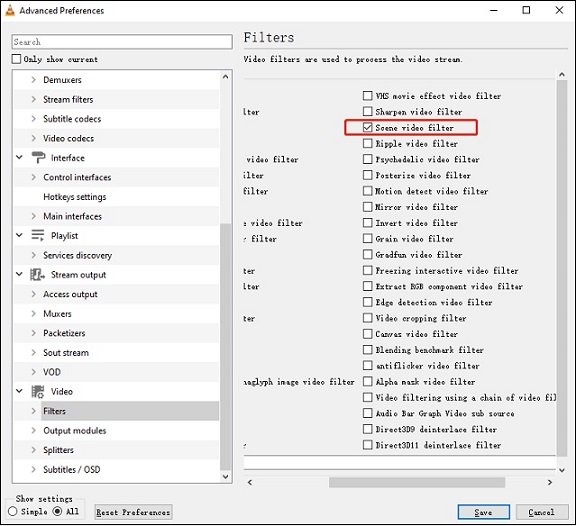
Step 6. Open the target video. Then the video will be converted into frames.
Step 7. In the end, find these frames and use Photoshop or MiniTool MovieMaker to convert images to video.
Conclusion
Can VLC play GIFs? Now, you must know the answer. If you want to view GIFs on your computer, you can use a GIF player.


User Comments :