When you use your computer’s webcam to record videos, live stream, or video chat, you may struggle to get the image quality and streaming speed you need. Well, the webcam software for PC can help you with that. In today’s post, you will learn the 5 best webcam software. Just dive in now.
In this post, you can get the 5 best webcam software that makes it easy to enhance your video streaming quality while also allowing you to apply filters, stickers, and fun effects to liven up your video calls.
By the way, if you want to polish your recorded videos, you can try this handy video editor – MiniTool MovieMaker.
MiniTool MovieMakerClick to Download100%Clean & Safe
ManyCam (Windows/Mac)
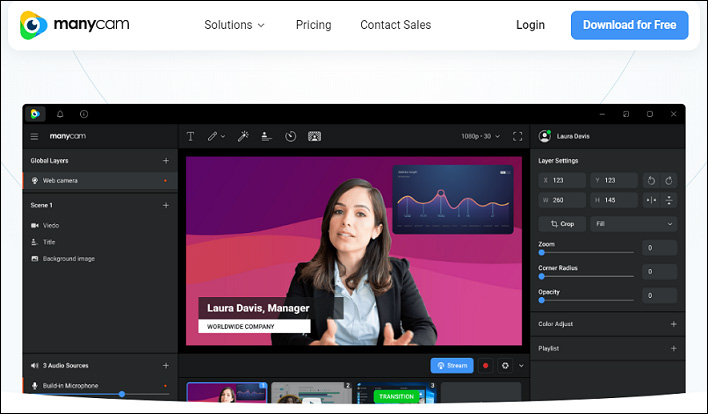
ManyCam is the first recommendation on the list of the best webcam software. It is also a live streaming platform that helps you deliver professional live videos on streaming platforms, video conferencing apps, and remote learning tools.
Thanks to the plethora of available presets, filters, and effects. You can add many effects like transitions, face masks, emoticons, and backgrounds to record and stream some artistic videos. Also, YouTube integration, Picture-in-Picture (PiP) mode, and a green screen are available.
Logitech Capture (Windows/Mac)
If you have a Logitech webcam, then Logitech Capture is the best webcam software that will likely be the perfect fit. As one of the leading brands for webcams, this webcam software for PC supports multi-scene recording. You can record video from multiple sources, enabling picture-in-picture or side-by-side displays.
Further, this program features live text overlays, filters, borders, and support for Chroma Key (green screen) webcam streaming and recording. It also comes with integrations for YouTube Live, Facebook Live, and Twitch (with OBS, or XSplit).
Webcamoid (Windows/Mac)
Webcamoid is also among the best webcam software for PC. If you have multiple webcams like external HD webcams and laptop-integrated ones, you can rely on Webcamoid to monitor each of them.
You can make basic adjustments like brightness, contrast, hue, gamma, white balance, and sharpness for each webcam. You can also apply special effects and filters while recording. The tool also provides intuitive features to enhance video and audio quality to make the captured content more visually and audibly arresting.
YouCam (Windows)
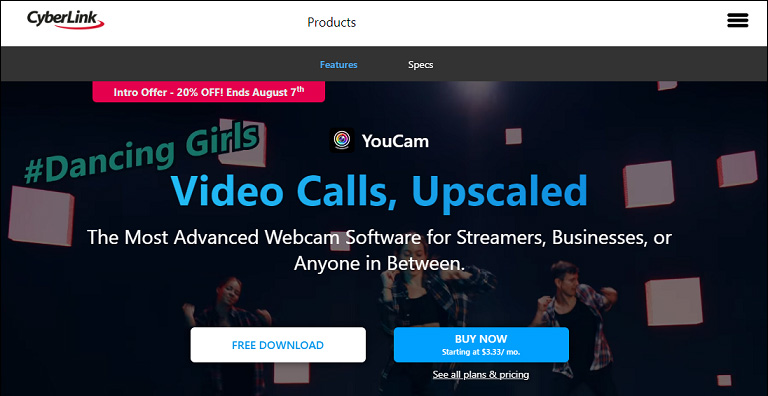
Developed by Cyberlink, YouCam is one of the best webcam software that can be integrated seamlessly into video call platforms like Zoom, Skype, Facebook, etc. It enables you to increase the quality of your video through effects, including AR makeup and skin enhancement.
Also, scene filters, face distortion lenses, emoticons, dynamic effects, and stickers are all available. YouCam is capable of recording videos in AVI, WMV, and MP4 file types at resolutions ranging from 240p to Full HD. The burst shot is also accessible, and you can manually adjust the shutter speed as you like.
Bandicam (Windows)
Bandicam is another best free webcam software Windows with the ability to capture high-compression videos and games on your PC screen without compromising the video quality. Capture games that use DirectX or Vulcan graphics in amazing quality and add webcam footage of your face with Chroma Key technology and Picture-in-Picture.
On this program, you can also change the PiP border shape when you incorporated a webcam overlay, which added a fun level of personalization to your streams. It supports recording live-streamed videos for up to 24 hours, then edit the captured video. You can also set up your webcam to automatically stop recording based on recording time or file size.
Conclusion
In this post, we have learned the introduction of the best webcam software. Which one do you like most? If we missed your favorite one, do not hesitate to share your ideas in the comments section!



User Comments :