What Is Alight Motion?
Developed by Alight Creative, Alight Motion is an all-in-one app that combines motion design, keyframe animation, visual effects, color adjustment, vector graphics, and more.
Alight Motion allows you to choose aspect ratio, resolution, frame rate, and background. For output, it can export MP4 video, GIF animation, and PNG sequences.
Is Alight Motion Free?
You can use Alight Motion for free with some basic features, and a watermark will be added to your video. In-app purchases range from $1.99 to $35.88 per item.
You can download Alight Motion for your Android, iPhone/iPad, and Mac via the Google Play Store or App Store. However, there’s no Alight Motion PC version currently. If you want to download Alight Motion for PC, jump to the second part.
Alight Motion PC Download
Since the developer of Alight Motion has not published the PC version, you need an Android emulator to get the Alight Motion PC version. This part explains how to download Alight Motion for PC via BlueStacks. It is one of the most popular Android emulators that can simulate your Android device and play Android games on your Windows PC.
Here’s how to download Alight Motion for PC using BlueStacks.
Step 1. Go to the BlueStacks official site and download the specific version as needed.
Step 2. Install BlueStacks and launch it. Log in with your Google account or create a new account to access the Play Store.
Step 3. Click the Google Play Store app and search for Alight Motion.
Step 4. Download and install Alight Motion for PC.
Also, you can try out MEmu, NoxPlayer, and other Android emulators to get the Alight Motion PC download full version.
If your PC is running the latest version of Windows 11, you can download Amazon Appstore in the Microsoft Store to download Alight Motion and other Android apps.
Also read: 5 Ways to Download/Use Android Apps on Windows 11/10/8/7 PC
Alight Motion Alternative for Windows in Video Editing
If you need an Alight Motion alternative for Windows to edit videos, MiniTool MovieMaker is a good choice. It’s a feature-rich video editor without watermarks.
MiniTool MovieMakerClick to Download100%Clean & Safe
MiniTool MovieMaker enables you to import different kinds of video files and edit them by trimming, splitting, rotating, flipping, speed adjustment, basic color adjustment, applying 3D LUTs, and more.
MiniTool MovieMaker also features a huge library of video transitions, video filters, and motion effects. It has nearly 100 transitions to make your video move from scene to scene and diverse filters (artistic filters, Instagram-like filters, motion blur effect) to give your video a new look, and it has 30+ motion effects to build dynamic senses with moving cameras.
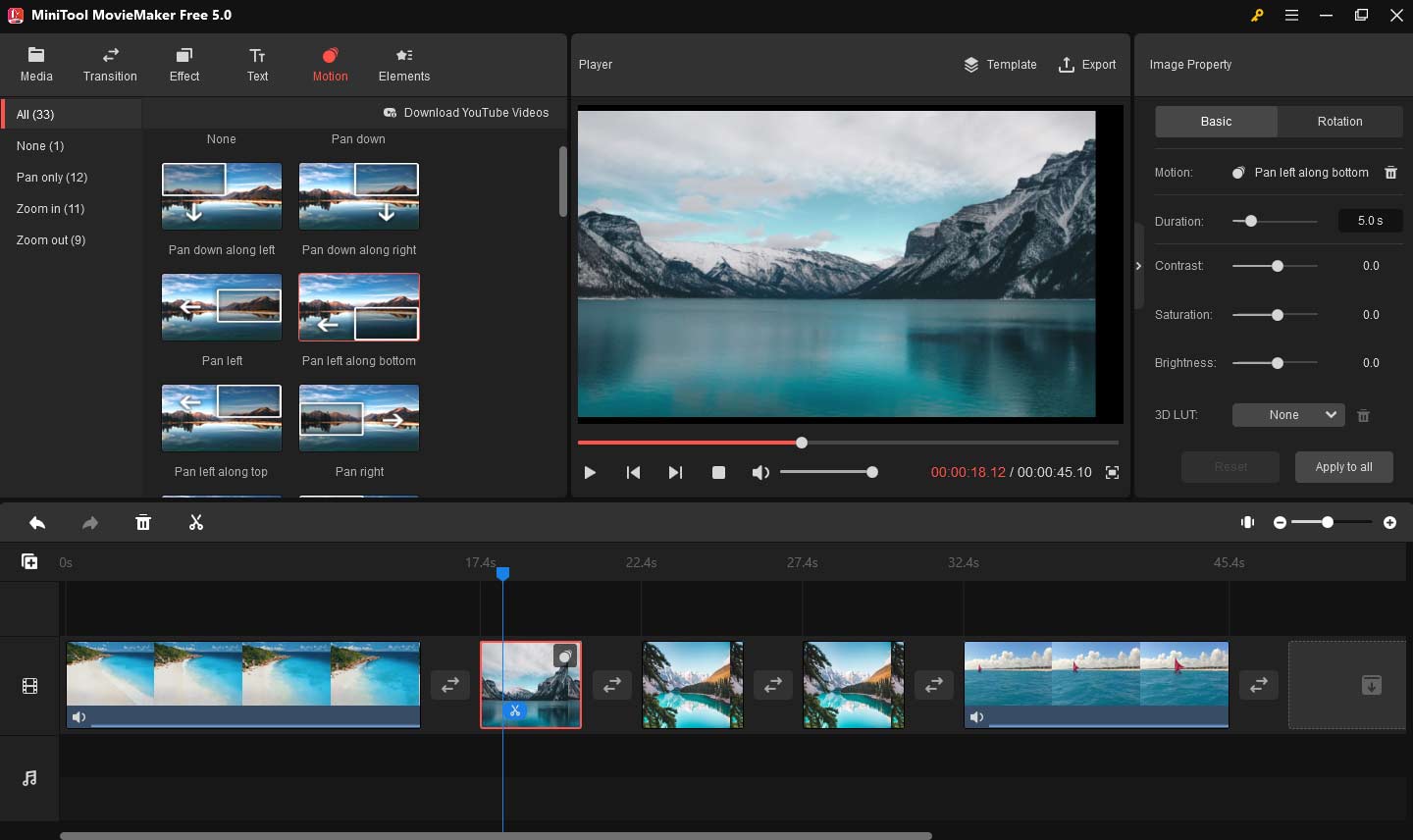
What’s more, MiniTool MovieMaker allows you to add title/captions/credits, music, and stickers to the video, edit audio in the video, etc. This video editor supports many formats for output like MP4, GIF, AVI, MOV, and more.
Apps Like Alight Motion for Android & iOS
If you’re looking for apps like Alight Motion for your smartphone, you can try out Motion Ninja Video Editor, VN Video Editor, and VivaCut Video Editor. These apps may not be completely equivalent to Alight Motion but they’re powerful enough to edit videos.
Motion Ninja Video Editor is a video editor and motion design app. Its key features include custom keyframe editing, visual effects, color correction, Chroma Key tool, 3D animation, 1080p and 4K exporting, and more.
VN Video Editor is a powerful video editor for both beginners and professionals. With the multi-layer timeline, you can edit videos easily like velocity editing, slow motion, keyframe animation, masking, and more.
VivaCut Video Editor is also one of the best apps like Alight Motion to edit videos on your Android and iPhone. It has most of the editing features you may need.
Conclusion
This post tells you how to download Alight Motion for PC and shares several alternative apps to help you edit videos. Now, you can follow the above steps to get Alight Motion for your PC.


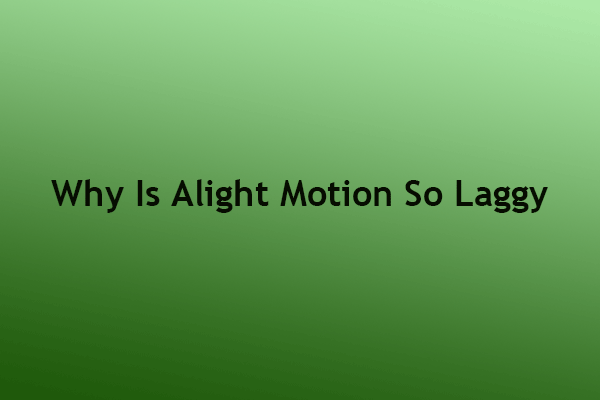
![Top 8 DJI Video Editors to Edit DJI Video Footage [Free & Paid]](https://images.minitool.com/moviemaker.minitool.com/images/uploads/2022/03/dji-video-editor-thumbnail.jpg)
User Comments :