We have to admit that humans, as visual animals, are more sensitive to things that move. So, videos with 3D text animation will be more attractive to people. This post from the MiniTool video editor will give a brief introduction to 3D text animation and recommend several 3D text animation makers for you.
What Is 3D Text Animation?
Before discussing 3D text animation, it’s necessary to make a comparison with 2D text. From an intuitive vision, the 2D text is static and lacks depth, while 3D text, as the name indicates, is tangible and built for motion.
From a more professional view, the 3D text is a three-dimensional text string that can be rotated and resized. You can change its depth, location, rotation, and scale, or add dynamic lighting to get a cool text 3D animation effect that 2D text cannot.

Having vibrant colors and dynamic rhyme, 3D animation aims to make the text appear on the screen livelier so that it can quickly catch people’s eyes. It is often used for video games, movies, illustrations, architecture, and also for advertising.
If you would like to create a unique title video, using 3D text animation is a good choice, too. Next, we will figure out how to get 3D text animation.
The Best 3D Text Animation Makers to Design a 3D Title
After Effects is a comprehensive and professional 3D text animation maker. It is free to download. You can use its text animation presets with the Cinema 4D Renderer to add remarkable dimensionality.
In addition, you are allowed to add light to illuminate the entire word and create a gradual reveal effect for the text, as well as add graphic elements to the text.
However, After Effects, as an advanced VFX and Motion Graphic software, is more suitable for professionals. For beginners, After Effects text animation 3D is too complicated due to its large number of features and tools.
Therefore, if you don’t know how to create a 3D text animation or have no free time to make it, you can use templates instead.
The Best Software to Offer 3D Text Animation Templates
#1. RenderForest
RenderForest is an online video editor and a popular 3D animated text maker that offers 3D title pack templates to quickly create great-looking videos. Templates provided by the video editor include lots of animated text effects, such as 3D spinning text effects and 3D motion tracking text effects.
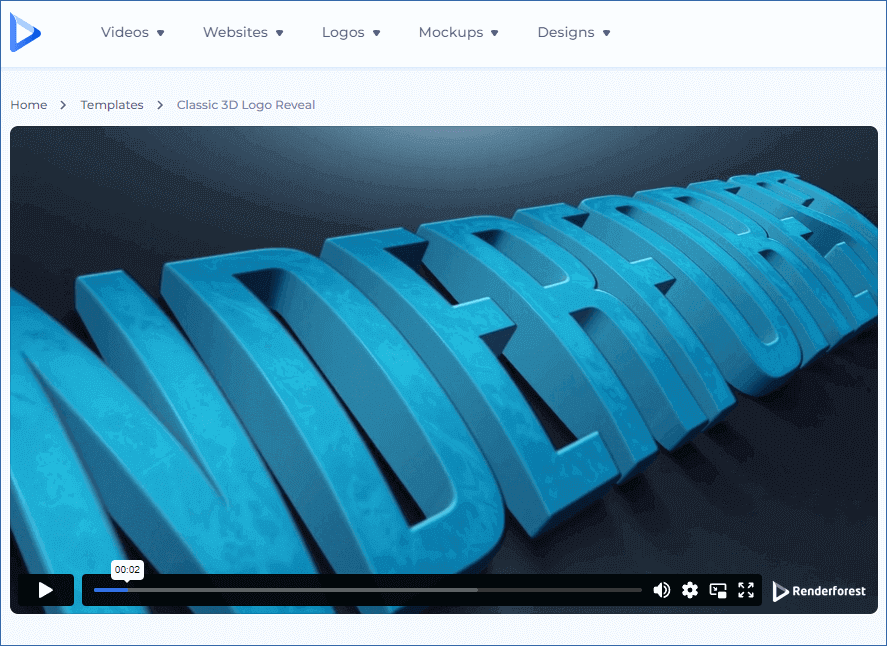
What you need to do is select the desired 3D title template and then replace its original text. Of course, you are allowed to personalize the font, change the location and rotate the text in 360 degrees.
However, you are limited in customizing the motion of animation texts and changing the background color of the texts.
#2. Make Web Video
Make Web Video is the best animated 3D text generator for producing intros and promo videos. With its video template, you can create cool text logos with an animated effect and 3D letters.
And you are allowed to create movies made with high-quality templates. Many templates offered by Make Web Video are great for use in a YouTube gaming channel.
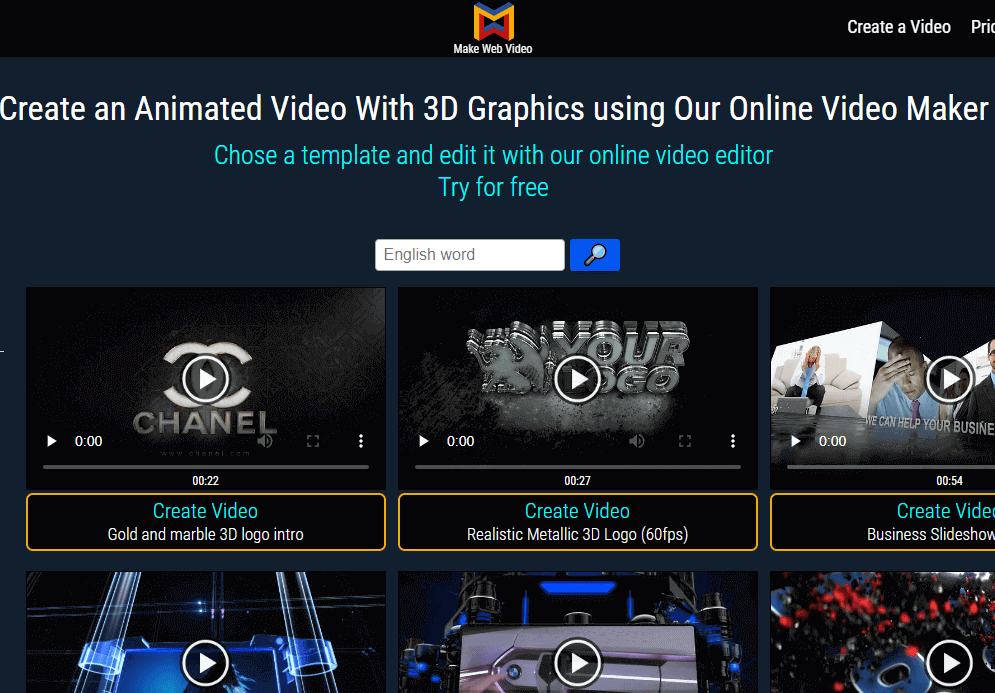
#3. GFTO
GFTO is an easy-to-use 3D text animation maker online for free use. You can use over 20 animated 3D text templates to customize the fonts, text animations, speed, color scheme, and screen size. Besides, you can export it as an animated GIF.
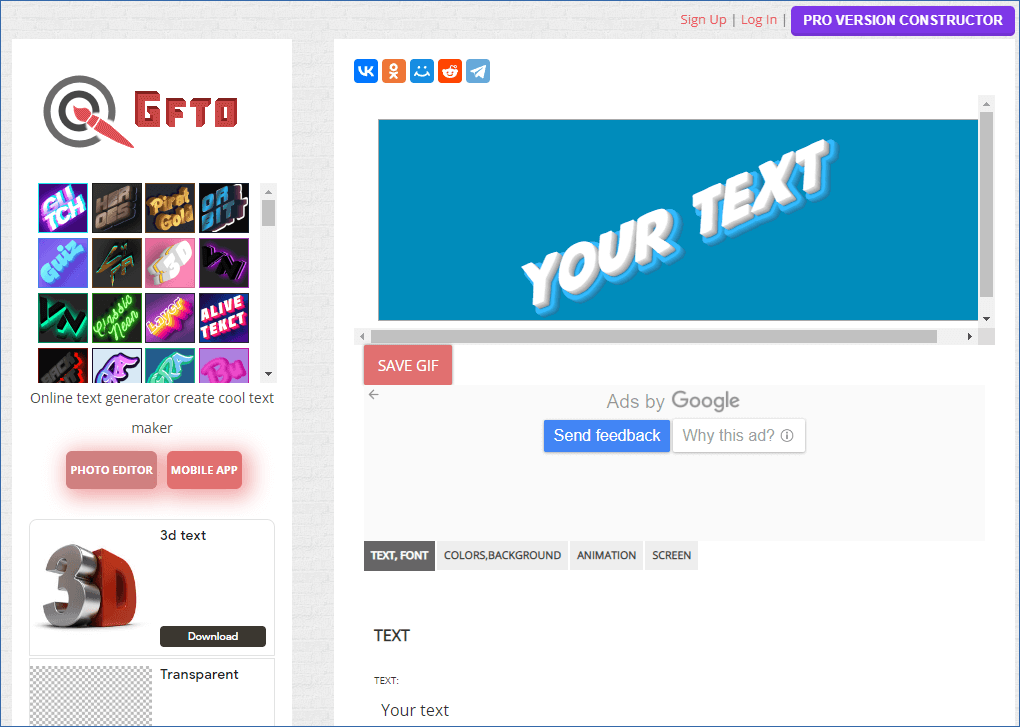
Free Animated Text Template Generator
Do you want to add animated text to liven up your videos? Just try MiniTool MovieMaker! It is a free and easy-to-use video editing software.
MiniTool MovieMakerClick to Download100%Clean & Safe
This video editor offers 15 different free animated titles and over 20 animated captions, which makes it possible to create animated text videos.
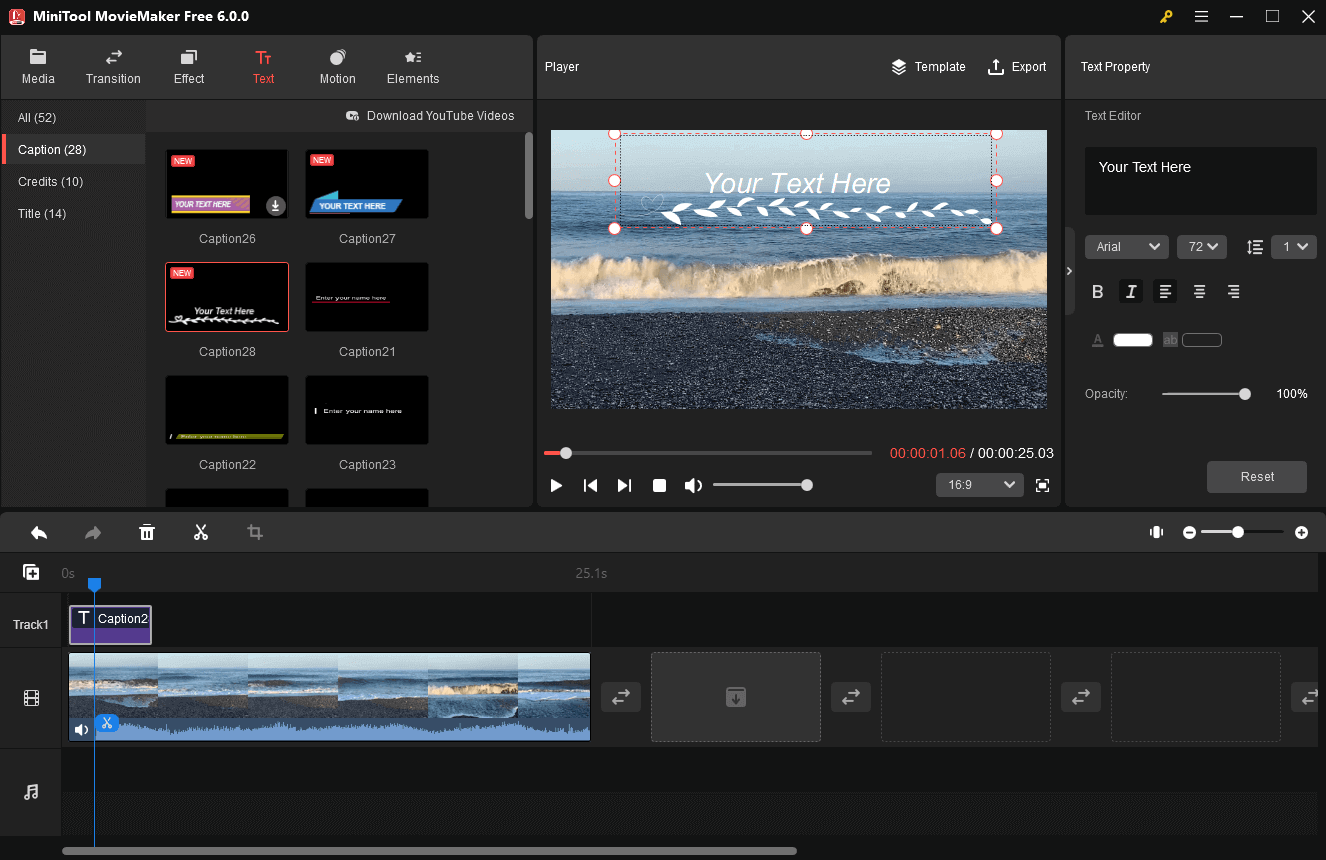
Additionally, the MiniTool video editor has lots of animated text effects. For example, the “Frame” effect, as the name indicates, is to frame text with a square or rectangular shape, etc. The “Swipe” effect makes the text swipe from left or right.
Conclusion
3D text animation gives dimension, depth, and movement to things with static properties. Using the 3D text animation to create your title video will attract more viewers. Now, just start your creation!


![Top 10 Apps to Make YouTube Intros for 2025 [Highly Recommend]](https://images.minitool.com/moviemaker.minitool.com/images/uploads/2022/12/apps-to-make-youtube-intros-thumbnail.png)
User Comments :