Do you want to take a 3D photo on your smartphone? What apps can help you create 3D photos? In this post, we will introduce 5 3D photo apps that can snap 3D photos with ease.
A 3D photo looks more realistic and three-dimensional. But when it comes to this topic, some people may unconsciously think it is complicated to create 3D photos. Thanks to artificial intelligence, there are many 3D photo apps o the Google Play Store and Apple App Store. Here’re some of the best 3D photo apps for Android or iPhone.
If you want to convert multiple images to a video, try MiniTool MovieMaker, a great photo video maker app.
MiniTool MovieMakerClick to Download100%Clean & Safe
Best 3D Photo Apps
- Snapchat
- PopPic
- Loopsie
- Parallax
How to take 3d photos with Android phones? How to take 3d pictures with iPhone? Facebook comes as the first choice. You must have already installed the Facebook app on your Android or iPhone to share videos/photos, explore friends’ stories, watch live videos, play games, etc. But have you ever tried to create and share a 3D photo on Facebook?
If you’re still looking for a 3D photo app, you can try the Facebook app. How to use the Facebook 3D photo feature?
Just open the Facebook app, tap What’s on your mind, then click Write something…, and click the Photo/Video. Next, choose your photo from your gallery and click Done, or take a new one by tapping the camera icon and clicking Next.
Click Make 3D in the top left of the photo. It takes several seconds to process the picture. Once done, you can tap Share or Post to share your 3D photo.
If you want to create and post a 3D photo on Facebook from a computer, you must have an image in PNG or JPG format and a depth map for the image. And the depth map should have the same aspect ratio as the original image.
Snapchat
On September 17, 2019, Snap Team introduced a 3D Camera Mode that enables users to make Snaps in spatial detail and different perspectives. Simultaneously, it introduced new 3D effects. Unlike Facebook, Snapchat only allows you to take a 3D selfie, and this feature only works on iPhone X and above. But any Android Snapchat user can view 3D photos on their device.
To take a 3D photo with Snapchat on your iPhone, just open this app, then activate the camera, click the dropdown menu on the right, tap the 3D icon, and continue to take a selfie. Also, you can swipe right on your screen to access the 3D effects in the Filter Carousel.
You may also like: Top 6 Photo Stitchers to Stitch Photos Together
PopPic
PopPic is another best 3D picture app for iPhone. This 3D photo app enables you to take amazing 3D photos. After that, it can adjust the focus and depth of the field, apply depth effects and filters, and add motion to your photo. And you can share 3D photos with friends on Instagram, Facebook, or Snapchat, or save them to the camera roll. Also, this app enables you to import pictures from the camera roll and view them in 3D.
Also read: Top 6 Apps to Turn Photos into Paintings on Computer and Phone
Loopsie
Loopise is also a great 3D photo app for Android and iPhone, allowing you to shoot photos with the 3D camera or create a 3D photo from a normal one. Also, it lets you shoot living pictures in motion. And it provides various 3D stickers.
With the camera, you can also take videos in full HD resolution. And it provides loop effects and other stunning video effects. This app supports the most common aspect ratios.
Parallax
Parallax is another reliable 3D picture app for iPhone. Firstly, it allows you to capture 3D photos with the camera, and the camera has 4 modes: Short, Classic, Smooth, and Manual. Also, you can change the number of shots to shorten or delay the 3D effect, adjust the speed, apply filters and effects, etc.
Secondly, this 3D photo app also lets you create 3D photos with images from your camera. It can adjust the direction of the 3D photo, blur the background, etc.
Conclusion
This post has introduced 5 3D photo apps and it tells the Facebook 3d photo feature in detail. Which one do you like most? Share your favorite one with us in the below comments area.



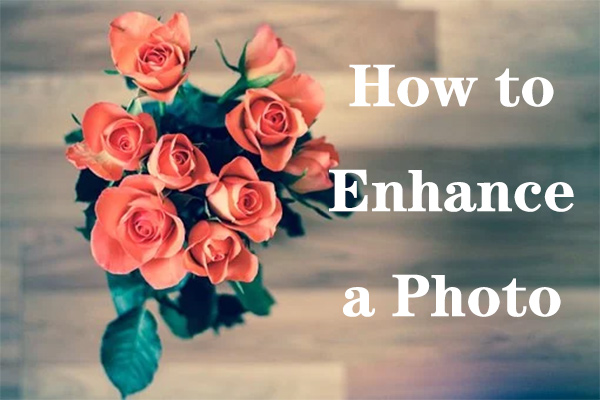

User Comments :