When dealing with video files, you may come across TS (Transport Stream) files. However, cutting TS files can be a bit tricky without the right tools. Fortunately, there are some excellent TS cutters available that can help you cut TS files effortlessly. In this article, I’ll introduce you to the top four TS cutters and explain how to cut TS files.
MiniTool MovieMakerClick to Download100%Clean & Safe
Top 4 TS Cutters
In the following, let’s explore the four best TS cutters.
#1 Avidemux
Avidemux is one of the best free video editing tools available for cutting, filtering, and encoding videos. It supports many video formats, including TS files. Avidemux provides a simple, easy-to-use interface, making it suitable for beginners.
To cut a TS file using Avidemux:
Step 1: Download and install Avidemux from the official website.
Step 2: Open Avidemux and load the TS file you want to cut by selecting File and then Open.
Step 3: Move the slider on the timeline to the place where you want to start the cut. Click on the A button to mark the start point, and then move to the end point and click on the B button.
Step 4: After selecting the desired section, click on File > Save to save the cut video.
#2 ASPOSE
ASPOSE is a versatile online platform that offers a wide range of online tools for working with various types of documents, spreadsheets, presentations, and multimedia files. Whether you want to convert files, edit video clips, or work with documents, ASPOSE provides fast and user-friendly solutions.
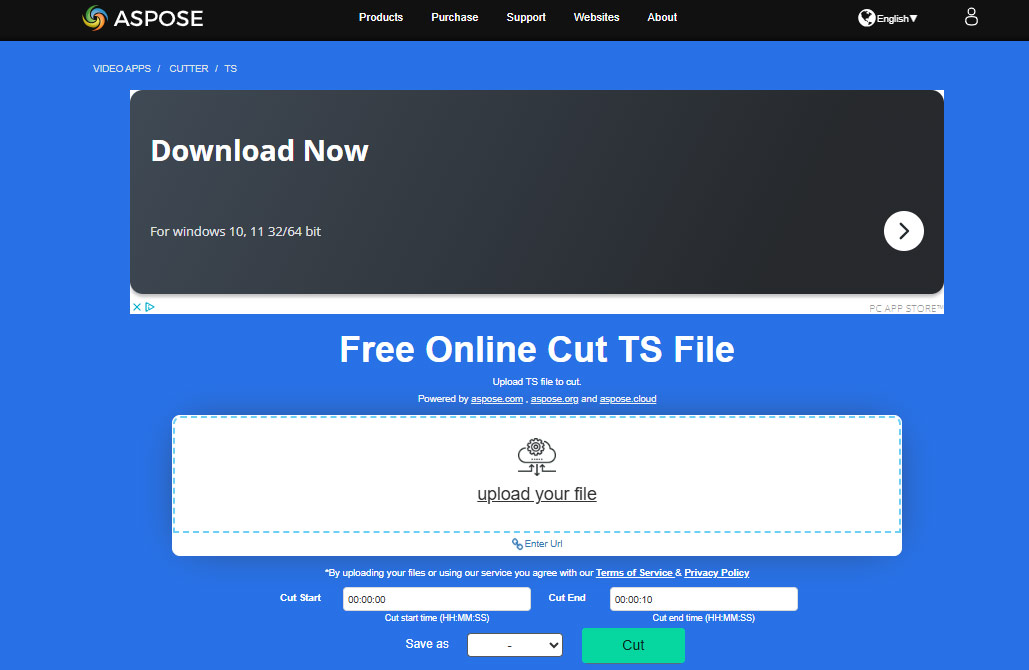
Here’s how to cut a TS file using ASPOSE:
Step 1: Go to the ASPOSE Video Cutter website
Step 2: Click on the upload your file button to import your TS video from your computer.
Step 3: Enter the desired times in Cut Start and Cut End according to your needs.
Step 4: Once you’re happy with the selection, click on the Save as dropdown icon to choose an output format.
Step 5: Click Cut to start cutting your file according to your settings. After processing, click Download Now to save your final file.
Want a TS video editor? Please read: TS Editor: Here’re 6 Best TS Editors You Can Choose from
#3 AnyMP4 Video Trimmer Online
AnyMP4 Video Trimmer Online is another online tool that allows you to easily cut TS files. This tool is fast and simple, and it supports a wide range of video formats.
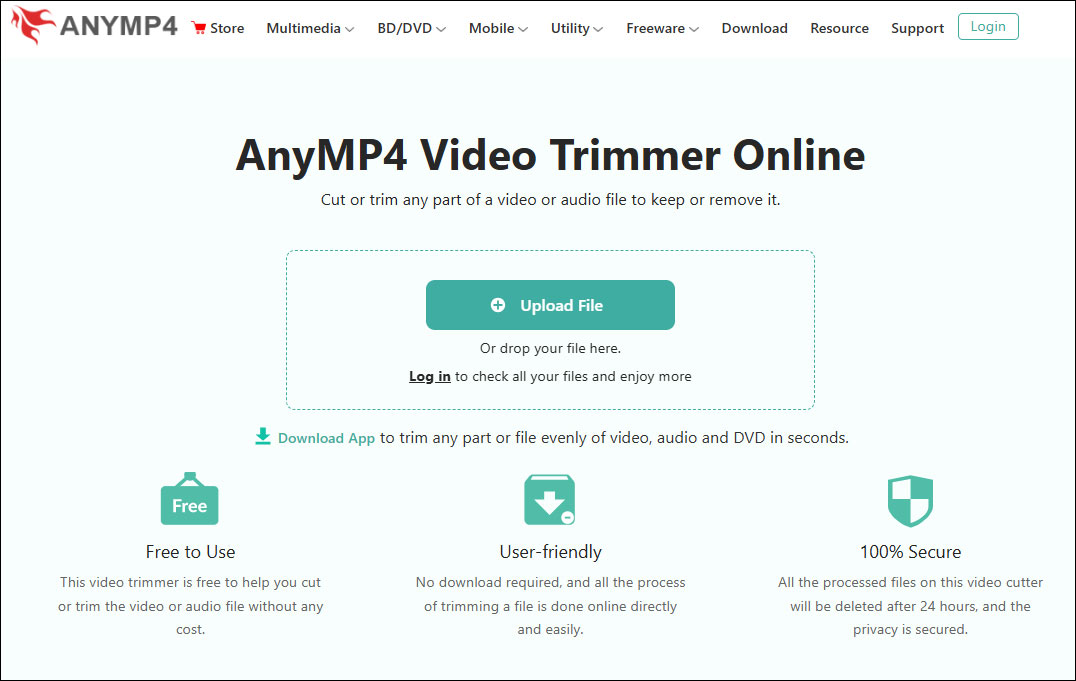
How to cut a TS file using AnyMP4 Video Trimmer Online:
Step 1: Visit the AnyMP4 Video Trimmer website.
Step 2: Click on Upload File to upload the TS file you want to cut.
Step 3: Drag the sliders to choose the starting and ending points of the video. Alternatively, enter the cut times in the Start and End boxes.
Step 4: Once satisfied, click the Save button to begin the cutting process. After processing, download the TS file.
#4 Clideo
Clideo is another great online video editor that allows you to cut TS files effortlessly. It’s a versatile tool that supports many video formats, and it doesn’t require any technical skills.
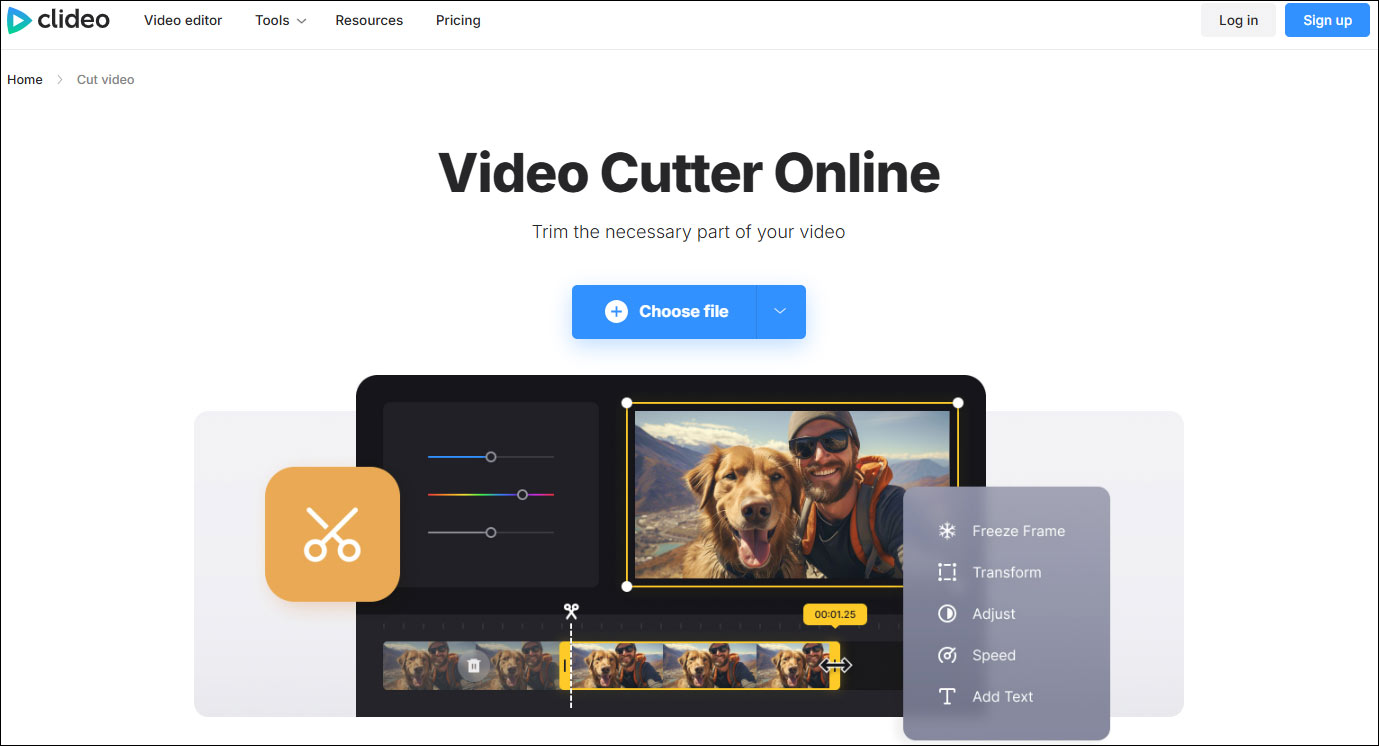
How to cut a TS file using Clideo:
Step 1: Go to Clideo’s website and select the video cutter tool.
Step 2: Click the Choose file button and upload your TS video from your computer or cloud storage.
Step 3: Drag the sliders to select the start and end points for your cut.
Step 4: After you’re satisfied with your selection, click Extract Selected to keep it or Delete Selected to remove it.
Step 5: Once the file is processed, click Export to download the video.
Bottom Line
Cutting TS files doesn’t need to be complicated. Whether you prefer using desktop software or online tools, the TS cutters listed above can help you finish your tasks easily.


User Comments :