What Is a 3GP File
A 3GP file is a multimedia container format designed for mobile phones and other resource-constrained devices to store and send audio, video, and other data. It was regarded as a simplified version of the MP4 (MPEG-4 Part 14) format to reduce storage and bandwidth requirements.
While 3GP is a convenient format for recording videos on older phones, you may sometimes need to merge multiple 3GP files into a single file for easier playback or editing. In this guide, we’ll explore two methods to merge 3GP files. Whether you’re a beginner or an experienced user, you’ll find a suitable solution here.
Merge 3GP Files on Windows
First, look at the 3GP video merger for Windows – MiniTool MovieMaker.
MiniTool MovieMaker is a simple yet effective solution for those who need essential editing features without complicated steps. This application has an intuitive and straightforward interface, making it easy to learn, especially for entry-level users.
MiniTool MovieMaker provides various editing tools and effects to edit and enhance your footage. It allows you to crop, split, trim, rotate, flip, combine videos, apply filters, add text, adjust playback speed, and more. What’s more, it won’t add a watermark to the final result.
Here’s how to merge 3GP files with MiniTool MovieMaker.
Step 1. Click the button below to download the video merger and install it on your computer.
MiniTool MovieMakerClick to Download100%Clean & Safe
Step 2. Launch the software and click the New Project button to access the main UI. Click the Import Media Files button to open the File Explorer, locate your 3GP files, and click Open to add them.
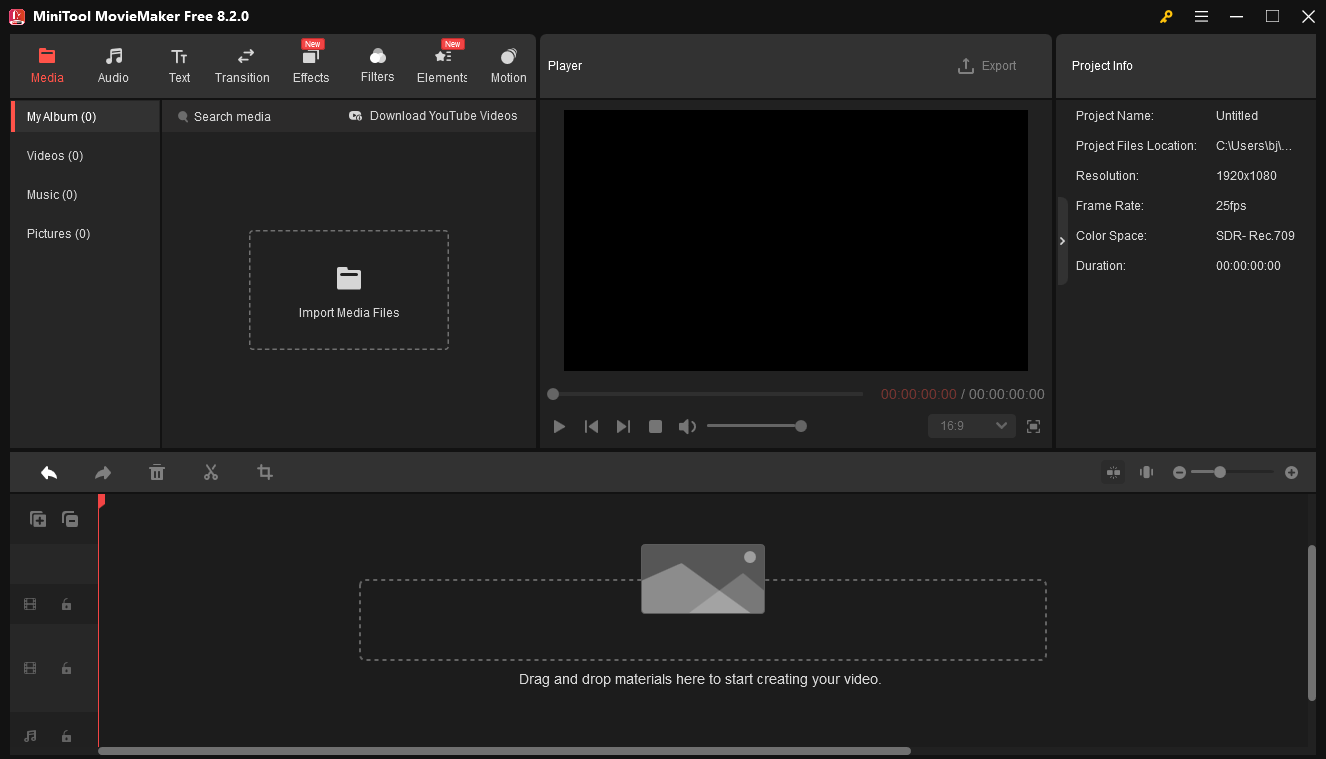
Step 3. Select the first 3GP clip, press the Shift key, and select the last one to choose all the clips. Then, drag them to the timeline to begin editing. You can adjust the order of these clips simply by dragging and dropping them on the timeline.
Step 4. Edit your 3GP files:
- Add transitions: Go to Transitions at the top menu bar, browse these options, and download the desired one. Then, drag it to the gap between any two clips on the timeline. Next, edit the duration and mode of the transition on the right property panel.
- Crop the 3GP file: Select the clip you want to crop and click the Crop icon on the timeline toolbar. Choose an aspect ratio and adjust the size and position of the red rectangle on the preview window to select the area you want to save.
- Add text: Click Text at the top, choose a text template, captions, title, or credit, drag it to the timeline, and edit your text in the right Text Editor.
- …
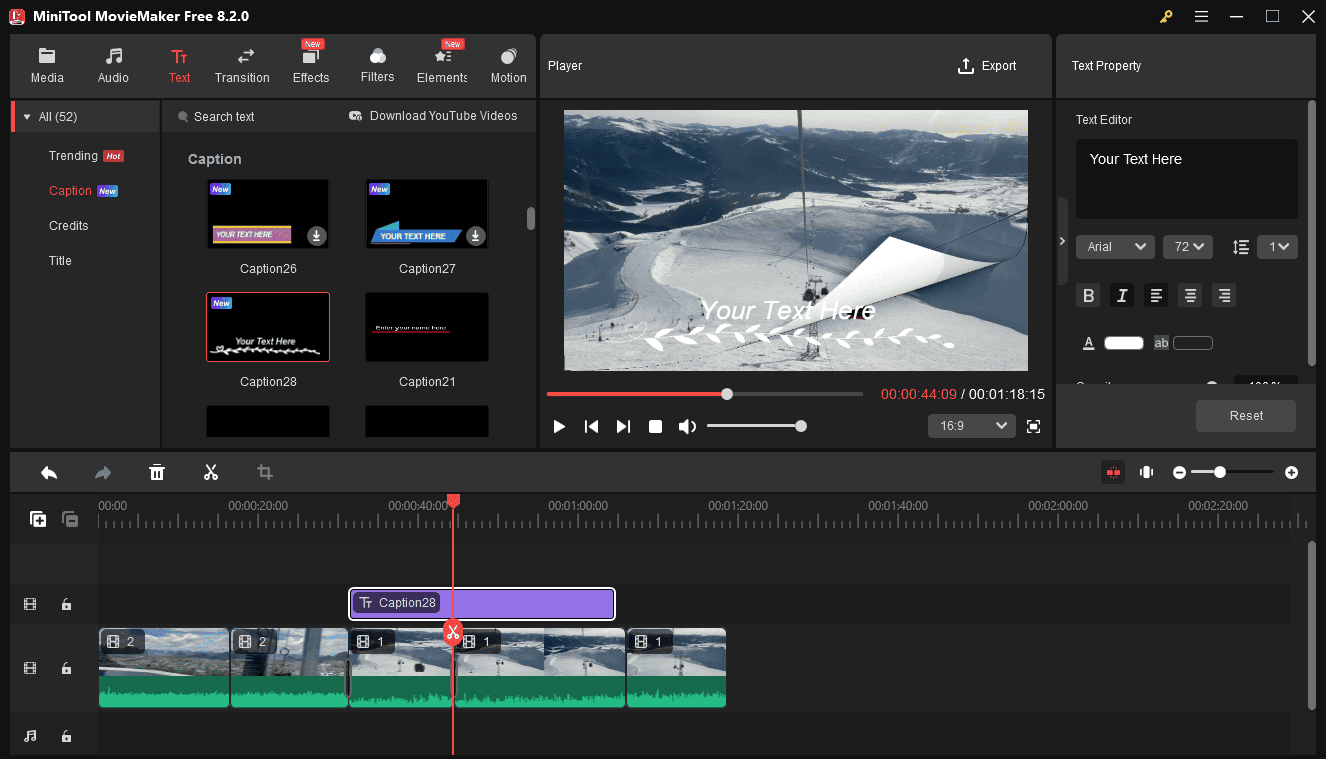
Step 5. Click the Export button to prepare for the output. Select the output folder, format, resolution, frame rate, etc. Finally, click the Export button to begin.
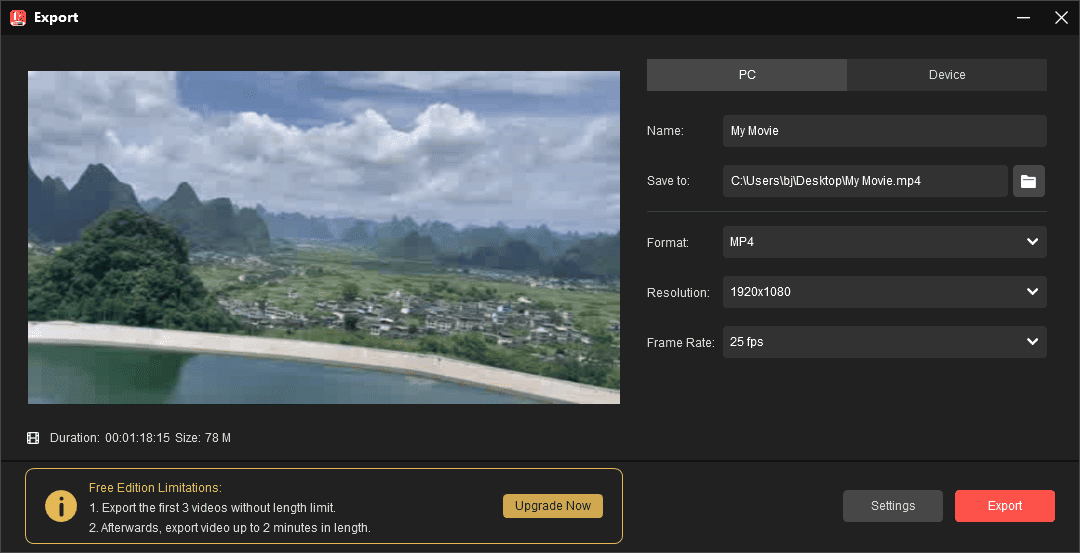
Merge 3GP Files Online
If you’re looking for an online 3GP video merger, here are two recommendations.
#1. Video Candy: an online video editing platform that provides rich tools for common editing tasks, such as compressing, trimming, merging, looping, speed control, and more. It works with a wide range of video file formats, such as 3GP, MP4, MKV, MOV, etc.
#2. Clideo: an online video editor and maker that allows users to create, edit, and manage videos in a browser-based environment. Let’s take Clideo as an example and show you how to merge 3GP files.
Step 1. Navigate to the Clideo website and click the Merge option on the home page.
Step 2. Click the Choose files button to import your 3GP files.
Step 3. After uploading, select an aspect ratio for the exported video, and crop it to fit the canvas.
Step 4. Open the Format drop-down menu at the bottom and choose the desired video format. Finally, click the Export button.
MiniTool Video ConverterClick to Download100%Clean & Safe
Conclusion
It’s your turn now. Follow the steps below to merge your 3GP files into a single video.


User Comments :