If you're wondering how to link YouTube to TikTok, how to add YouTube link to TikTok posts, or how to link TikTok to YouTube, you're in the right place. Here in this post published by a Windows movie maker from MiniTool, let's explore the simple steps to connect these two juggernauts of social media.
In the ever-expanding digital landscape, synergy between social media platforms has become increasingly vital for content creators and influencers. With millions of users on platforms like TikTok and YouTube, leveraging the power of cross-platform promotion can significantly amplify your reach and engagement. One effective strategy involves linking your YouTube content to your TikTok account, creating a seamless flow of content between the two platforms.
How to Link YouTube to TikTok?
Here are the steps for linking YouTube to TikTok:
Step 1. Navigate to Your TikTok Profile
Open the TikTok app on your mobile device and log in to your account.
Step 2. Access the “Edit Profile” Section
Tap on your profile icon in the bottom right corner of the screen to access your profile. Then, tap on the Edit button.
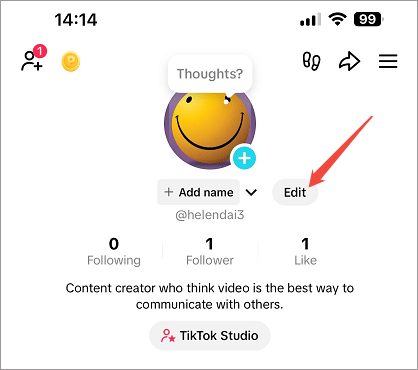
Step 3. Add YouTube to TikTok
Click the Add option for the Links column.
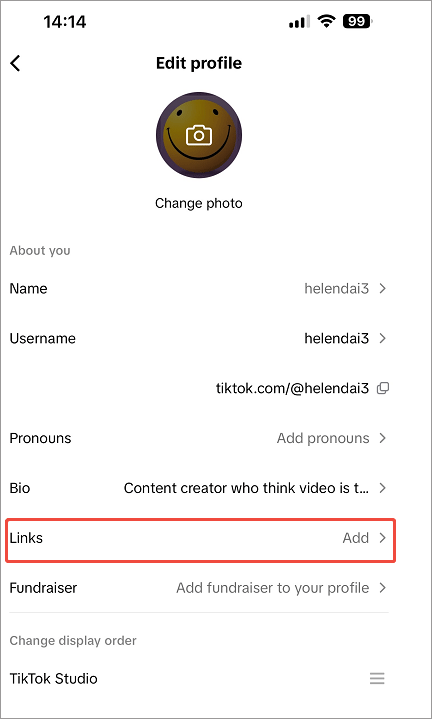
Then, tap the Add option for YouTube.
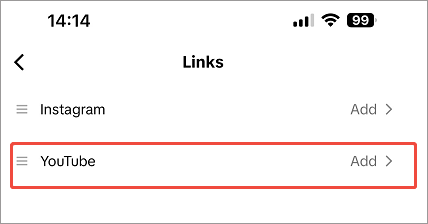
Then, allow TikTok to access your YouTube account (you need to log into your YouTube account if you haven’t).
Finally, you have successfully connected your YouTube account with your TikTok account and you can go to your YouTube directly from your TikTok.
How to Add YouTube Links to TikTok Posts?
While TikTok doesn’t currently support clickable links within video captions, you can still direct your audience to your YouTube content by utilizing the bio section and video descriptions.
Bio Link
Encourage your TikTok followers to visit your YouTube channel by including a call-to-action in your bio. Simply write something like “Check out my YouTube channel for more videos!” along with your YouTube channel URL. Users can then manually type the URL into their browser to access your channel.
Video Descriptions
When posting a TikTok video, you can include a direct link to your related YouTube video in the video description. Write a brief caption enticing viewers to watch the full video on your YouTube channel and paste the YouTube video link. While the link won’t be clickable, users can copy and paste it into their browser to access the content.
Benefits of Connecting TikTok to YouTube
The following are the advantages of linking TikTok with YouTube:
- Expanded Reach: By linking your YouTube channel to TikTok, you can introduce your TikTok audience to your YouTube content, potentially increasing your subscriber base and overall reach.
- Diversified Content: Share highlights or teasers of your YouTube videos on TikTok to pique interest and drive traffic to your YouTube channel for more in-depth content.
- Enhanced Engagement: Providing your audience with multiple avenues to engage with your content fosters a stronger connection and encourages cross-platform interaction.
How to Connect TikTok to YouTube?
Vice versa, can you link TikTok to YouTube? Of course!
- Sign into your YouTube account and go to YouTube Studio.
- Select Customization from the left panel.
- In the default Profile page, scroll down to find the Links section.
- There, click the Add link option to add your TikTok link.
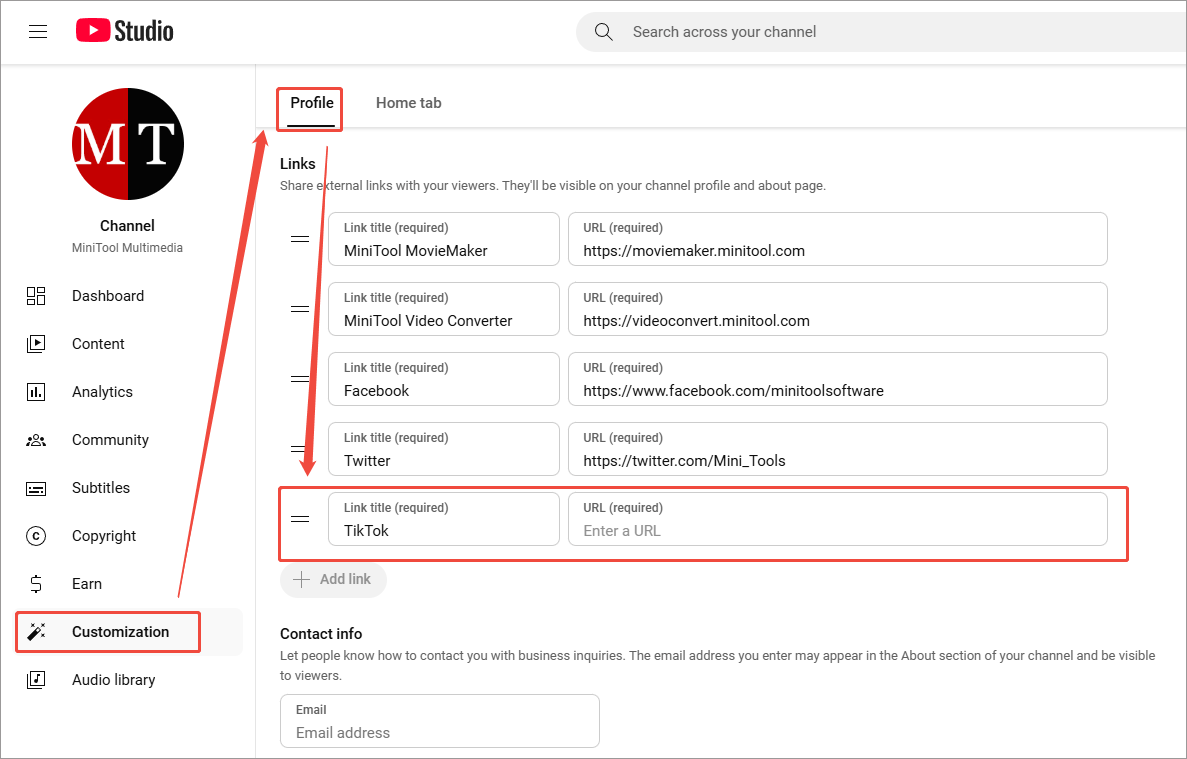
Conclusion for How to Link YouTube to TikTok
While direct linking between TikTok and YouTube may not be as seamless as desired due to platform limitations, leveraging your TikTok presence to promote your YouTube channel can yield significant benefits. By following the simple steps outlined above, you can establish a cohesive digital presence across both platforms and maximize your content’s visibility and impact.
Remember, consistency and authenticity are key to building a loyal following on TikTok and YouTube. So, start linking, sharing, and engaging with your audience to unlock the full potential of cross-platform promotion in the dynamic world of social media.
Also Read


![[7 Ways] Fix “Failed to Connect Spotify to Discord” PC/Phone/Web](https://images.minitool.com/moviemaker.minitool.com/images/uploads/2022/08/failed-to-connect-spotify-to-discord-thumbnail.png)
User Comments :