This post by MiniTool MovieMaker will primarily show you the meaning, main differences, and head-to-head comparison of InDesign vs Photoshop to help you make an informed choice.
MiniTool MovieMakerClick to Download100%Clean & Safe
Adobe Photoshop vs InDesign: Meaning
Adobe Photoshop
Adobe Photoshop works with and supports multi-layers for its output in alpha compositing, masking, and tweaking other color modes like CMYK, CIELAB, RGB, duotone, and spot color. Although it is amazingly versatile, this makes Adobe Photoshop an expert and more worthwhile as a product in the workplace that specializes in many aspects.
The software was devised by Thomas and John Knoll in 1988. Until now, neither Thomas nor John Noll knew how or by whom the name “Photoshop” came about. In the first pre-processing stage, the letter “S” representing the shop was initially capitalized, and the inter-cap was replaced.
During the period about April 1989, when it was officially released in the early 1990s, its development continued to take into account proposals for a variety of purposes. In February 1990, Photoshop 1.0 was finally released, making it widely regarded as the ultimate software resource in the industry.
Top recommendation: Top 3 Best Free Photoshop Alternatives for You!
Adobe InDesign
In its latest versions, there are already many interactive output options. Using it, you can generate e-books on devices like Kindle. Also, you can create layouts for viewing on tablets such as the iPad and add videos or export interactive PDF files. Compared to Illustrator, InDesign is much like a vector-based application. But InDesign has its advantages when it comes to handling multiple prints and generating master prints.
Graphic designers, web artists, publishers, and marketing professionals can use it for commercial artwork. It works on its own or as part of Adobe Creative Cloud. And you can make simple vector illustrations by using the tools available in InDesign. Its first version was released on August 31, 1999, and development began long before that. It was associated with Aldus, another Seattle-based company, and has developed desktop publishing software.
As a result, Aldus developed several graphics and desktop publishing applications running earlier versions of the Windows and Mac operating systems, including programs like Superpaint and PageMaker. In July 1985, Aldus launched the first version of PageMaker and made it known for its early use in desktop publishing.
Adobe InDesign vs Photoshop: Main Differences
Both Adobe Photoshop and InDesign are popular options in the market, then let’s go over some of the key distinctions:
- The effects for design, when you use them, are best with the results in Adobe Photoshop, and you can view them again after opening them later. Following the line, the complexity and depth of its Layers with Adjustment Masks and Blending Modes are simple and user-friendly.
- Adobe InDesign is a good option for using various typographic effects and it adds credits to keeping the consistency of such effects throughout your work.
- Photoshop is one of the most effective raster-based software for designing projects. This means that it works on a pixel-to-pixel-based level with no compromises while being applied in studios or large companies for extensive work done on big-budget movies or TV shows. It is easy to pixelate the images built with Adobe Photoshop, but it can be avoided under certain circumstances.
- With InDesign, most of the designs are vector-based projects, which can build an image with curves and lines that can be scaled up or down to any size.
InDesign vs Photoshop: Head-to-Head Comparison
The following is the head-to-head comparison of Adobe InDesign vs Photoshop:
Adobe InDesign
- Adobe InDesign is a program that can be used for a variety of typesets as well as for publishing different commercial activities.
- The program accepts all vector files and can import vector data encoded .AI and .EPS files.
- There are limited filtered effects in Adobe InDesign.
- The application links its design objects or options from different locations in the storage.
- InDesign is compatible with Windows and macOS.
Adobe Photoshop
- Adobe Photoshop is a program that allows users to create, edit, and paint industry-standard raster graphics.
- Once imported, the software is converted to a path or fake vector file, but the final output is still pixelated.
- In Adobe Photoshop, its filtered effects can be applied and fine-tuned.
- It saves the specified designs or objects in the document.
- Like InDesign, Photoshop runs on both systems like Windows and OS X.
Conclusion
To conclude, we can learn from this post, Photoshop is much better than InDesign when it comes to exploiting the full potential of layers. That’s never changed as Photoshop’s Layers panels are designed to make every workflow for all artists more productive than the Layers panels in InDesign. InDesign vs Photoshop software is programmed to have advantages and disadvantages, and Adobe Photoshop is a particularly useful tool for producing print designs for the final output.


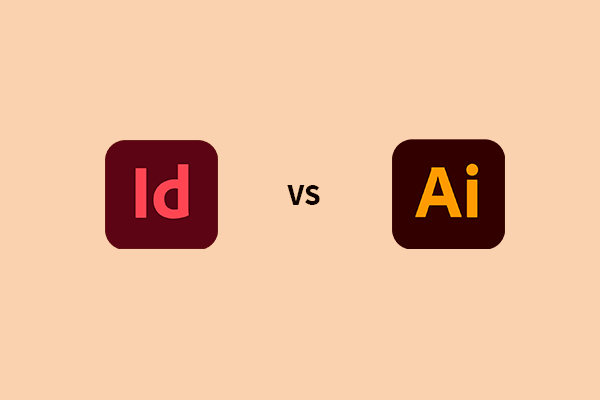
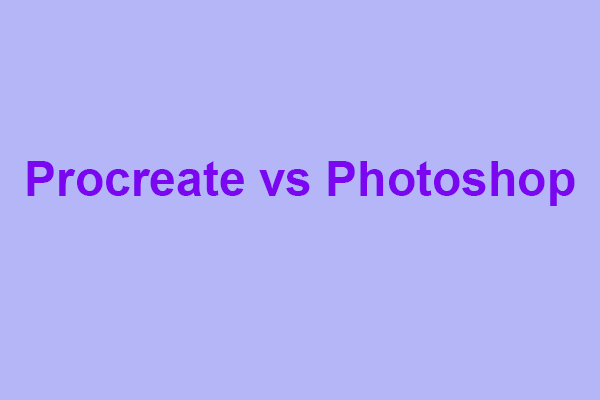
User Comments :