Sometimes you find a perfect image, but only to find it’s too narrow or short. In this case, your first reaction might be to grab its corner and stretch it. This is where an image stretcher is needed. However, in many cases, the mage may become pixelated, blurry, or distorted after stretching.
In this post, let’s explore what an image stretcher is and several tools for adjusting the size of your image.
What Is an Image Stretcher?
In the world of photography and graphic design, an image stretcher is a function or tool within the editing software that allows you to resize an image by changing its dimensions. Generally speaking, this process can be achieved through three 3 methods.
1. Non-Proportional Scaling
This is the most direct and simplest way to stretch images. Just grab the edge of an image and pull it horizontally or vertically. This changes the aspect ratio, making the image look wider or taller, or creating distortion effects.
2. Content-Aware Scaling
This is a more advanced feature in professional image editing software like Adobe Photoshop. Undoubtedly, it’s an excellent image stretcher. When using this method to upscale or downscale images without changing important visual content.
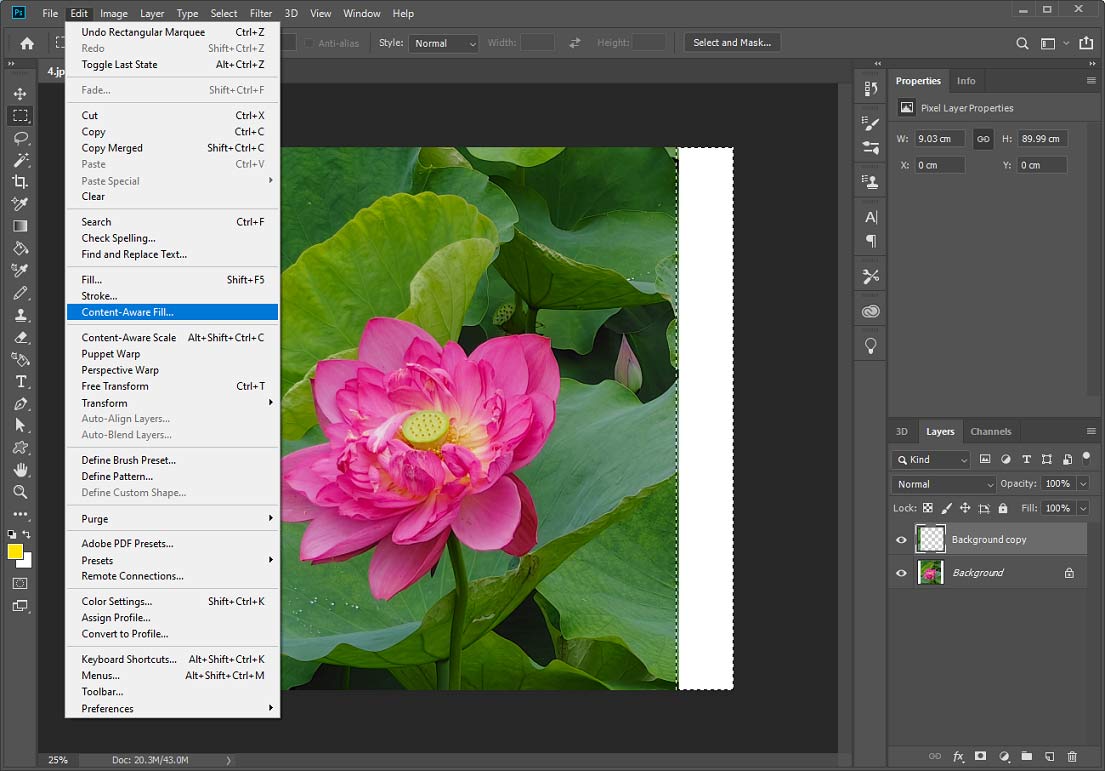
3. Canvas Resizing
Sometimes, stretching an image also means expanding the canvas size. This will add new space around the photo. If you’re using Photoshop, then you can use the “Fill” option to fill the new space intelligently.
In addition to Photoshop, there are other image stretchers on the market. Let’s continue.
5 Image Stretchers
In this section, I’ll introduce 5 AI-driven applications for stretching images.
1. CapCut
CapCut is a well-known video editing application for its ease of use and powerful features. Additionally, it also works as an image stretcher that uses the AI expand tool to stretch your images without sacrificing quality, allowing you to fit the image to multiple aspect ratios.
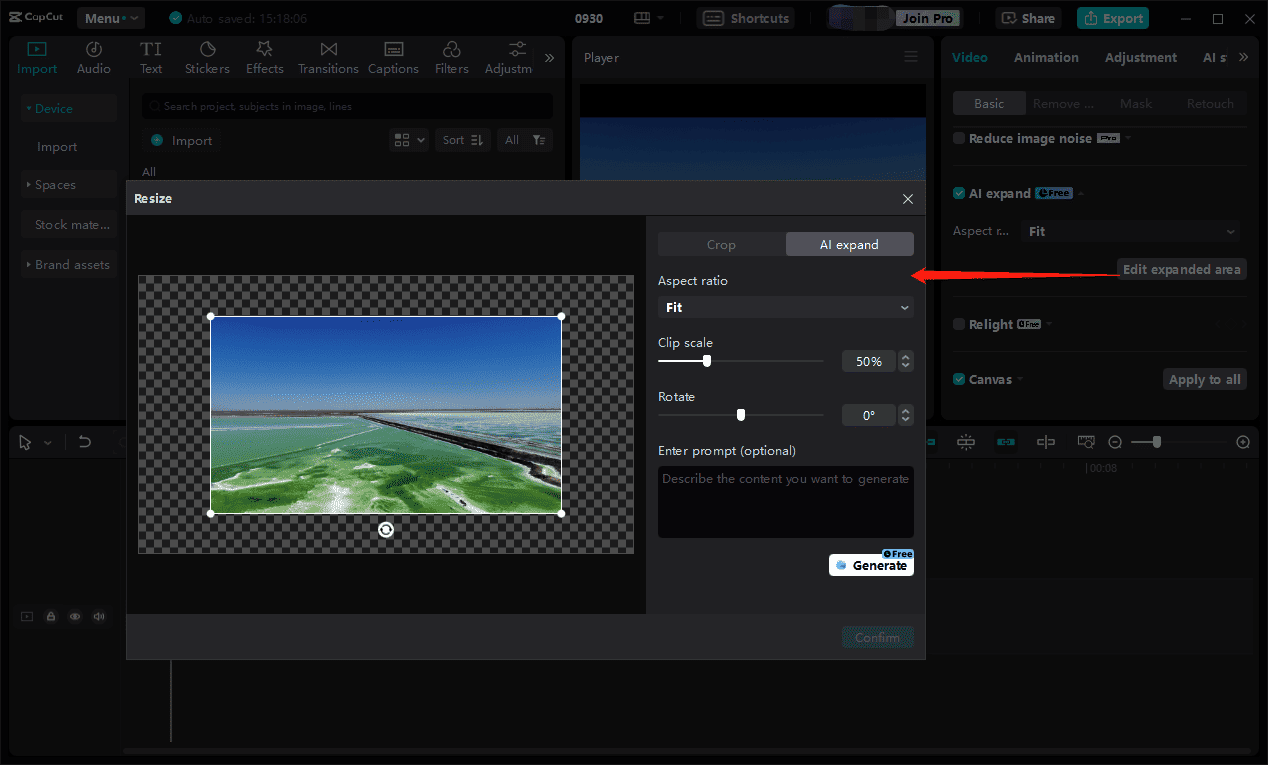
When you’re satisfied with the image, click the hamburger icon in the top right corner of the player window to export the image in the PNG or JPEG format.
2. Fotor
Fotor is a powerful photo editor and graphics design tool, providing a rich variety of tools and effects to create stunning images. It is also an AI-powered image editor, giving you more opportunities to turn your creativity into reality.
Fotor has an easy-to-use image stretcher to stretch images horizontally or vertically without distortion. You can simply change the dimension by dragging the edges, entering a specific pixel, or changing the percentage to customize the size.
Furthermore, this platform allows you to stretch multiple images at once, greatly improving efficiency and saving you time.
3. Picsart
If you want to stretch images online, Picsart is also a solid choice. It enables you to increase the height and width of photos without distorting the visuals or reducing the resolution, thanks to its built-in enhancement.
With Picsart’s image stretcher, you can also expand the background only. In other words, this won’t affect the main visuals and change the natural-looking appearance of the subject.
Whether you’re a designer, photographer, or social media content creator, you can easily create professional-looking images with Piscsart. This service simplifies the editing process and requires no advanced photo editing skills.
4. insMind
insMind is also an online image stretcher that allows you to stretch images without losing quality. It lets you customize the image’s size or choose from its presets. This platform provides a long list of suggested sizes for different purposes. Whether you want to resize an image for an Instagram story, post, profile picture, YouTube cover, Facebook cover, Twitter banner, or Shopify landscape, you can find the appropriate preset.
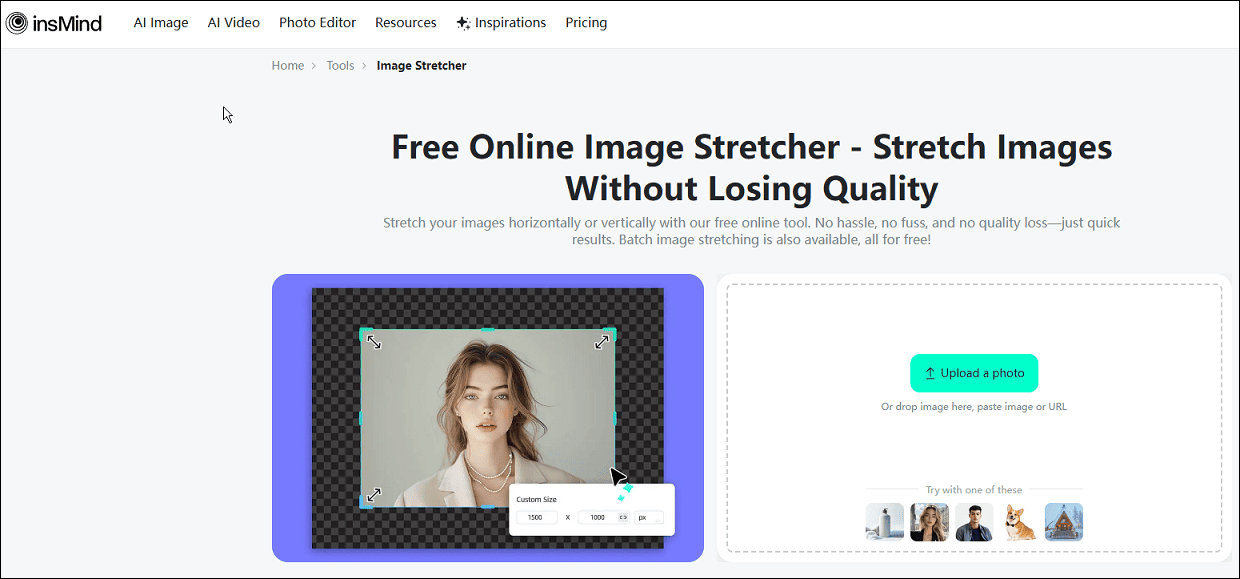
In addition to stretching images, insMind gives you more options for editing and enhancing your images and even videos. For instance, it can convert images to Ghibli styles, remove the image background, create videos from images or text using AI, add a shadow to photos, and more.
5. YouCam Online Editor
YouCam’s online image stretcher is also worth checking out. First, it has a user-friendly interface suitable for beginners. Then, this service enables you to stretch the image to any aspect ratio with just one click. Just select your desired aspect ratio and click Generate, then the tool automatically starts the image processing.
Finally, you’ll get a high-quality and professional-looking image without distortion and blurring. If you don’t have a premium plan, your final image will include a watermark.
Conclusion
Thanks to the application of AI technology in image editing, it’s possible to stretch images to any size while maintaining quality. With the image stretchers listed above, you can adjust the dimensions of your image effortlessly, making it perfect for different uses.


User Comments :