Instagram Reels has become a go-to platform for sharing creative short videos. One of the most exciting features of Instagram Reels is the ability to make split-screen videos. This effect allows you to show two or more videos at the same time. It’s perfect for creating comparisons, reactions, or showing different perspectives in a single video. In this article, I’ll guide you on how to make split-screen videos on Instagram Reels by using Instagram’s built-in tools and a great third-party app.
How to Make Split Screen Videos on Instagram Reels
Instagram Reels has a built-in editor that offers some split-screen options. Let’s see how to do split-screen on Instagram Reels.
Step 1: First, you need to open the Instagram app on your mobile device. Tap the plus icon at the bottom of the screen, select REEL, and tap the Camera icon in the top left corner.
Step 2: You will see several options for creating your Reel, such as music, speed, and effects. To create split-screen effects, tap the Video Layout option on the left side toolbar. You will see that your video recording screen is split into two parts. Then, you can tap Video Layout again to choose your favorite layout.
Step 3: After selecting your layout, tap the record button to shoot a video clip or tap on the gallery icon to upload your saved videos. Repeat this process until your layout is filled with videos.
Step 4: After arranging your clips in the layout, you can add text, stickers, or effects to your split-screen video by selecting the icons at the top of the screen. Once you’re happy with the video, tap the Next button to go to the final page.
Step 5: Now that your video is ready, it’s time to share it with your followers. Add a caption and relevant hashtags to help your video get discovered. Finally, tap Share to post the video.
Best Alternative Way: How to Make Split Screen Videos for Reels
If you think Instagram’s built-in editing tools are too limited, there’s a better option – MiniTool MovieMaker, which gives you more freedom to create split-screen videos. This free video editor supports 9 video tracks and 2 audio tracks, so you can create richer video effects. It also has an intuitive editing interface that is easy to use even if you are new to it.
Step 1: Click the button below to download and install MiniTool MovieMaker on your computer. After installation, open it and close the promotion window.
MiniTool MovieMakerClick to Download100%Clean & Safe
Step 2: Click Import Media Files to import the video clips you want to use for your split-screen video. Then, drag and drop a video clip to the main video track.
Step 3: To realize the split-screen effect, you need to add additional video tracks to hold the rest of your video clips. Click the Add tracks icon under the timeline toolbar and choose Add video track. When you get enough video tracks, drag your video clips onto the respective tracks.
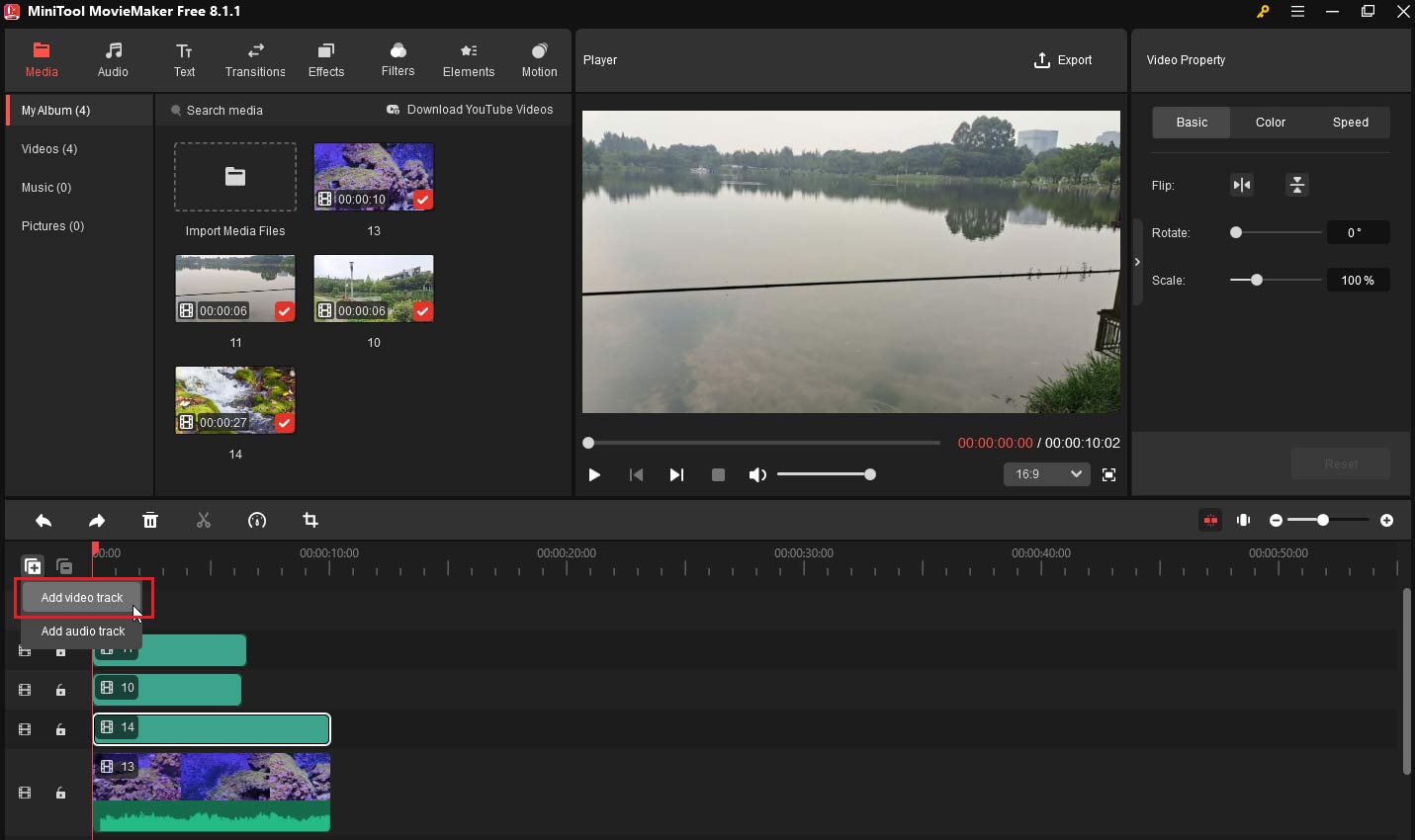
Step 4: To create this split-screen effect, you need to adjust the size and position of each clip:
- Double-click on a clip on the timeline and then click on the preview window to make adjustments.
- Drag the edges of the clip in the preview window to resize it, making it smaller so that it can fit within a section of the screen.
- Move the resized clip to a desired position (right side or top-right corner of the screen, etc.).
- Repeat these steps for the other clips, ensuring that all clips are appropriately placed within the frame to create the split-screen effect.
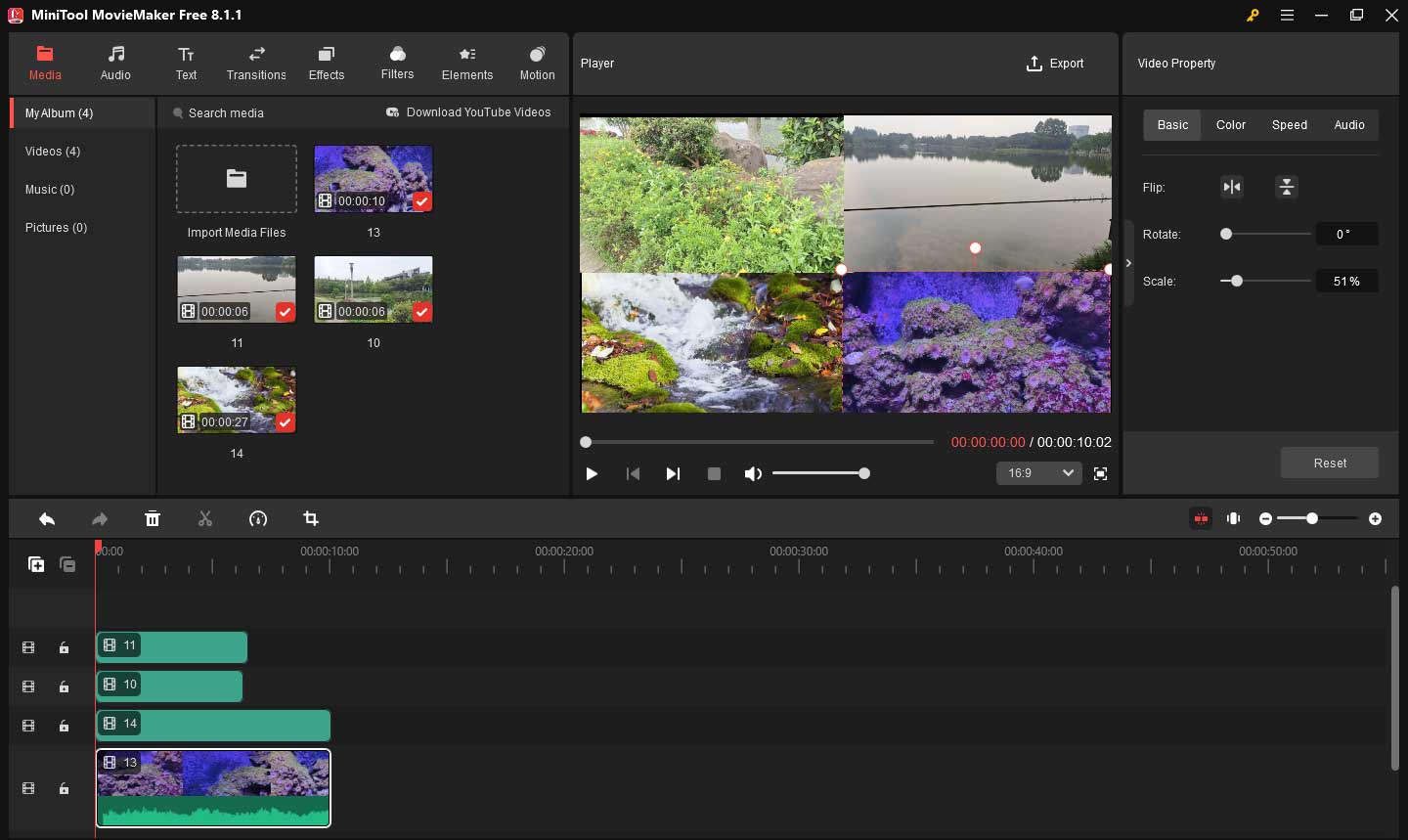
Step 5: After creating the split-screen effect, you can make other edits to your video clips, such as trimming videos, adding music, text, effects, and more to videos.
Step 6: Once you’re satisfied with the video, click Export in the top-right corner to save it on your computer.
Bottom Line
This is all about how to make split-screen videos on Instagram Reels. I believe you’ve learned both of the above. Looking forward to your more wonderful work.



User Comments :