Every photo taken has certain colors that shape the entire image. However, sometimes modifications may be required to enhance the photo. Canva’s Color Edit function makes it simple to edit the colors of a portion of an image without changing the whole thing, and best of all, it’s free.
What Is the Color Edit Feature of Canva?
This section discusses the Color Edit feature of Canva. It has a different effect than editing the color of an entire image. Editing the color of an entire image means that when you adjust the brightness or saturation, the adjustment will affect everything.
But, with the Color Edit tool, you can enhance specific colors in the image. The best thing is that you don’t have to find out what the colors are. Canva will have already picked up the most dominant colors in the image and present them as options for you to pick. After choosing one, you can change the look of the image based solely on that color.
For instance, if you have a photo of a zen garden and would like to dull down the vibrancy of the green grass a little, then you’ll be able to choose the color option and alter the brightness to a less lively green. This option is available on both the desktop version and the mobile app of Canva.
How to Change the Color of an Image in Canva?
Change the Color of an Image (on Desktop)
1. On Canva’s homepage, select Create design or find a template based on the project you’re working on. This will take you to Canva’s editor page.
2. Click the Uploads tab on the left toolbar. You can either click the Upload files button or drag and drop a picture from a folder on your computer. As soon as your picture has been uploaded, you can then drag and drop it on the white canvas.
3. Here, you’ll need to make sure the picture has been selected, then hit the Edit photo option in the top toolbar. Switch to the Adjust tab and scroll download to locate Color edit.
4. As mentioned above, Canva will have already pinpointed the main colors in the image, which you can select from to edit. If you choose one of them, you’ll see a drop-down with Hue, Saturation, and Brightness. When it comes to editing a particular color within your picture, these are the only options available.
5. As soon as you choose a color and which property you would like to edit, drag the slider to the left/right based on how you want your picture to look. When you’re done, change the other colors if you like.
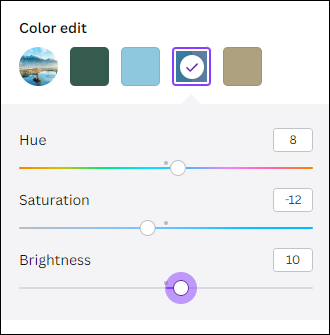
Apart from that, you can edit your photo further using any of the other editing features of Canva. This can cover changing the background of an image or even removing the background from an image in Canva.
Change the Color of an Image (on Mobile)
While using Canva’s mobile app, the process is the same. But the Color Edit feature is a little more hidden.
You’ll see some options at the bottom of the screen, when you open the Canva’s editor with a picture. Tap Adjust and scroll down until you find Color edit. Follow the steps outlined above from there.
MiniTool MovieMakerClick to Download100%Clean & Safe
Final Words
Using Canva’s Color Edit function, you’re not limited to adjusting the color of your whole image. You can target particular colors and change their hues, saturation, and brightness levels. Hopefully, this guide on how to change the color of an image in Canva can come in handy the next time you edit it.




User Comments :