If you’ve posted a video, but you’re not satisfied with the song in the video. You can read this article from MiniTool MovieMaker (a free video maker), because it will tell you how to change a song on TikTok.
TikTok is a creative platform for sharing short videos. Here, you can shoot videos using popular music. The songs you choose will be the main factor influencing the atmosphere of your videos. Sometimes, you may want to change the original song in your videos. In this guide, I will show you how to change a song on TikTok after posting.
Why Change the Song on TikTok
There are several reasons why you might want to change the song on your TikTok video:
- Better Fit for Your Content: Sometimes, the song you initially choose may not suit the mood of your video. Changing it allows you to choose a more appropriate soundtrack for your content.
- Trending Songs: TikTok focuses on trends, and songs that were popular yesterday may not be as popular today. Changing the song to a trending one can boost your video’s engagement.
- Correct a Mistake: Maybe you made a mistake while recording or added the wrong song by accident. In such cases, changing the song allows you to fix it quickly.
How to Change a Song on TikTok
Can you change music on TikTok after posting? If you’ve already posted your video and want to change the song, follow these steps.
Step 1: Open the TikTok app, go to your profile by tapping on the Me icon. Here, you’ll find your video. Tap on the video you want to edit.
Step 2: After opening your video, tap the three dots icon in the lower-right corner and choose the Edit option.
Step 3: Once in the editing screen, tap on the Sounds option at the bottom of the screen to open the music library. Browse through the music library or search for a new song. When you find one you like, tap on it to add it to your video.
Step 4: You can trim the song to fit your video or adjust the volume levels. Make sure the music syncs well with your content.
Step 5: After you’re happy with your new song and video, tap Save to keep your changes.
How to Change a Song for Your TikTok Video Using a Third-App
While TikTok makes it easy to add and change songs within the app, sometimes you might want to edit your video outside of TikTok for more control. Apps like MiniTool MovieMaker can be useful for adding different songs, trimming audio, fading audio, or even mixing multiple tracks.
Here’s how to use MiniTool MovieMaker to change the song:
Step 1: Download and install MiniTool MovieMaker on your computer. Once installed, open the app on your computer.
MiniTool MovieMakerClick to Download100%Clean & Safe
Step 2: Click on Import Media Files to add the TikTok video you’ve recorded. Drag the video to the timeline. Then, go to Video Property, choose Audio, and click the speaker icon to mute the video.
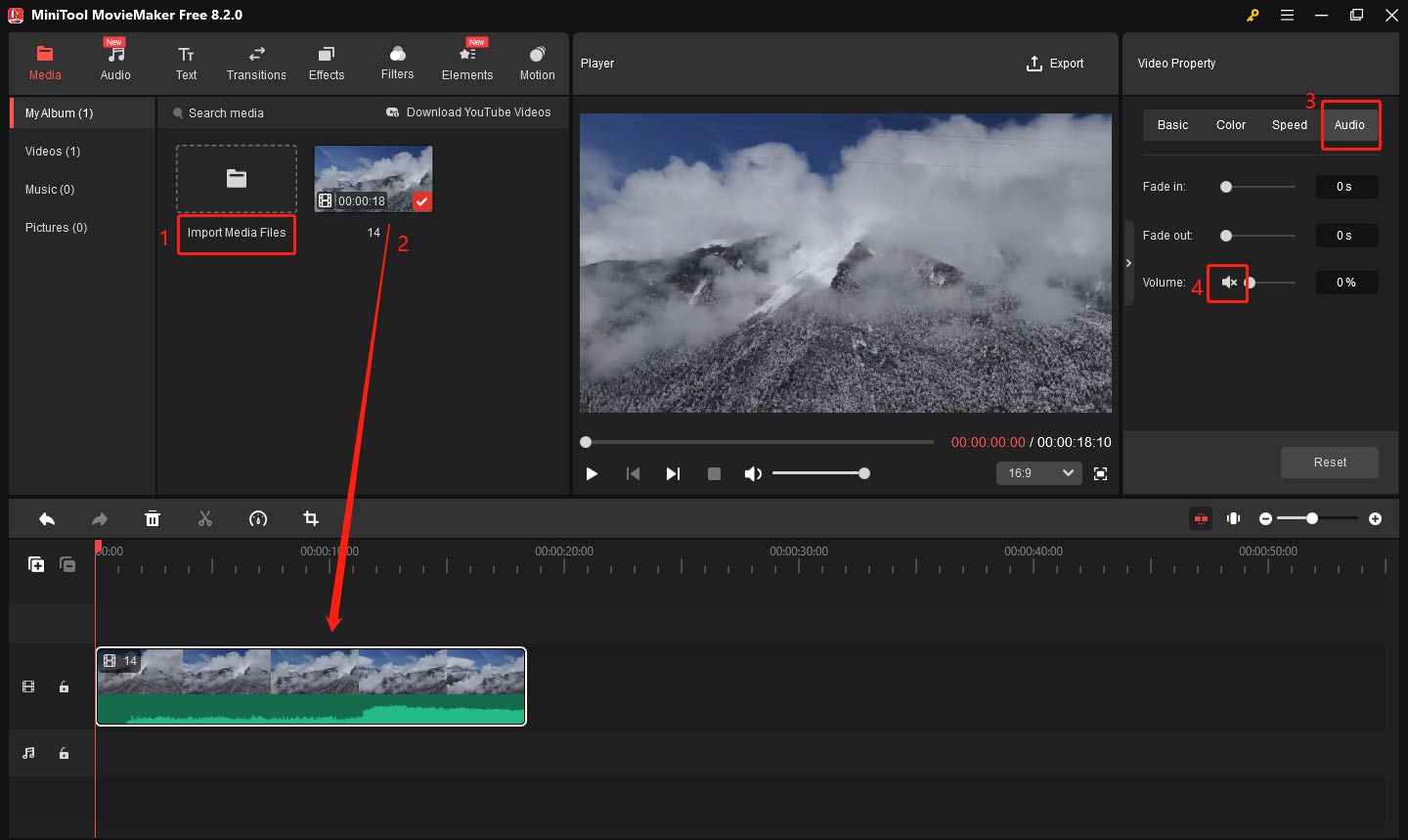
Step 3: If you already have the desired song on your PC, simply click the Import Media Files button, just like when importing videos, to import your audio files.
If you don’t have an appropriate song, you can click on Audio to enter the media library of this app. When you find the song you like, just drag it to the audio track below your video on the timeline.
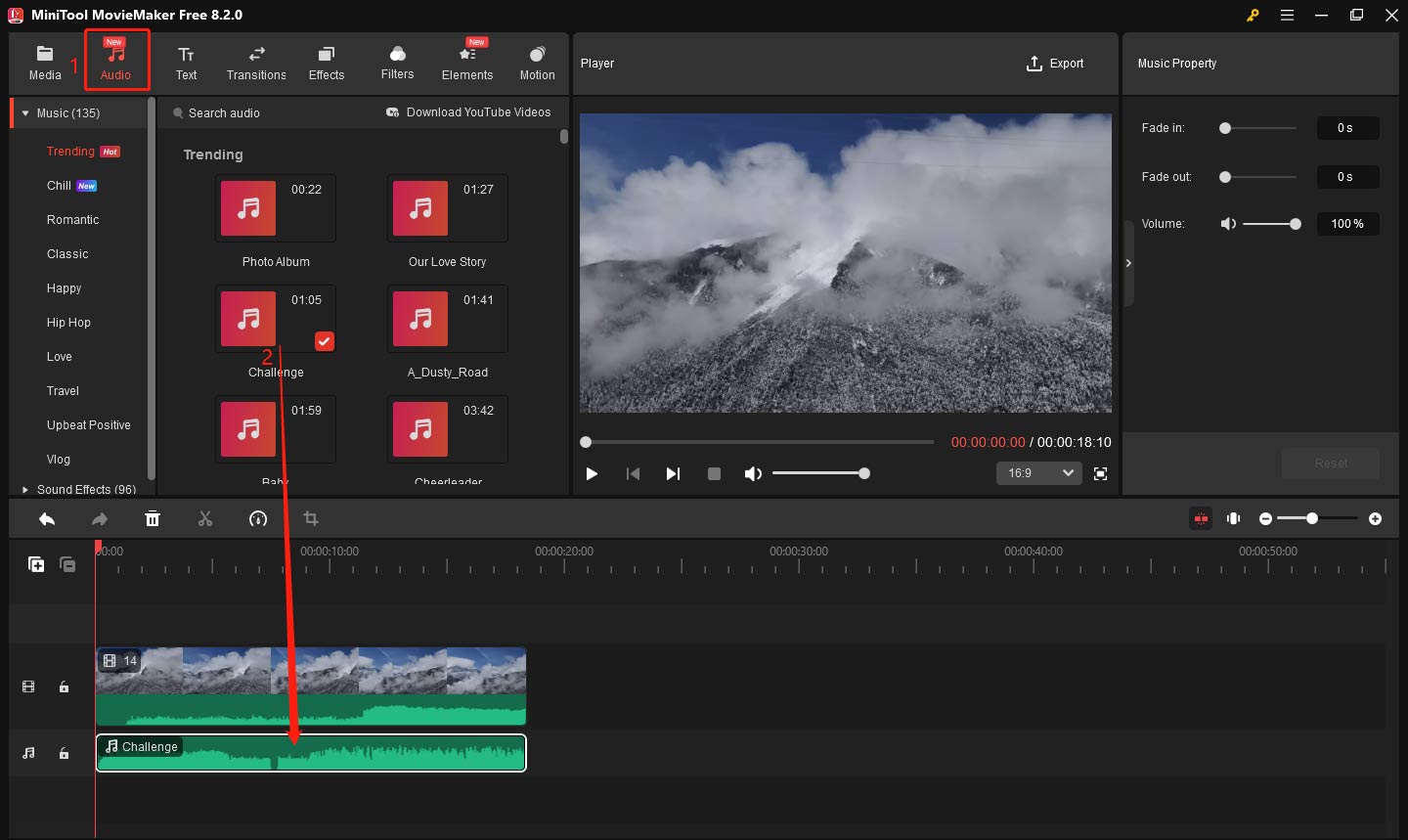
Step 4: Once the song is added, you can drag the audio edge inward to trim the audio. Then, go to Music Property. You can fade audio by dragging the Fade in or Fade out slider, and drag the Volume slider to adjust it.
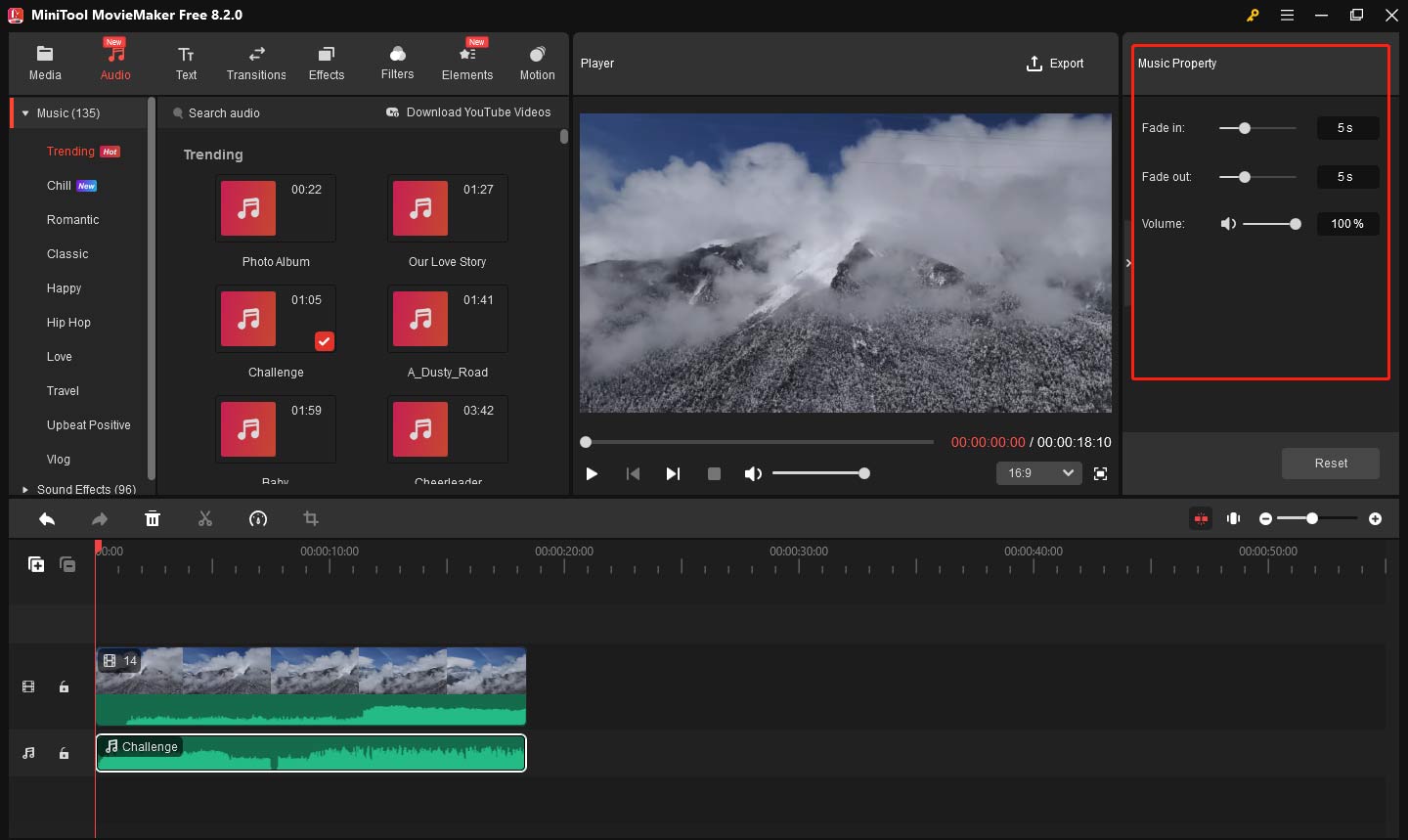
Step 5: After making all the edits, click Export in the top-right corner to save your video.
Tips for Choosing the Right Song
Choosing the right song for your TikTok video can make a great difference in your video. Here are a few tips to help you pick the perfect track:
- Consider the Mood of Your Video: The song should match the mood or theme of your video. For example, if you’re doing a funny skit, a quirky or upbeat song will work best. For a serious or emotional video, choose a slower or softer track.
- Think About Timing and Lyrics: Some songs have lyrics that can perfectly sync with your video’s action or your movement. If you’re doing a dance video, the lyrics should align with the content.
- Try Different Music Genres: Don’t be afraid to try different genres of music. Explore different sound effects and find the style that best suits your video.
Bottom Line
I believe you have mastered how to change a song on TikTok. Remember, the right song can make a big difference in the success of your video, so take the time to choose a song that fits the mood, theme, and vibe of your content.



User Comments :