This post offered by the Windows movie maker – MiniTool MovieMaker will show you how to hide online Status Viber and how to see Viber online status. In addition, you can learn how to start a hidden chat and set disappearing chats on Viber. Keep reading if you are interested.
Viber is a messaging app that allows you to send texts, photos, videos, or files. Many choose it because of its rich features and a strong sense of privacy.
How to Hide Online Status Viber
If you don’t want others to know if you’ve read their messages or when you were last online, you can turn them off. Let’s see how to hide online status on Viber.
Step 1. Open Viber.
Step 2. Under the More tab, choose Settings.
Step 3. Expand the Privacy option.
Step 4. Uncheck the Share ‘online’ status box. (This is for Android photos. If you use an iPhone, you need to move the Share ‘online’ status slider to the left.)
Step 5. Toggle off the Seen status.
How to See Viber Online Status
How to know if someone is online on Viber? Follow the steps below.
1. Use the Built-in Status Indicator
Viber has a status indicator to tell you if your contacts are online. Here are the steps.
Step 1. Open the Viber app.
Step 2. Open the chat list and select the contact you want to see their status.
Step 3. You will see the word “Online” under the contact’s name at the top of the chat box if the contact is online.
2. Send a Message to a Person
You can send a message to someone to text if he/she is online. If the message status changes to seen quickly after sending, it indicates that the person is online and has read your message.
Other Useful Features of Viber to Protect Your Privacy
For Viber, your privacy matters. Thus, it offers many features to protect your privacy. Besides hiding your online status and seen status, this tool offers hidden chats and disappearing chats. See as follows.
Hidden Chats on Viber
Hidden chats protect your privacy. Once you hide a chat, it will not appear in your regular chat list and can only be accessed with a PIN. Let’s see how to start a hide chat on Viber. However, you cannot have both a regular and a hidden chat with the same contact.
Step 1. Open Viber.
Step 2. Tap More.
Step 3. Go to settings, choose Privacy, and click Hidden Chats.
Disappearing Chats on Viber
Viber offers Disappearing Messages in 1-on-1 chats. Disappearing messages cannot be screenshots and once they disappear, they’re gone forever. Follow the steps below to set disappearing chats on Viber.
Step 1. Open Viber and open the chat.
Step 2. Click the timer icon then select the time. You can choose from 10 seconds, 1 minute, 1 hour, or even 1 day.
Step 3. Type your message and then send it. Your message will disappear after the time you choose.
MiniTool MovieMakerClick to Download100%Clean & Safe
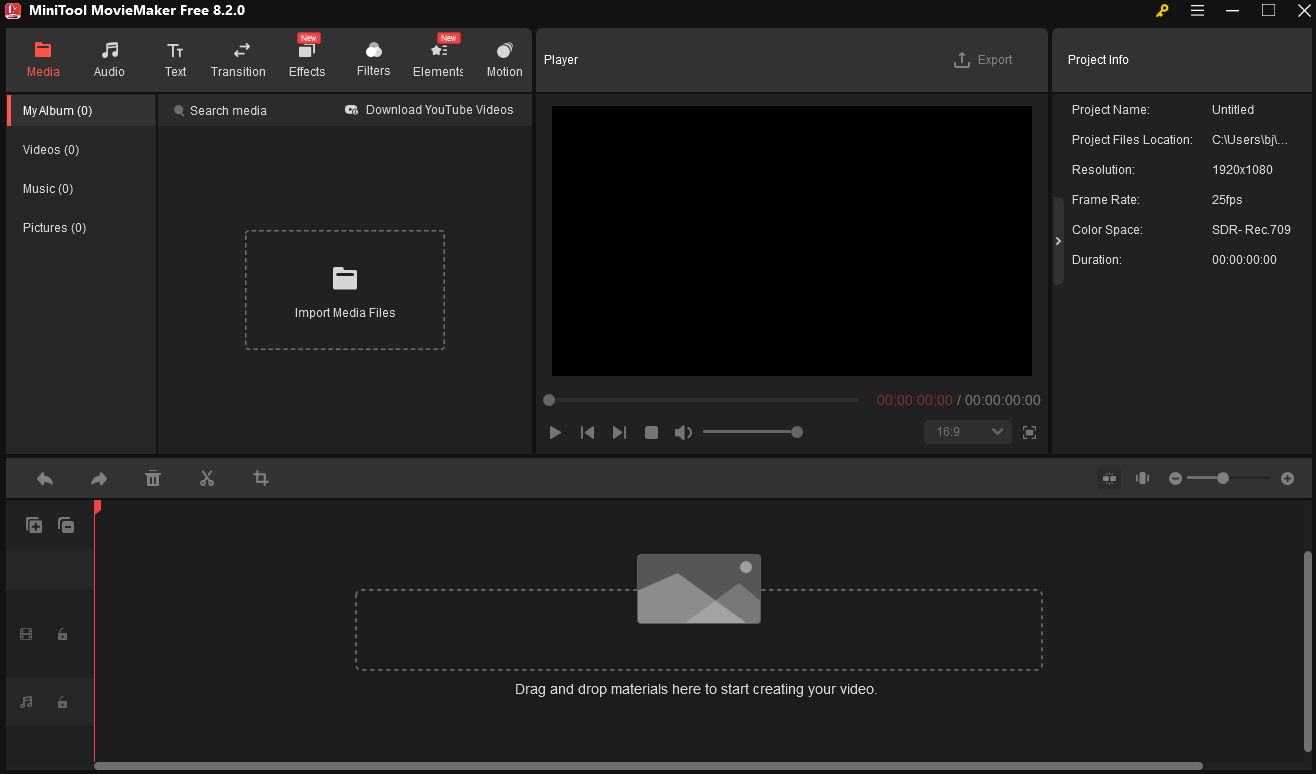
Conclusion
Viber is a messaging app that puts users’ privacy first. It allows you to hide your online status. This is useful when you are online but you don’t want to apply to someone’s messages immediately. What’s more, you can hide your messages and set disappearing messages with it.


![Can You Hide Your Online Status on Telegram [An Easy Guide]](https://images.minitool.com/moviemaker.minitool.com/images/uploads/2025/05/can-you-hide-your-online-status-on-telegram-thumbnail.jpg)
User Comments :