Telegram is a widely used messaging app. This app allows others to check your online status. Sometimes you may want to hide your status for a certain reason. Can you hide your online status on Telegram? This article from MiniTool MovieMaker – the best video editing app will walk you through how to hide your online status on this platform.
Telegram is a popular messaging app that can run on Android, iPhone, iPad, Windows, and macOS. You can use it to send messages, photos, videos, and files. It also provides voice and video calling services. This tool allows others to check your last-seen details and see your online status. That gives a sense of being monitored. If you don’t want others to know your online status, you can hide it.
Who Can See Me Online on Telegram
If you share your last seen with others, they will see your online status. If you hide your last seen, they will never see your online status. However, if you do the following 3 things, they can also know you are online because it’s too obvious. However, they can see you online for a brief period.
- When you have just sent a message to someone in a one-on-one chat or in a group where you are both members.
- When you have just read a message someone sent you in a one-on-one chat.
- When you show “typing…” status to someone in a one-on-one chat or in a group where you are both members.
Can You Hide Your Online Status on Telegram & How
Can You Hide Your Online Status on Telegram? Yes. Just don’t do the above 4 things. Here I will show you how to not your last seen to hide your online status.
Step 1. Open Telegram. Click the three lines icon located in the top-left section and choose Settings from the drop-down list.
Step 2. Navigate to Privacy and Security and choose Last Seen & Online.
Step 3. Then, you will see 3 options: Everybody, My Contacts, and Nobody. Choose Nobody and click the check mark to confirm your decision.
Bonus: How to Start a Secret Chat
I guess you care about your privacy since you want to hide your online status on Telegram. The fact is that Telegram values users’ privacy a lot. If you don’t want others but only you and the people you chat with to access the messages, you can start a secret chat with them. That offers end-to-end encryption for secret chats, which means only the sender and recipient have access to the messages. Even Telegram can’t read those messages.
Here I will show you how to start a secret chat.
Step 1. Open the profile of the person you want to chat with.
Step 2. Tap the … icon and then choose Start Secret Chat.
You can create as many secret chats as you like with the same person. However, you can only check the messages on the device you do the secret chats with your friend. If you log out, you will lose all those messages.
MiniTool MovieMakerClick to Download100%Clean & Safe
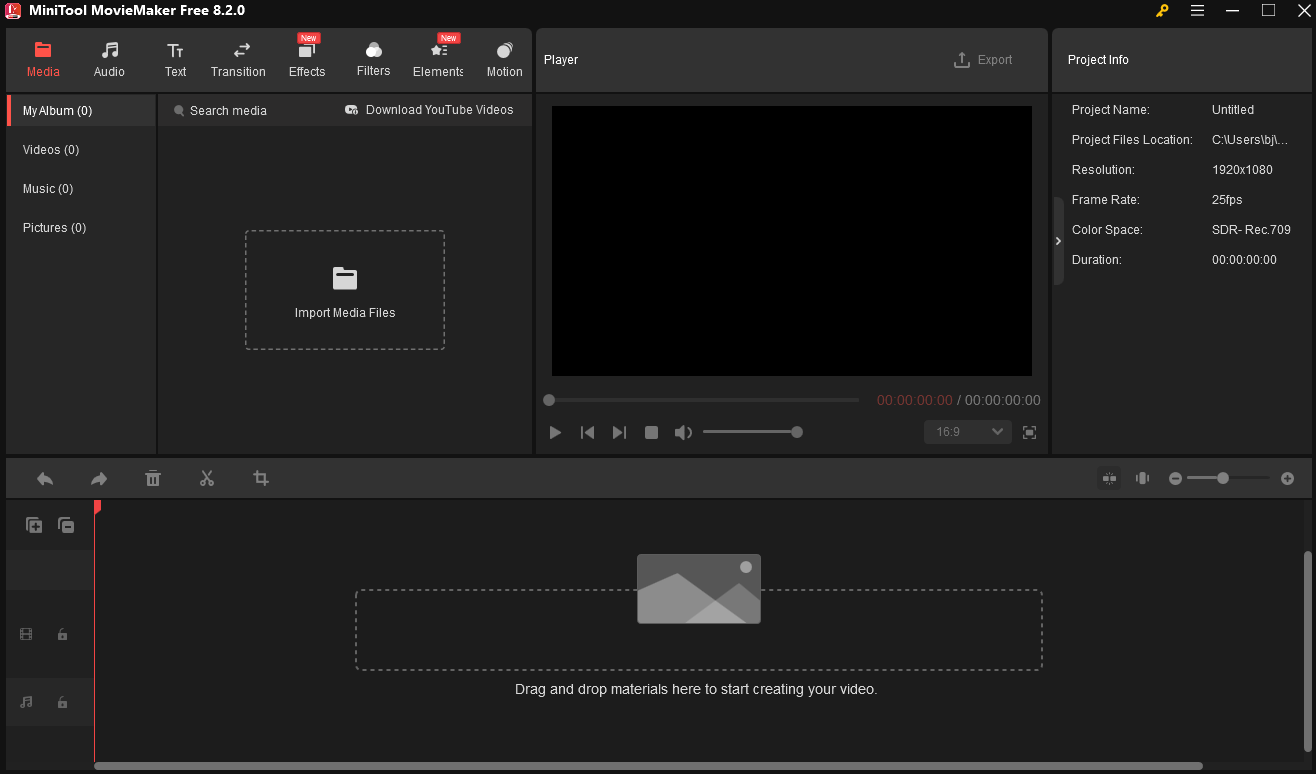
Conclusion
After reading this post, I think you already know how to hide your online status on Telegram. This post also shows you how to start a secret chat to protect your privacy. I hope you like it.


User Comments :